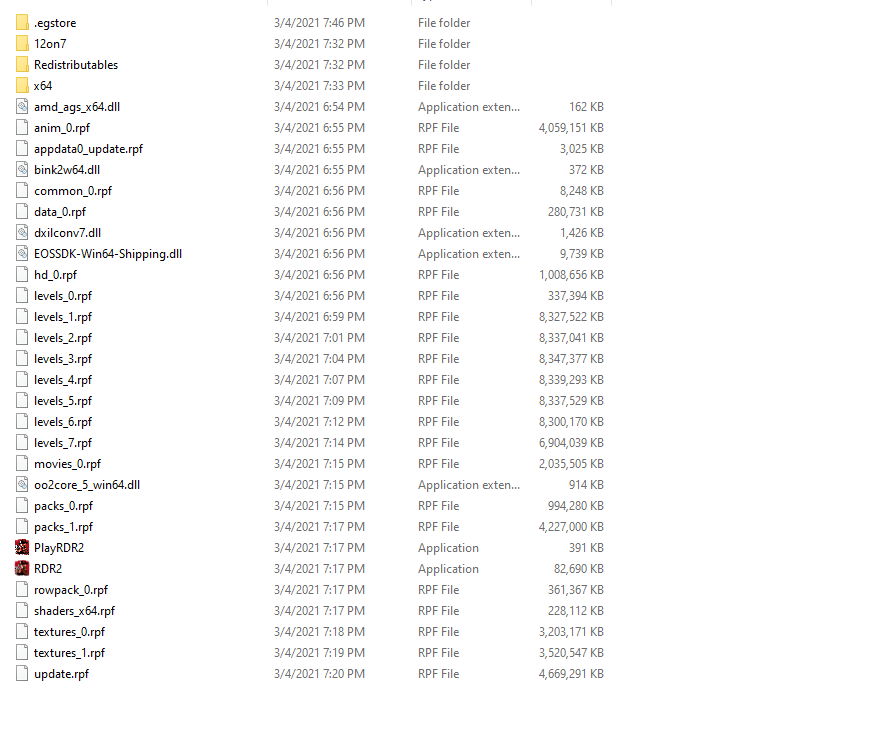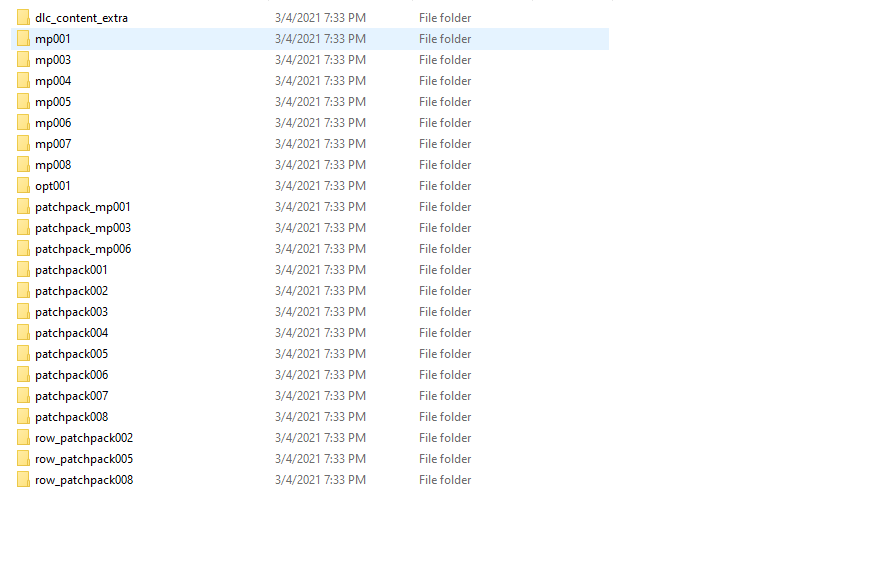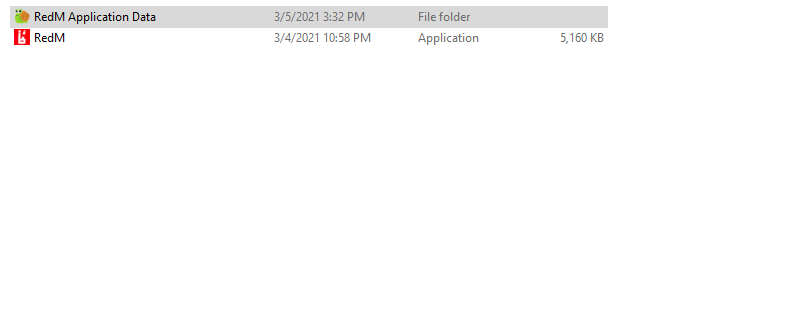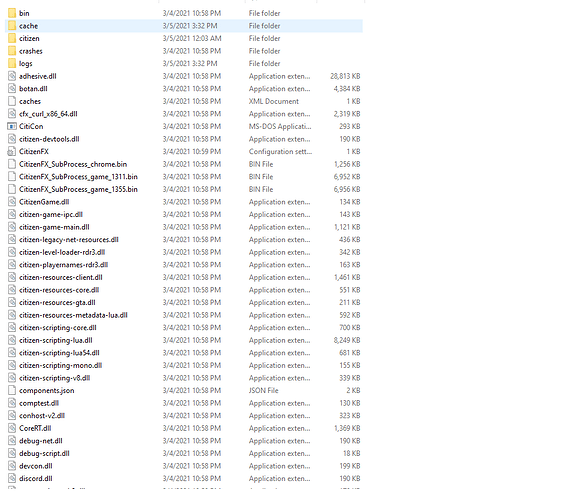**RDR2 version? 1.0.1355.23
**Up to date? yes
**Legit or Pirate copy? Legit
**Steam/Epic Games/Social Club? Epic
**Windows version? 1909
**Did you try to delete caches.xml and try again? yes
**Error screenshot (if any) No error
System specifications
Processor
Intel(R) Core™ i9-9900KF CPU @ 3.60GHz
Video Card
NVIDIA GeForce RTX 2080 Ti
RAM
64 GB
Operating System
Windows 10
**What did you do to get this issue? First time installing and starting up Redm
Latest CitizenFX_log fileCitizenFX_log_2021-03-05T132315.log (1.5 KB)
.dmp files/report IDs
If an issue with starting:
RDR2 folder screenshot
RDR2/x64/dlcpacks screenshot
Filepath to RedM folder C:\Users\user\AppData\Local\RedM
RedM client folder screenshot
Did you try to disable/uninstall your Anti-virus? yes
Did you start Rockstar Games Launcher not as admin? yes
Also add what you already tried so far.
When I try to launch redm it starts the game normally as if I would start it from game shortcut. Cannot start redm server browser.