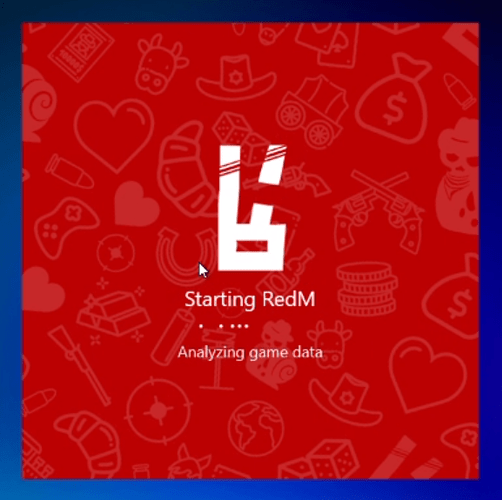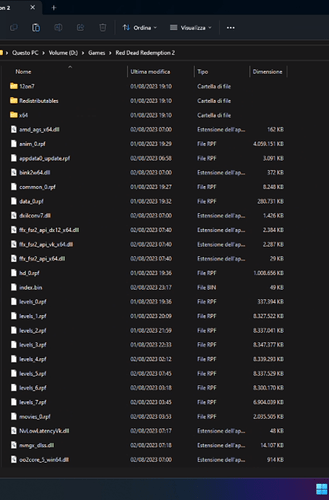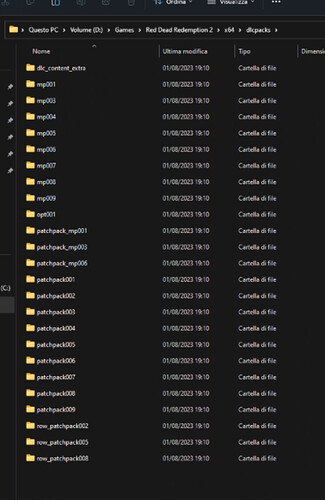RDR2 version?: 1.0.1491.18_v1
Up to date?: Yes
Legit or Pirate copy?: Legit
Steam/Epic Games/Social Club?: Social Club
Windows version?: Windows 11 Pro
Did you try to delete caches.xml and try again?: Yes i already try reinstall RedM too, but nothing
Error screenshot (if any): After this, redm dissapears. No crash data in RedM Folder
System specifications
What did you do to get this issue? Its a fresh RedM install.
What server did you get this issue on?: Can’t play, so can’t join any server
Latest CitizenFX_log file
CitizenFX_log_2023-08-02T220836 (1).log (54.7 KB)
.dmp files/report IDs /
If an issue with starting:
RDR2 folder screenshot
RDR2/x64/dlcpacks screenshot
Filepath to RedM folder: C:\Users\thefa\AppData\Local\RedM
RedM client folder screenshot
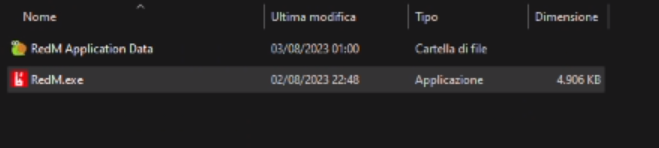
Did you try to disable/uninstall your Anti-virus?: Yes. Didn’t work.
Did you start Rockstar Games Launcher not as admin?: I haven’t been running it as an admin.
Also add what you already tried so far.
That’s all I did:
Reinstall redm ![]()
Installing redm on a different disk✅
Disable the Firewalls✅
Disable the antivirus completely✅
Verification of RDR2 game files✅
Updated windows✅
Updated the video card drivers✅
Still does not work