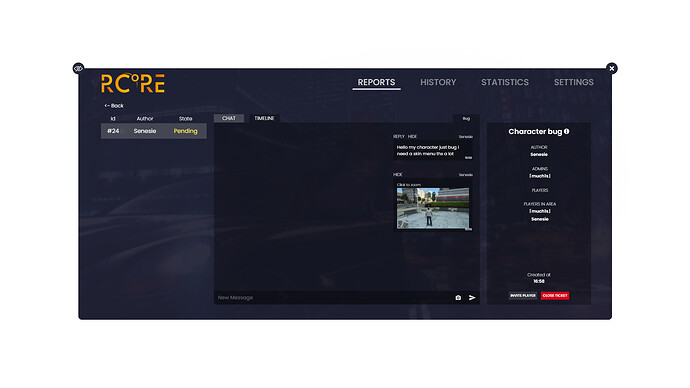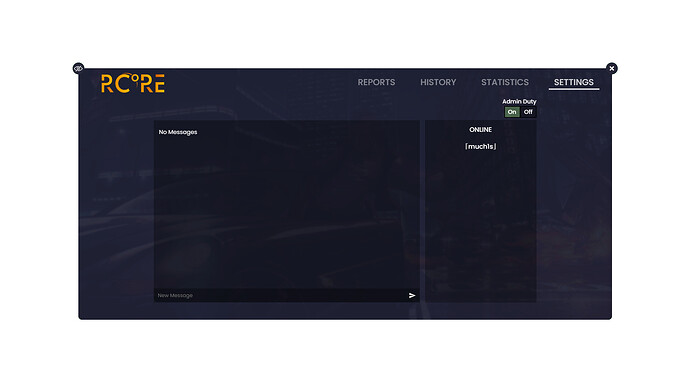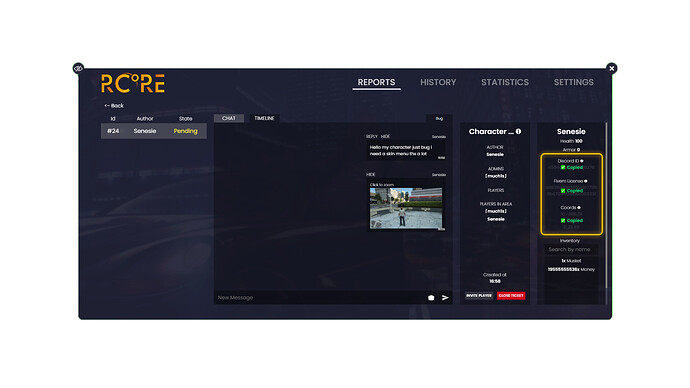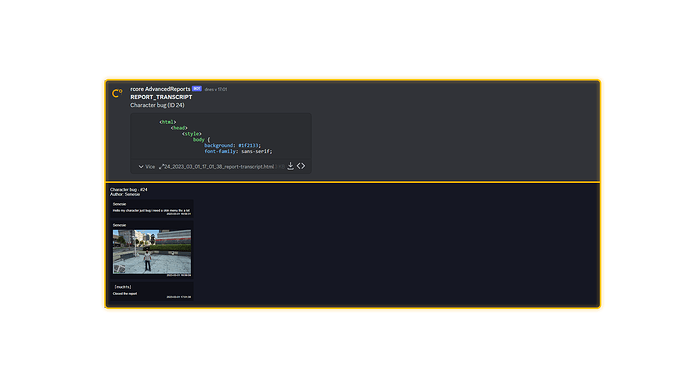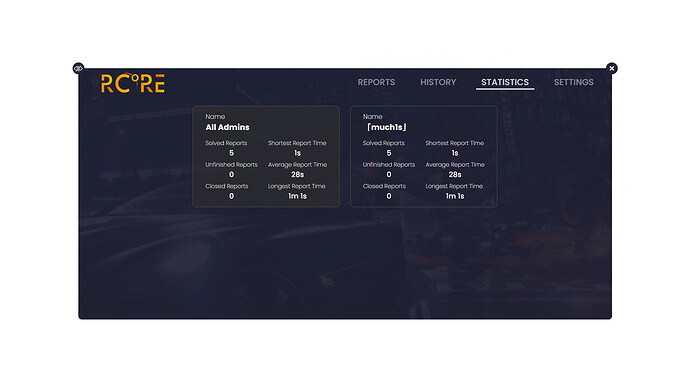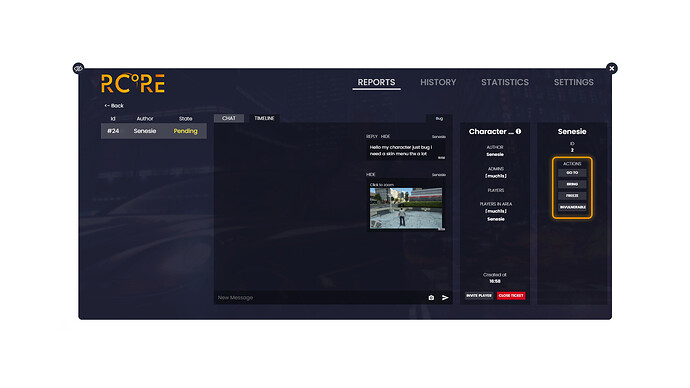Cost: 30€ excl. VAT
Tebex URL: https://store.rcore.cz/package/5500656
Docs: rcore_report | rcore.cz
This resource is protected by FiveM Escrow system
Compatibility: This resource is standalone. It works perfectly with ESX, QBCore, or with any other framework.
Players can interact with this script by using the command /report, which will open the report’s window where tickets can be created.
Admins that are currently in the game can set themselves on or off duty to start solving the tickets. Also, they have an admin chat that can see only groups that can be adjusted in config.
Every ticket has a timeline, which is very useful for providing all necessary information about the current issue being solved or the changes that were made.
(Obrázek - timeline)
You can freely invite and uninvite people to report as an admin.
(Obrázek - invite někoho)
An admin is able to reveal all the important information about every subject that is a part of the conversation and copy their IDs.
The script provides an HTML chat transcript, which can be used in various ways.
There is also a statistics board where you can see which admins were more active and dealt with more reports.
Some of the commands are included in the script to make the admin’s reaction even faster.
Features:
- Creating a report (Timeline, HTML chat transcript included)
- An admin can rename the title of report anytime
- Multiple tags can be created in a report to specify the issue (Bug, Rule-breaker…)
- Screenshot tool that generates a specific ID for each player including all the data from nearby players. Like inventory, position, health and armor (It supports all types of inventory)
- When someone submits a report, it saves all of the data at that time, so if a player drops a weapon after the screenshot was taken, you still know he had a weapon in his inventory
- Every report includes all the important data about every player nearby such as discordID, coords etc…
- You can add more people to the report’s chat as well as kick them from the chat
- An admin is able to hide any message in report chat (Messages are hidden only to players, every admin can see them)
- People are able to reply to any chat that has been sent using the reply button, which highlights the message for the one who sent it
- Custom colors for admins in chat are also an option (to make it easier to identify an admin’s chat)
- Admin duty button (if an admin wants to be visible to players as an active duty, he can toggle his active duty on and off)
- Admin tool for fast reaction (Freeze a player, Teleport to a player…)
- Sidebar (An admin has a simple sidebar next to chat to be able to quickly switch between opened reports. When somebody responds to any report it will show an indicator to let the admin know)
- Server console logs are stored in a resource folder when a new report is created for easier access to all server errors
- Every admin who has turned himself on duty by using the script has access to admin chat
- Discord webhooks are also possible to provide logs
- Server owners are able to watch statistics for every solved ticket
- Support for ACE permissions, esx/qbcore groups
| Code is accessible | Partially |
| Subscription-based | No |
| Lines (approximately) | 3500+ lua |
| Requirements | oxmysql / mysql-async |
| Support | Yes |