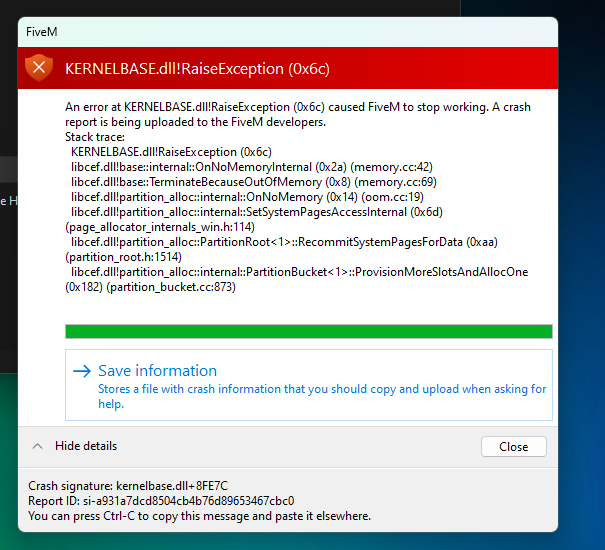Environment questions
GTA V version:
Latest
Up to date:
Legit or Pirate copy:
Legit
Purchased where - Steam/Rockstar Launcher/Epic:
Steam
Windows version:
11
Did you try to delete content_index.xml and try again?
yes
System specifications:
Windows 11, Intel i7-12700F, GeForce RTX 3060Ti, 16GB DDR4 3200MHz Ram, 1TB M.2 NVMe SSD, ASUS B660M Motherboard
CitizenFX crash zip file (‘Save information’ on a crash):
logs/CitizenFX_log files:
CitizenFX_log_2023-03-29T180939.log (785.8 KB)
.dmp files/report IDs:
Important parts
What is the issue you’re having?
I load into some servers, and the game just crashes. No crash message, id, or anything. Sometimes it crashes practically instantly, and on other servers it takes some time, but in the end, still crashes. I have had a few leave behind error messages, and I will link those as well.
What are you trying to do?
Play FiveM.
What have you tried already to fix the issue?
I tried going through the cache and deleting the folders needed in there (as shown on youtube tutorials), I have tried reinstalling FiveM, I have tried validating GTA V files on steam, and the problem still happens.
Error screenshot (if any):
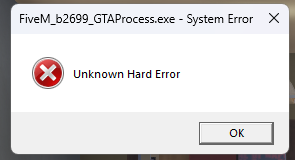
What did you do to get this issue?
I simply just loaded into the server. I have a recording, which I will also link below.
What server did you get this issue on? Be specific and name some, ‘all of them’ by itself isn’t useful!
VLife, Second Life, and many more, but VLife is the main server I want to play and it crashes pretty much instantly.
Additional comments
Here is a recording of the problem happening, if any of the information above doesn’t make sense.