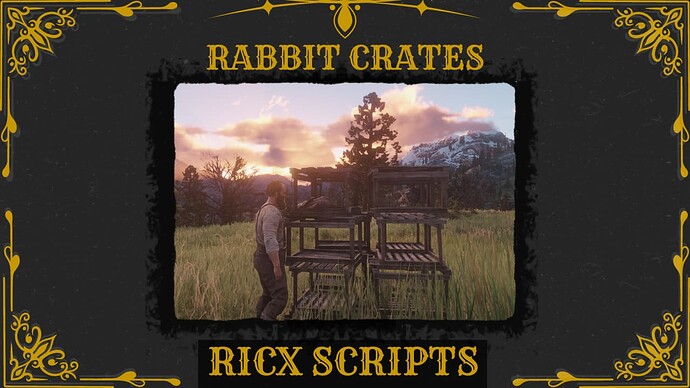RedM Script - RicX Rabbit Crates - RedEM:RP Reboot/RSG/QBR/QR/VORP Script
RedM Script to allow players managing their own Rabbit Crates and trading with Rabbits. Rabbit Crates Script brings the wild world of rabbit management to life, allowing players to care for, breed, and trade these furry creatures in the untamed frontier. Managing resources, breeding for profit, or hiring help, players will find themselves immersed in the wild world of rabbit business.
Rabbit Crate
Players can use the Rabbit Crate Item and place it to get starting the business. The placed Crate’s condition is crucial, owner has to make sure it is well maintained, or rabbits will get sick. Fixing the Crate requires a Repair Hammer and some work time. Crates also have a Bank to store the money made in Market when other players purchases owner’s Rabbit. Owner can withdraw the Money from the Bank anytime. Rabbit Crate’s can be sold as well after adding a Sell Price in the Manage menu.
Rabbits
Players can buy Rabbits from Market in 2 different category: Town or Player Market. Town Market rabbits are created at script data update if all of the available one was purchased. Player Market rabbits are owned by other Crate owners. To purchase a Rabbit, first click on the Rabbit entry to highlight it, then click on it again to approve the purchase.
Rabbits have different Status Bars: Food, Water, Vitamin, Clean and Disease. Clicking on these Status Bars, the interaction can be started if available.
Food: Opens a menu with Rabbit Foods to select. After adding the Product to the Rabbit, it will use and eat it to recover the Food Bar.
Water: Opens a menu with Water Products to select and add.
Vitamin: Vitamin level can be increased only with Food Product containing Vitamin. While the Rabbit is eating the Product, it will consume the Vitamins inside it and recover the Vitamin Bar.
Clean: Cleaning can be started once the required item is in inventory. Cleaning the Rabbit’s place, Rabbit Scat can be collected.
Disease: Rabbits can catch disease randomly, or if the Crate’s or Rabbit’s condition is bad, then there is a higher chance for Disease increase. If a Rabbit has high Disease Level, it can be cured with Rabbit Medicine.
Interaction
Interaction with Rabbits can be configured with different animation, timer, prop and custom progress bar in most of the cases.
Workers
Other players can apply for Work at Rabbit Crates and the owner can Hire or Disapprove these users. After Hire, the player can interact with Rabbits and give them Food, Water or Clean their spot. A worker can be Fired anytime by the Owner if the quality of the work is not good.
Breeds & Genes & Age
Different Rabbit Breeds are available, each can be configured with different base price, items and size. The Genetic of the Rabbit modifies as well the final sell price in Town Market, but it determines the New Born Rabbits Gene Level as well. The Rabbit’s Age is important too, the final price and the amount of Butcher items depends on the Age.
Breeding
Owner can purchase the Breeder Upgrade at Rabbit Crate to start producing more Rabbit. After upgrade, a Slot must be reserved and two Rabbits (Male and Female) must be added to the Breeder. The New Born Rabbit will be available once the pregnancy is done, which is configurable as well. The baby Rabbit’s breed and genes are depending on the parent’s breed, gene and disease level.
Seasons
Seasons add depth and realism to gameplay, with each of the four seasons—Spring, Summer, Fall, and Winter—bringing its own unique challenges and opportunities. Players can configure each season with specific months and modifiers for eating and drinking, allowing for dynamic and immersive gameplay experiences that change with the passing of time.
Features
Own and manage Rabbit Crates
Breed different Rabbits
Season consume modifiers
Sell to Players or World
Butcher Rabbits for products
Hire workers
Webhooks
Dependencies
RedEM:RP/QBR/QR/RSG/VORP
How to Install
Make sure the server is connected to the keymaster account which has the package access
Put ricx_rabbits into server-data/resources/
In server.cfg add “ensure ricx_rabbits” after dependency scripts
Import the SQL to database and add Item to inventory
Change the framework
Restart server
Locked Files
server.lua and client.lua are locked in the resource BY CFX ESCROW
fw_func.lua, events.lua and config.lua are opened
| Code is accessible | No |
| Subscription-based | No |
| Lines (approximately) | 3500+ |
| Requirements | RedEM:RP/QBR/QR/RSG/VORP |
| Support | Yes |