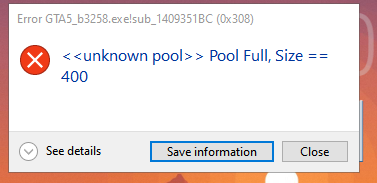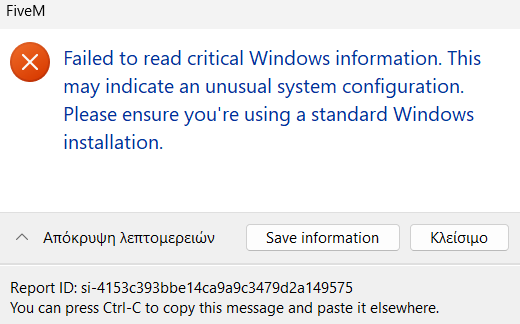What is the issue you’re having?
My R* Editor loads a clip and then crashes if I move the camera.
What have you tried already to fix the issue?
I’ve tried to experiment with removing graphics mods and other things that could fill pool sizes such as animation mods.
I have also tried to increase my pool sizes, however the method with changing the gameconfig no longer works.
I also tried to increase the pool sizes in the CitizenFX.ini with the new “PoolSizesIncrease=”, but there is no documentation on it and it crashes if I try to add a number (such as PoolSizesIncrease=150).
What server did you get this issue on?
The clip from R* Editor is recorded on a danish server called SunRiseRP.
Error screenshot(s)
Windows version
Windows 10 19045.5965
System specifications
16 GB Ram,
Intel(R) Core™ i7-9700KF CPU @ 3.60Ghz,
ASUS Dual GeForce RTX™ 2070 EVO 8GB GDDR6,
1.86 TB Storage.
Antivirus software
Norton Anti Virus.
CitizenFX crash zip file (‘Save information’ on a crash)
CfxCrashDump_2025_06_23_13_10_28.zip (1.68 MB)
Log files
CitizenFX_log_2025-06-23T130723.log (2.31 MB)
CitizenFX.ini command called “PoolSizesIncrease=”
I figured that since I could no longer change the gameconfig to increase the pool sizes, then you must have added another way. I found this line in my CitizenFX.ini in the Fivem.App folder.
But everytime I tried to add anything such as a number or the name of a pool size, then it would just crash.
Here is the crash dump from the game, if I try to open it with the command in CitizenFX.ini
CfxCrashDump_2025_06_23_18_47_14.zip (158.8 KB)