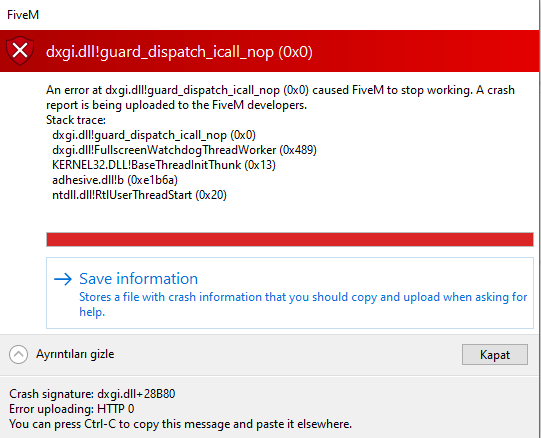Its possible with esx 1.1?
We need your touch
With the help of developers qb -core kirkot and BerkieB to Support qtarget version to qb–core
with all options
Sorry for the late reply, i just saw your latest commit and it seems to be working fine. Thank you.
How Do I properly use this? I checked the documentation and its a little weak. Can you give me a quick example?
the playerdata you mean? shared_script '@es_extended/imports.lua' above all other files in fxmanifest, and remove the old garbage for receiving ESX obj
No I mean the ESX.GetPlayerData() command, I want to use it to retrieve the job and complete that script that someone put above for going on and off duty at the PD.
As I said, ESX imports keep ESX.PlayerData updated for resources using it; or in this resources case I’ve manually added the necessary parts of imports.
For job checking, documentation most definitely has an example of use as well as information about standard built-in options.
Is there a version qbcore?
are it’s posible, when use target without pressing ALT Key?
are its posible using target without pressing ALTKey? ex:just goto target and automatic show eye icon.
any gun store scripts that work with this?
no.
And why do you wanna have it like that ?
all of then 
Just edit the scrip that you have
im new to being a “dev” wdym exactly? I would have to implement the code of qtarget into the script im trying to get it to be used on?
would you know how to use it with the lindens shops?
dreaming make it simple, player without pressing ALT Key to show eye target. just get close to target and automaticaly show that aye 
Nothing beats permanent loops.
Hello, do not tell me how to make activation on the oncontextmenu it would be more convenient for me, usually the context menu opens with the right mouse button
Hello, I have this target export:
exports.qtarget:Player({
options = {
{
event = “tacojob:putbill”,
icon = “fas fa-box-circle-check”,
label = “Put Bill”,
job = “taco”,
},
},
distance = 2
})
How i can use this native with the target:
GetPlayerServerId()