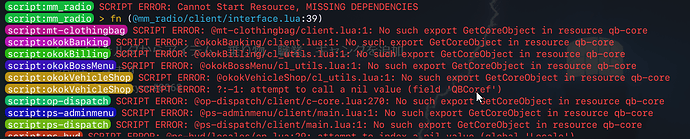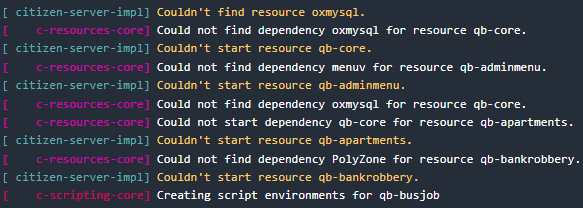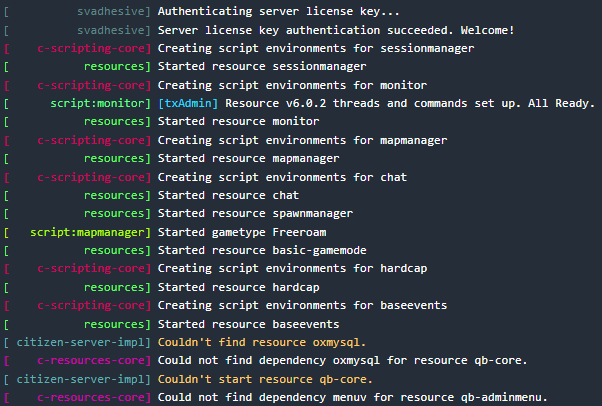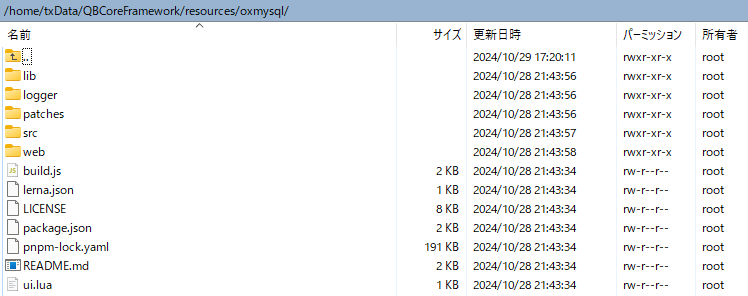hi
I’m in trouble right now.
qb-core, which is a prerequisite for all scripts, does not start. Therefore, it remains stuck on the loading screen for the rest of its life.
The image is part of the situation. What is the cause of the QB-Core troubles like this?
The contents of the cfg are
ensure oxmysql
ensure qb-core
ensure [qb]
Are.
Server version is 7260.
We would be grateful if you could lend us your help. Best regards.
Only a prerequisite for some scripts…
You likely have an error in “qb-core” causing it not to start. Check the server console for errors when it starts

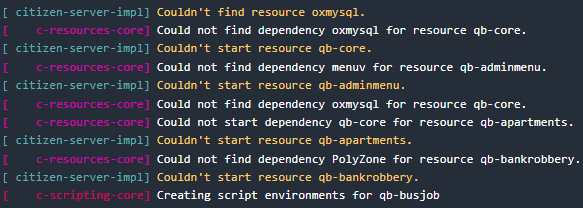
Like this
qb-core itself does not start.
That’s why a lot of scripts are causing inoperability.
I need to get qb-core running.
Is there any other information you need to solve?
I suggest looking at the top 3 lines of your second screenshot. That is your problem.
To tell you the truth, I don’t know how to solve it. Swapping the order of both does not change the result. Do you have a way to solve this problem?
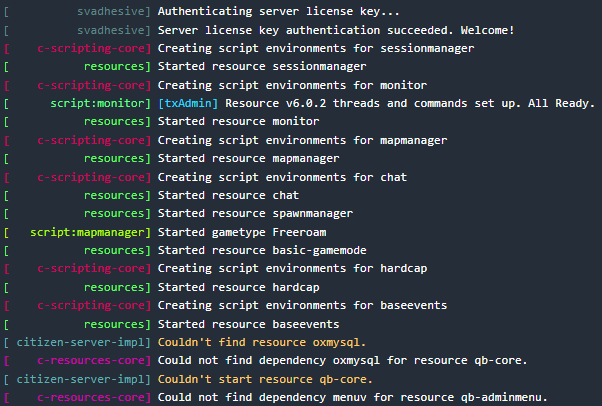
Not sure what you are swapping but I don’t think you actually read what it says…
“Couldn’t find resource oxmysql”
This resource is needed…
I replaced oxmysql and qbcore in the cfg editor, both of which meant that the result was the same.
What I’m having trouble with is exactly “Couldn’t find resource oxmysql”. It means that oxmysql is not loaded even though it is there. (Proper position in win-scp)
Show the location of oxmysql and the contents inside of it.

Is this screenshot what you need?
Ah, you downloaded the straight source code. You need to download the resource (oxmysql.zip) from the releases tab on GitHub.
The server has been successfully fixed. It seems that it was the effect of reinserting it when the script was introduced.
Thanks to you, we can operate safely.
Kudos to you for your great help. Thank you very much.
Wishing you all the best!!
This topic was automatically closed 30 days after the last reply. New replies are no longer allowed.