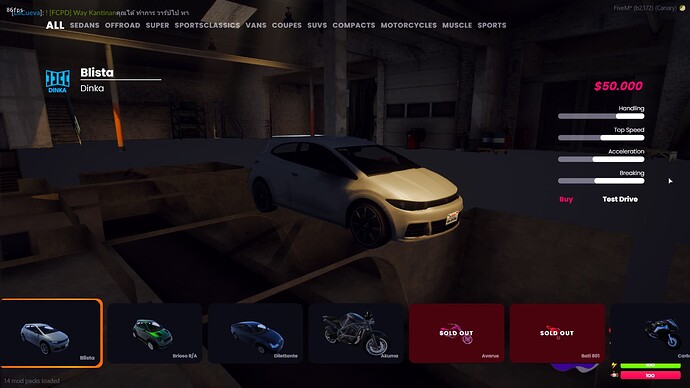Works perfectly now thanks man!
Looks amazing!
thank you dude
48H PROMOTION
Script with 30% discount promotion!
check if you are getting any errors on server console
VRP/ESX but not even have sell car function. waste my money like this
What are you talking about?
How do I get to the area which allows me to look at the stock, categories, prices, ETC?
The resource name must be esx_dealership
In server.lua line 17 change to:
local firstname = result.firstname
thank you very much
a place where player’s can sell the vehicle at the dealer for specific percentage from the price just like esx_vehicleshop. if no such function, the only way for player’s to sell the vehicles is sell to the other player. or am i missing something here ?
How to set brand name in custom car? 
How to have custom car brand image show
- Have brand image name first letter caps. ex. Tesla.png
- Make sure brand name matches in your vehicles.meta (Make)
- Create something like names.lua in car resource, example:
Citizen.CreateThread(function()
AddTextEntry("TESLA", "Tesla")
AddTextEntry("models", "Model S")
end)
My Tesla Model S vehicles.meta:
<vehicleMakeName>TESLA</vehicleMakeName>
My client_scripts line in fxmanifest.lua for my Tesla Model S:
client_scripts {
"names.lua",
}