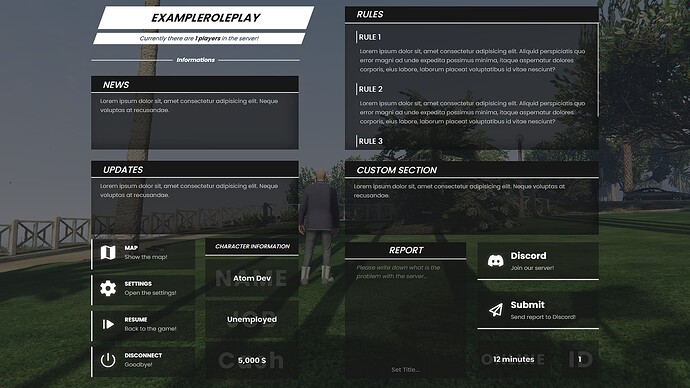hasidu
2
very clean and nice work bro
1 Like
Any chance you could adapt this to QB for a tip? Would love to use it on my server.
2 Likes
Same it would match my Hud in game and alot of my UI
1 Like
Hi, guys now the QB version is available!
1 Like
nice job. looks good.
having issues on QB tho.
- some players say it wont open anything.
2, discord and report dont work after setting config properly
3, server player count is off . i had 13 players and it only 2
ended up removing. hopefully this gets worked out.
1 Like
I’m using qb but for me it save the link to you clip board / past…key
If you press the discord button it will copy the url (or text) that you have in the config.lua file
1 Like
brother, the reports in qb core do not work, I put the webhook but it does not send anything
1 Like
(qb) anyone know the fix for the disconnect button?
1 Like
also a issue is the mini map stays for me
Ok i will fix it soon, thx for the feedback
1 Like
How can I change something in the App.vue? It doesn’t change anything in-game for me.
Because you should build it after you change something, so after you changed something then open the terminal and type in npm run build
Unfortunately, it happens randomly that player ESC no longer works in the game and the menu no longer opens
And then you have to restart the script
1 Like
I have fixed the report and disconnect problem
what about the mini-map appearing while script is started?