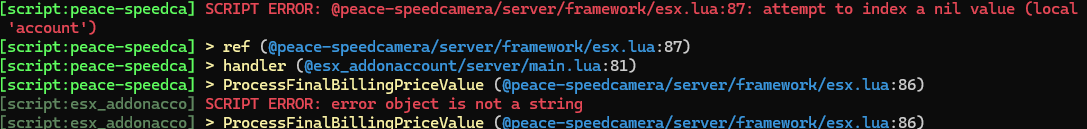Summary:
The ultimate radar script for FiveM is here! With our advanced radar system, you can now create and delete radars easily and quickly, all directly from the in-game NUI interface. No more hassle with complicated commands or manually modifying configuration files. Everything is handled intuitively and user-friendly.
Showcase:
Features:
- User-friendly NUI interface: Create and delete radars with just a few clicks using our integrated in-game NUI interface. No need to exit your session or navigate through complicated menus. Everything is done in real-time, at a glance.
- Automatic database backup: All the radars you create are automatically saved in the SQL database. You can easily retrieve and manage them at any time, even after leaving the game. No risk of losing your configurations!
- Flash effects: In addition to speed detection, our script allows you to flash individuals who exceed the speed limits. Enforce the law in style by activating a powerful flash that will grab the attention of offenders. Plus, accompanied by a flash sound effect, the visual effect becomes even more immersive.
- Infraction logging: Each recorded infraction is automatically archived and saved in the SQL database. You can review the complete history of infractions, including offender information and details of each violation. A valuable tool for maintaining order and enforcing rules.
Complete configuration:
Our radar script comes with a comprehensive configuration file that allows you to customize every aspect of the system according to your preferences. You can define radar locations, speed limits, visual and sound effects, and other important settings. There are no limits to your creativity!
Don’t waste any more time with basic and clumsy radar scripts. Get our advanced radar script for FiveM compatible with QB and ESX and custom framework now and enjoy a complete, intuitive, and powerful system to manage and control speeding in your server.
Remember: Road safety is everyone’s responsibility!
 Buy Script:
Buy Script:
File accessible
config.lua
stream/.ydr
stream/.ytd
stream/.ytyp
client/framework/.lua QB/ESX/custom
server/framework/.lua QB/ESX/custom
locales/.lua
A very large number of events can be modified, mainly for custom frameworks.
you can also add your own custom dispatche
Version 1.1.1
| Code is accessible | |
| Subscription-based | |
| Lines (approximately) | +1500 |
| Requirements | ESX/QBCORE/ONESYNC |
| Support |

![[QB / ESX / CUSTOM] SPEEDCAMERA - BEST RADAR CREATOR SYSTEME](https://img.youtube.com/vi/CNxFJ7QzX80/maxresdefault.jpg)