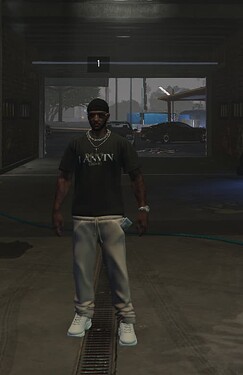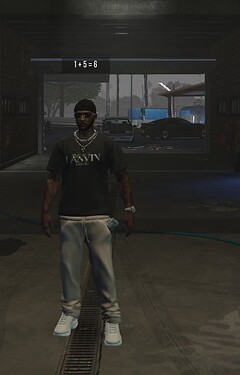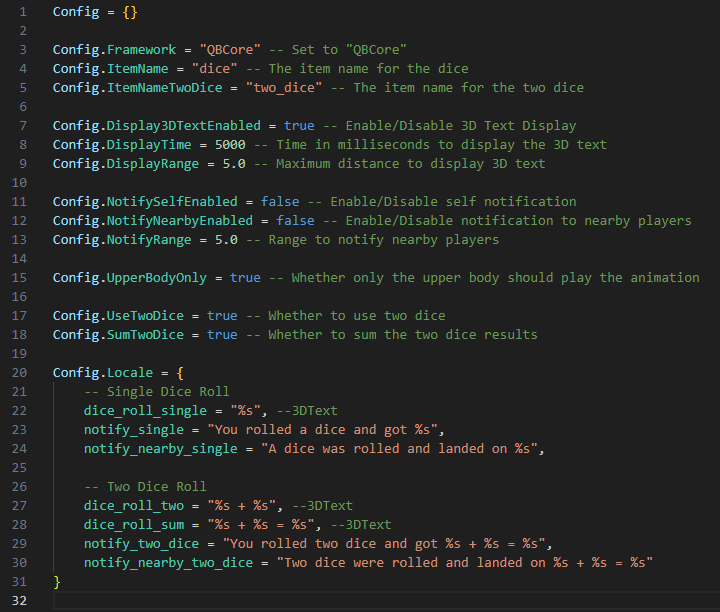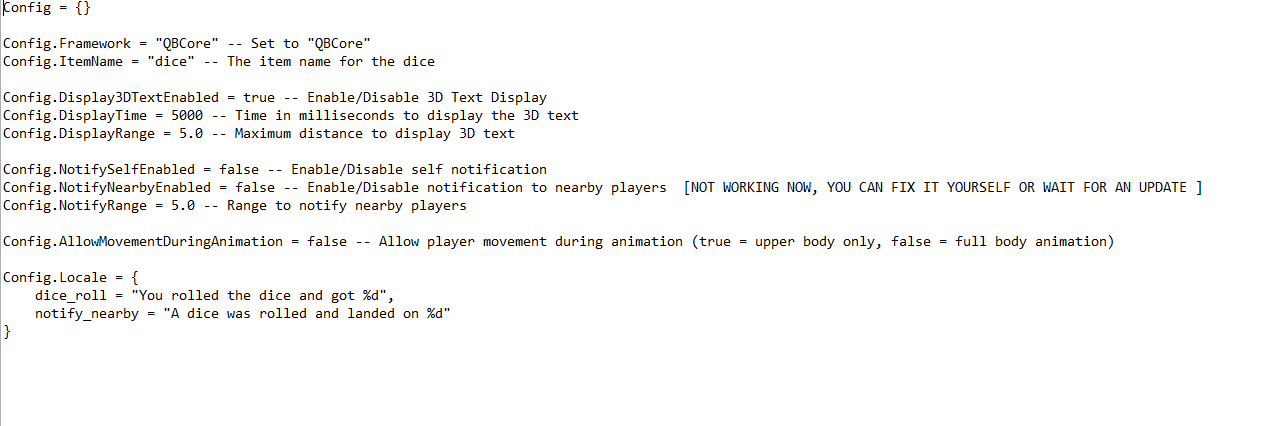Dice Roll Script for FiveM – Exclusively for QBCore!
Dice Roll Script for FiveM – Exclusively for QBCore! 
Hello everyone!
I’m excited to present a brand-new script that will elevate your roleplay experience in FiveM to new heights! ![]()
- Rolling one die and rolling two dice
![]() What is the Dice Roll Script?
What is the Dice Roll Script?
This script allows your players to roll a six-sided die and get a random number between 1 and 6. But that’s not all! Here are the main features:
![]() Animated Dice Roll: Players perform a fun and engaging dice roll animation, adding an extra layer of excitement to your roleplay sessions!
Animated Dice Roll: Players perform a fun and engaging dice roll animation, adding an extra layer of excitement to your roleplay sessions!
![]() 3D Text Display: The result of the dice roll is shown as 3D text above the player’s head, and it moves with them – fully configurable to fit your needs!
3D Text Display: The result of the dice roll is shown as 3D text above the player’s head, and it moves with them – fully configurable to fit your needs!
![]() Notifications: All nearby players will receive a notification when a dice roll takes place. You can even set whether the roller themselves gets notified.
Notifications: All nearby players will receive a notification when a dice roll takes place. You can even set whether the roller themselves gets notified.
![]() Flexible Configuration: This script is designed specifically for QBCore, allowing you to customize various settings, such as the display duration of the 3D text, notification range, and more.
Flexible Configuration: This script is designed specifically for QBCore, allowing you to customize various settings, such as the display duration of the 3D text, notification range, and more.
![]() Main Features:
Main Features:
- QBCore Support: Exclusively compatible with QBCore framework.
- Easy Configuration: Adjust all important settings through a straightforward
config.luafile. - Error Handling: The script ensures QBCore is correctly loaded and will notify you if there are any issues.
CHANGELOGS ON GITHUB RELEASES
THERE IS THIS SCRIPT ON ANOTHER SITE FOR 5€, ONLY HERE THE ORIGINAL IS FREE, PLEASE DOWNLOAD IT ONLY FROM MY GITHUB FOR YOUR OWN SAFETY!
![]() Installation:
Installation:
- Download the [file] and place it in your
resourcesfolder. - Add the resource to your
server.cfg. - Configure the
config.luafile to your preferences. - Start your server and watch the dice roll!
![]() Video Demo: Check out this short video to see the script in action. Witness the cool animation and 3D text effects! [Video Link]
Video Demo: Check out this short video to see the script in action. Witness the cool animation and 3D text effects! [Video Link]
Enjoy the script, and feel free to reach out with any questions or feedback! ![]()
![]()