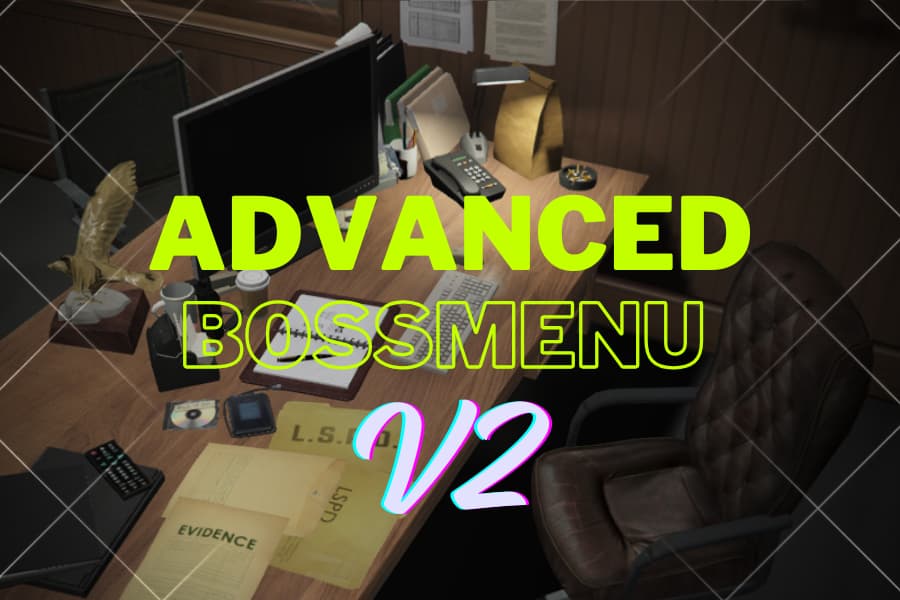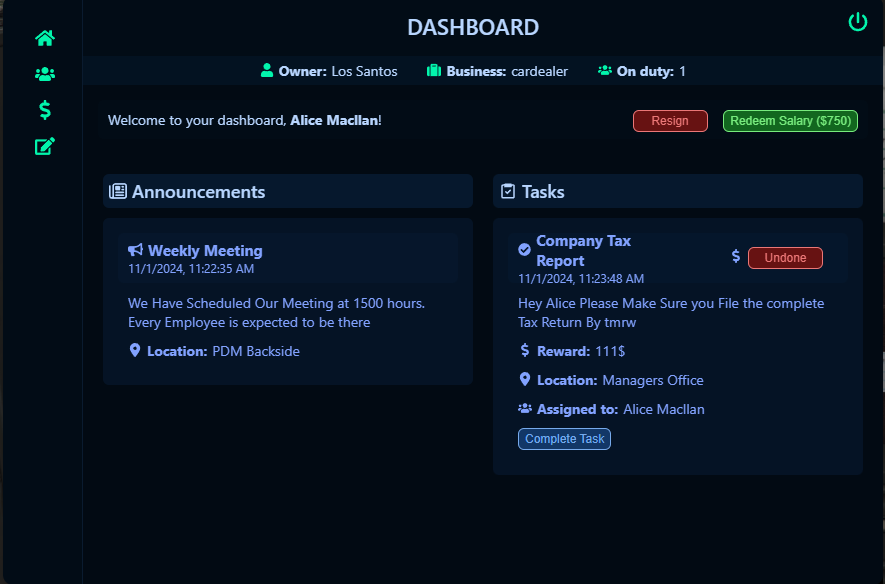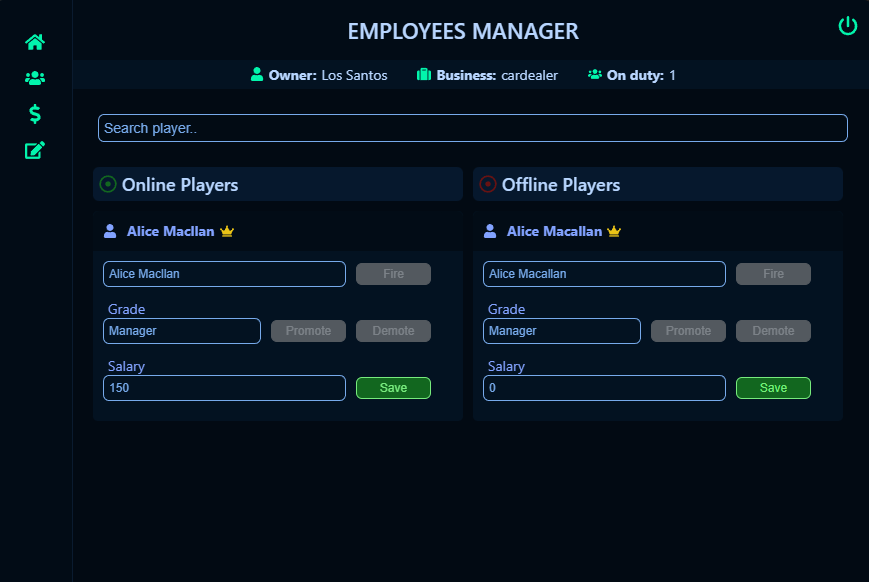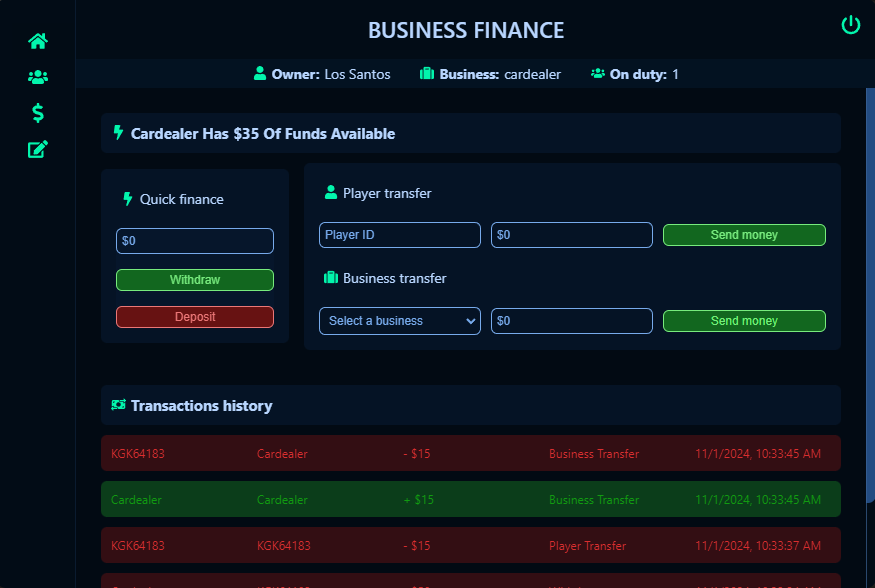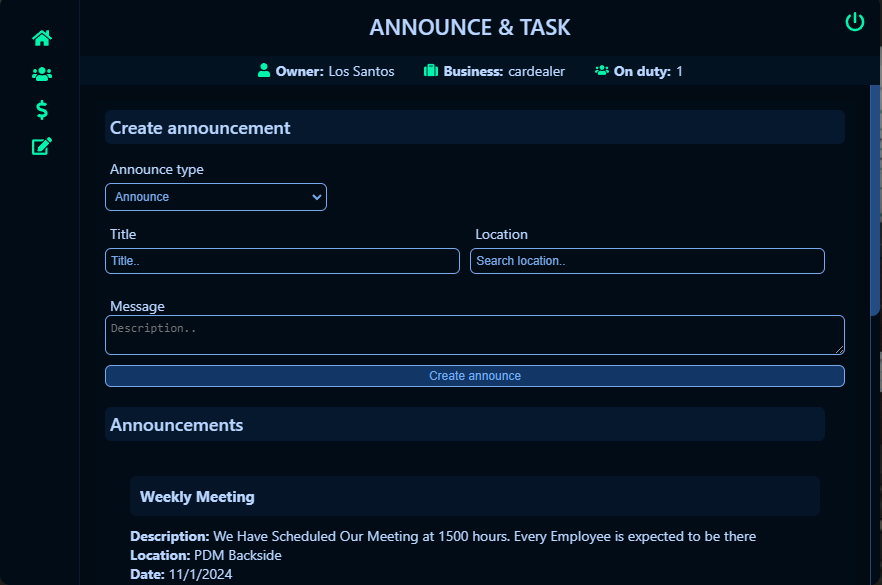Preview Link - https://youtu.be/yObuSNAFx2k
To Buy - https://moon-scriptsstore.tebex.io/package/6523473
Script Made By - Nullvalue & Patata with Love <3
SnapShots - They are Added at the end of this Post
1. In-Game Bossmenu Creation:
-
Command for Creation:
- The bossmenu is created by typing
/createbossmenuin the chat. This command allows bosses or admins to instantly generate a management menu for any business or job within the game.
- The bossmenu is created by typing
-
Single Bossmenu Per Business:
- Only one bossmenu can be created for each specific business or job. This ensures that every business has a unique and centralized management interface.
-
Business Type Selection:
- During the creation process, the creator is prompted to choose the business type:
- City-Owned Business: These are government or server-controlled businesses where ownership doesn’t belong to players.
- Player-Owned Business: These are businesses that are owned and managed by players, giving them more control over its operations.
- During the creation process, the creator is prompted to choose the business type:
-
Pin Setup:
- A unique PIN is set up by the admin while creating the bossmenu. This PIN is required for both bosses and employees to log into the menu, providing an extra layer of security.
2. Bossmenu Access:
-
Accessible by Employees and Bosses:
- Employees: Employees can access the bossmenu but are limited to viewing only the Main Home Page. They cannot modify any business-related settings or data.
- Bosses/Owners: Bosses, on the other hand, have full access to the bossmenu and can manage different sections such as employees, finances, announcements, and tasks.
-
Pin-Entry System:
- Upon opening the bossmenu, a terminal interface pops up asking the player to input a unique PIN. This PIN is required for both employees and bosses, ensuring only authorized personnel can access the menu.
3. Home Page Features:
When an employee or boss logs into the bossmenu, they are greeted with the Home Page. The Home Page provides a centralized interface with the following sections:
-
Announcements (Extraordinary Feature):
- This section contains all the announcements made by the business’s boss or head.
- Announcements are visible to all employees and bosses and can include important updates or news regarding the business operations.
-
Tasks (Extraordinary Feature):
- Tasks can be assigned to specific employees or groups of employees by the boss.
- These tasks may come with or without rewards, making it a flexible task assignment system.
- Completion Mechanism: Employees can mark tasks as “Done” by clicking the “Done” button. Once clicked, the task is sent to the boss for approval.
- Approval System: Bosses can approve or reject tasks. Upon approval, the task is removed from the tasks list, and any associated reward is added to the employee’s redeemable salary.
-
Resign Button:
- Employees have the option to resign from their job directly from the bossmenu. This provides a streamlined way for players to leave a business without the need for in-game admin intervention.
-
Redeemable Salary (Extraordinary Feature):
- Instead of a traditional automatic salary system, this feature introduces a redeemable salary option.
- Salaries accumulate in the database, and players can withdraw their earnings once per week.
- This gives the system a more realistic feel and allows for controlled salary payouts.
-
Header:
- The header section of the home page provides key information at a glance:
- Player Name: Displays the name of the logged-in player.
- Business Name: Shows the name of the business for which the bossmenu is active.
- Employees Online: Indicates the number of employees currently online in the server.
- Society Balance: Displays the current balance of the business’s finances.
- The header section of the home page provides key information at a glance:
4. Employee Manager:
This section is only accessible by the boss or business owner. It allows them to manage the workforce efficiently:
-
Online/Offline Employees:
- The page is divided into two sections, displaying employees who are currently online and those who are offline.
- This allows the boss to easily track which employees are available for tasks or operations.
-
Management Actions:
- Fire Employees: Bosses can remove employees from the business.
- Promote/Demote Employees: Bosses have the ability to adjust an employee’s rank within the business, either promoting or demoting them based on performance.
- Different Salaries (Extraordinary Feature): Different employees can have different salaries, adding a level of realism to the business. Salaries can be adjusted individually for each employee, reflecting real-world employment hierarchies.
-
Search Bar:
- For businesses with a large number of employees, bosses can use the search bar to quickly find specific employees, making management more efficient.
5. Business Finance:
This page is also only accessible to the boss or business owner and allows them to manage the financial aspects of the business:
-
Quick Finance:
- Provides an interface to quickly deposit or withdraw funds from the business’s society account.
- This allows for immediate adjustments to the business’s available funds.
-
Player Transfer (Extraordinary Feature):
- Business owners can transfer money directly from the business’s society account to a player’s ID.
- This can be used to distribute bonuses, payouts, or reimbursements to specific employees.
-
Business Transfer (Extraordinary Feature):
- Business owners have the ability to transfer money from the current business’s account to another business.
- This can be done via a dropdown menu where the boss selects the target business, facilitating inter-business transactions.
-
Transaction History (Extraordinary Feature):
- Every transaction made through the bossmenu is logged and stored in the database.
- This allows business owners to review all financial actions and maintain accountability.
6. Announcements & Task Management (Extraordinary Feature):
This page can only be accessed by bosses or owners and provides tools for managing announcements and tasks:
-
Create Announcements:
- Bosses can create and post announcements that will be visible to all employees on the main dashboard.
- Announcements are useful for broadcasting important updates or instructions to all staff members.
-
Create Tasks:
- Bosses can assign tasks to specific players or groups of players.
- Tasks can have optional rewards attached to them, providing incentives for employees to complete them.
-
Task/Announcement Management:
- When an employee marks a task as complete, it is sent to this page for boss approval.
- Bosses can choose to approve or reject the task.
- This page also allows bosses to edit or delete tasks and announcements as necessary.
7. Admin Config:
Accessible only by admins using the /openadminconfigbm command, this page offers various admin-level controls:
-
Discord Logs:
- Admins can manage Discord webhook logs to ensure that actions within the bossmenu are logged and sent to a Discord channel for tracking.
-
Pin Change for Bossmenu:
- Admins have the ability to change the unique PINs assigned to bossmenus for additional security.
-
Teleport Options:
- Admins have teleport commands available, likely to help in quickly accessing or inspecting businesses.
-
Additional Admin Tools:
- There are various other options for managing bossmenus and ensuring smooth operations across businesses.
Summary of Unique Features (Extraordinary Features):
-
Announcements & Tasks on the Home Page:
- Allows task assignments and approvals, as well as important updates for employees.
-
Redeemable Salary System:
- Salaries accumulate and can be redeemed by employees once a week.
-
Individual Salaries:
- Bosses can set different salary levels for each employee, reflecting real-life job diversity.
-
Player and Business Transfer:
- Ability to transfer money directly between players or between businesses.
-
Transaction History:
- All financial transactions are logged for accountability.
| Code is accessible | No |
| Subscription-based | No |
| Lines (approximately) | 1000+ |
| Requirements | qb-core |
| Support | Yes |