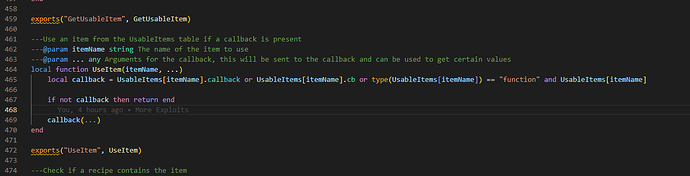Hello I found some errors after updating to this (Github link). When I try to show my id or driver license I get error from qb-inventory → server → main.lua → line 465
Same here all useable are not working
Bump! Mines not working either Need help
My guess is your have made changes to your small resources and messed them up.
This has been resolved
I’m still having the problem
Where at?
Download again the qb-inventory from github or replace this (Github link)
my qb-inventory works fine its the ij- or any other inventory that dont work anymore and we use the ij-inventory…
This is due to new updates in QBCore its self.
yeah i been having a lot of errors i cant seem to fix and some resources will not start automatically anymore since then …atempt to index nil value qbcore
It has not been resolved it’s only been resolved with regular QB core also I had to place an old banking in my resources because the new one doesn’t pop up
is there a download link to the last qb this new qb update im done with it error after error and i have to start my resources one by one i rather just keep using the old one at least everything worked with it no problem
The only thing that changed was the item stuff that got moved to the inventory that’s it. The project sloth people said they are updating LJ inventory so it won’t be an issue
i know i never had a problem now i do thats what i know… what can make this error code afer update… attempt to index a nil value (global ‘QBCore’)… im getting this on all my resources and i have to ensure them one by one ? didnt happen till after the update.
Typically that means that there’s an error in the core resource causing the others to not be able to get the core object
I understand it just never through this code until I updated it that’s why I don’t understand would you happen to know or point me in a direction cuz I read everything I could about read to fix this problem
If you go to the core resource you can view commit history and there’s a button with this icon <> on it, that’ll let you view the code and download it from that point in time. You could try going back
so the only way i could fix all my stuff was pulling the old qbcore the new qbcore messed up a lot for me my guns would break error codes for almost everything after i put the old qb-core back in now my gun work no error codes the only problem now is pdm cant test drive and when you buy a car you dont spawn in it but it show in your phone and you can pull it out