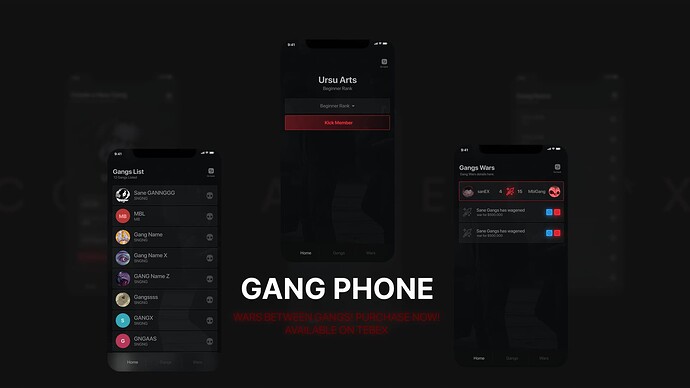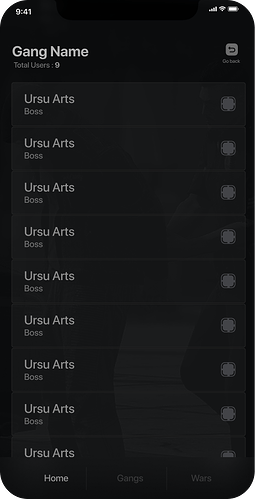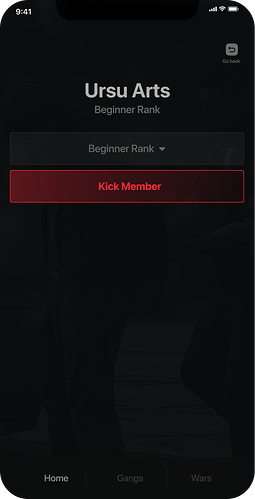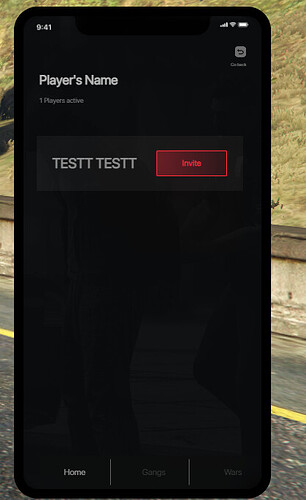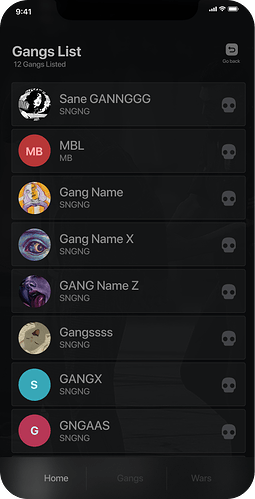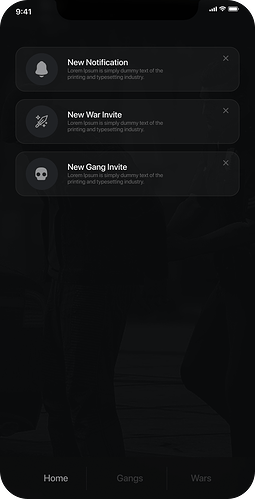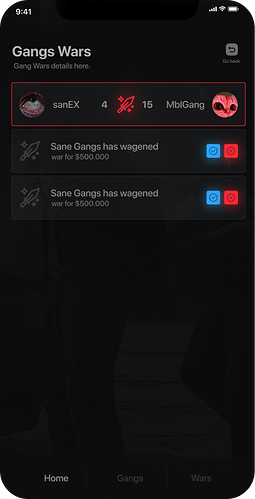HELLO TO EVERYONE!
Our current release is Gang-Phone for FiveM Servers.
Lets see the some screenshot of this phone!
Phone Access
- The item name can be changable via config.
- When a player use item, he/she will see the phone UI.
Create Gang Page
- In this page, you can create your gang.
- Only players allowed in the config can create this gang.
If you have a gang already
- You will see some buttons and your gang information in this page.
- Other informations defined on the bottom.
Manage member page
- You can see the players who is in your gang.
- You can manage the member in this menu.
- You can kick the selected players.
- You can see the rank of player.
----
INVITE MEMBER PAGE
- You cant invite the player if have already a gang.
- You can see the all players in this page.
- You can invite the player by click “INVITE” Button.
Gangs Page
- You can see all created gangs in this page.
- You can see the leader of gang is online & offline status.
- You can see how many defeats/victories the gangs have.
- You can send War Invite if target gang’s leader is active.
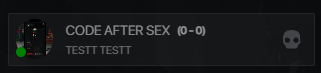
Gang Wars & Invites page
- You can see your invites in this page.
- You can see the score of current war if you into one.
- You can accept & decline war request.
- When someone invites you to a gang, you will receive a notification.
- You can accept the gang invite by typing the /accept command (or the command defined in the config).
- All important functions can be found in the global.lua file (so you can edit according to your preferences).
- If you send a war invite to another gang, the war will start when the target leader accepts the invite.
- All members of the target gang will have a circle at the bottom of their character.
- When a gang reaches 21 points (this is defined in the config, and you can change it to 50 or another value), the gang will achieve victory.
- You can earn points by killing members of the target gang.
- When you reach 21 points, you will receive the reward amount defined at the start.
- If you lose or won the war, your gang score will be get update. (Everyone can see your gang’s KDA)
Screenshot about circle
BUY OPEN SOURCE (CLICK)
BUY ESCROW
| Code is accessible | Yes |
| Subscription-based | NO |
| Lines (approximately) | +1000 |
| Requirements | QB&ESX |
| Support | Yes |
(For releases without code the not applicable fields can be written as N/A)