To receive support, please fill out the following template, and remove this top text.
GTA V version?
1.46
Up to date?
Yes
Legit or Pirate copy?
Legit
Steam/CD/Social Club?
Steam
Windows version?
Win 10 Home
Did you try to delete caches.xml and try again?
yes
Error screenshot (if any)n/a
**System specifications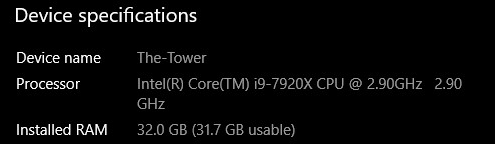 **
**
What did you do to get this issue?nothing to my knowledge
What server did you get this issue on? RivalryRP
Basically all of my voice settings work perfectly!
EXCEPT when joining ONESync/Mumble Servers. The one I have been trying to play on is RivalryRP.
I have tried everything I can think of including Changing Push To Talk button, changing both windows and in-game Mic Settings(gain/output), Turning voice chat on/off, Trying completely different Microphones, Downloaded Mumble(hoping for background Drivers) and Reinstalling both FiveM/GTA5. Nothing has seemed to work. The frustrating part, as seen in the video below my voice works for 1 second if I hold the PTT button while turning Voice Chat Off and then On.
Tried Figuring it out with my server not much luck, but more back story
https://www.rivalryrp.com/index.php?threads/ptt-issues.13371/#post-38913
Short Video Showing Problem
