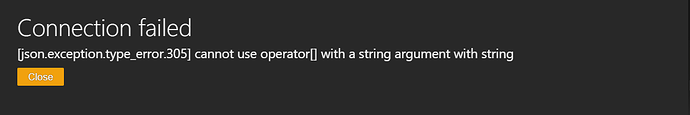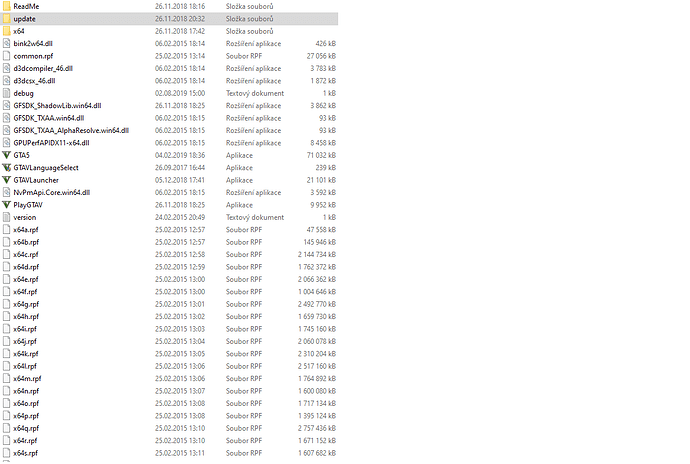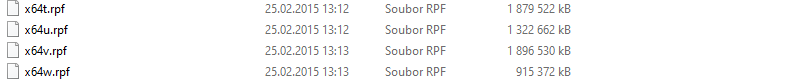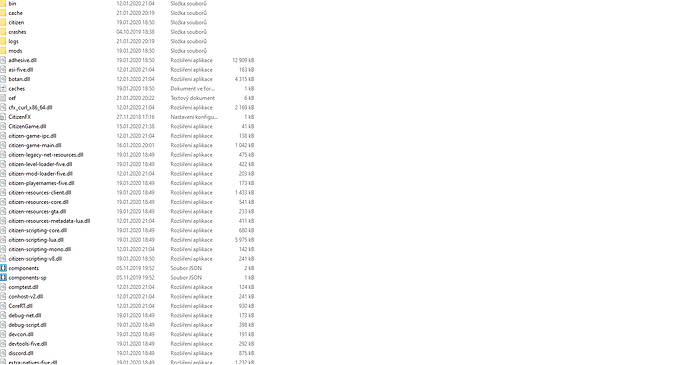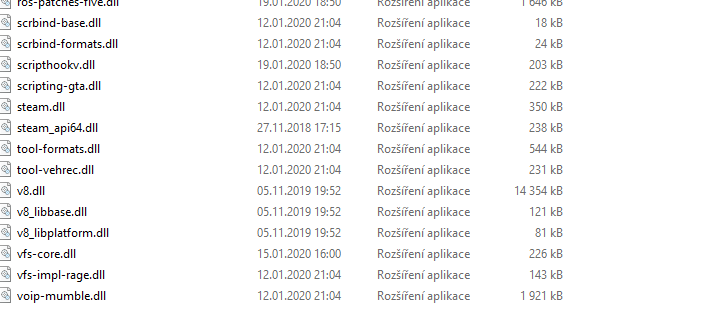To receive support, please fill out the following template, and remove this top text.
GTA V version? Normal
Up to date? Yes
Legit or Pirate copy? Legit
Steam/CD/Social Club? Social Club
Windows version? 10
Did you try to delete caches.xml and try again? no
Error screenshot (if any) Down
System specifications Processor: Ryzen 5 1600x RAM: 16 GB , Graphic: MSI Radeon RX480, Motherboard: ROG Crosshair VI Hero
What did you do to get this issue? Joining on any server
What server did you get this issue on? At all servers
CitizenFX.log file I dont know what i have to do with that
.dmp files/report IDs I dont know what i have to do with that
If an issue with starting:
GTA V folder screenshot Down
GTA V/update/x64/dlcpacks screenshot Down
Filepath to FiveM folder C:\Users\adikf\Desktop\FiveM
FiveM client folder screenshot
Which antivirus/firewall software are you using? Basic from Windows 10
Did you try to disable/uninstall your Anti-virus? I dont have antivuris.
Screenshots:
This is issue:
GTA V folder:
GTA V/update/x64/dlcpacks screenshot:
FiveM client folder screenshot:
Please, help me