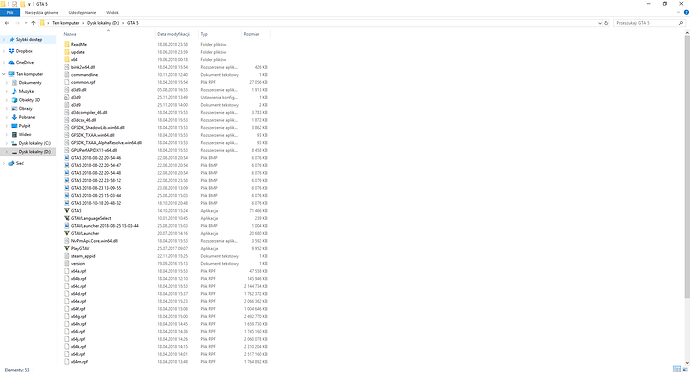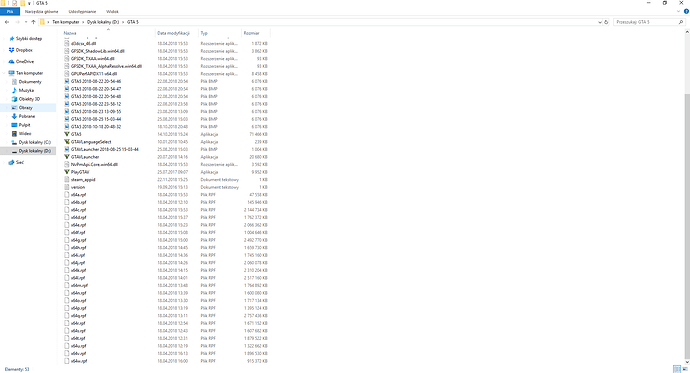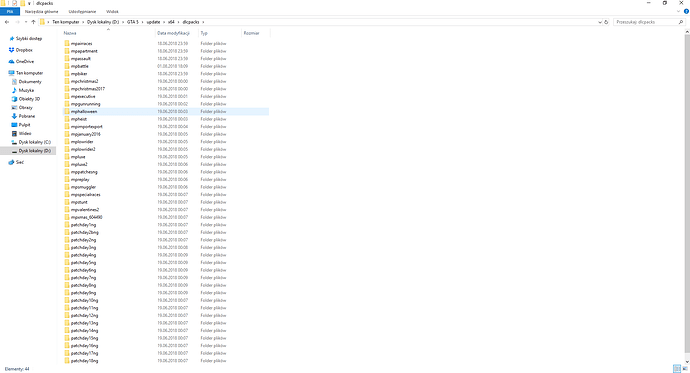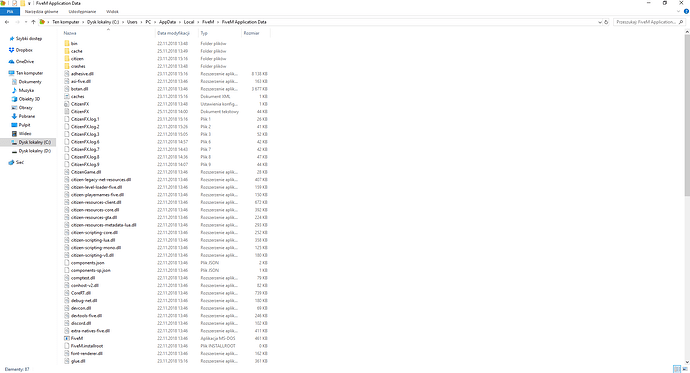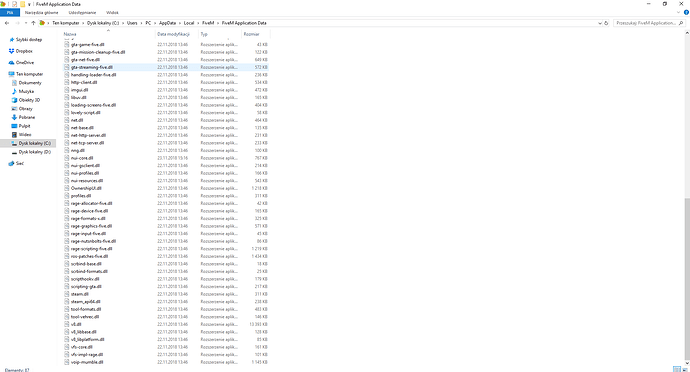To receive support, please fill out the following template, and remove this top text.
**GTA V version? latest
**Up to date? yes
**Legit or Pirate copy? legit
**Steam/CD/Social Club? Social Club
**Windows version? 10
**Did you try to delete caches.xml and try again?
**Error screenshot (if any)
System specifications
Pc
16gb ram
1070 gtx
i5 8400
**What did you do to get this issue? Installed Fivem and launched
**What server did you get this issue on? N/A
**CitizenFX.log file
.dmp files/report IDs
If an issue with starting:
**GTA V folder screenshot
**GTA V/update/x64/dlcpacks screenshot
Filepath to FiveM folder
**FiveM client folder screenshot
**Did you try to disable/uninstall your Anti-virus? yes
When i start fivem pops up green - blue screen and i cant do any