I was only wondering about how I could host a private RedM server for just a few friends from my pc and what I should enter into the sv_master1 " " quotations after I had removed the ‘comment parameter’ because I do not want it to be listed. Also how my friends would be able to join the server after I’ve got it up and running as well.
Thanks
Any help is appreciated
Hello, this is a friendly reminder because this is your first time creating a topic (or it has been a while since your last topic) in this category.
Please note that most of the support is provided by the Cfx.re community on a voluntary basis. We ask you to be patient; there is no guarantee we have a solution to your problem(s). To avoid unnecessary/duplicate topics, please browse the forums before creating a topic.
To improve your chances of your issue(s) being solved, please provide as much information as possible about the issue(s) you are having. Also —whenever possible— please use the template given to you when creating a topic.
Thanks for keeping these forums tidy!
if you actually set it, so sv_master "" instead of commenting it out like so #sv_master "" you actually “clear” the default location of the “master list” to "" - “nothing”, hence keeping it from appearing in the server list. This way you can play with just your friends.
You can give them your IP or the cfx.re link that gets shown in the server console on startup
Going to move the topic. This is not a client issue. Please be careful where you post next time
Ah ok, thanks!
Will try it in a bit to see if I can get it running!
sorry, another question however. does the computer of which i’m hosting the personal redm server on, does it have to be the one which contains the actual game. then if it does contain the game, and can run the server but cannot run the game(due to poor gpu), will the server still function? sorry if i’m being a bother
i think what i mean is can i run the server with the game on one computer and then also access it, say, as the private server admin level user from another computer?
No. FXServer is completely separate from RDR2/GTAV. You don’t need to install/run the game.
I’d ran into this issue as I tried to start my server.
I’m currently trying to run the server on one of my other windows 10 machines. Do not currently have either Red Dead Redemption 2 or RedM installed on here as of yet.
so I’ve now got the server running on a different computer but how do i search for a private server in the RedM launcher, i can’t seem to find my own server so that I can connect to it. again, sorry for all of these questions…
Did you port forward??
Yes, all necessary port forwards had been applied already.
Update: I’d just commented out the part in the .json where it sets the server to not display in the finder so I’m now able to find and connect/get past the handshake. However, when it reaches the part where it does ‘downloading content’, it then gives me this error message.
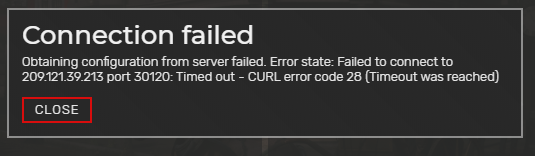
If this is happening for you then use the servers local ip, otherwise you may not have port forwarded correctly… does canyouseeme.org say the port is open?
checking the port came back with this
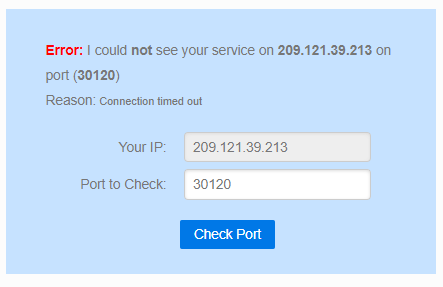
then the port is not open, you either did not port forward correctly or your ISP does not allow it.
Ah, if in the case that I had not done the port forwards correctly, I only had thought that I needed to do the TCP and UDP forwards for the ports at 30120. Is there more to this that I may need to look into? If so, may I request that perhaps ‘which ports and what base settings’ could be posted here or whether I could be directed to a list anywhere which maybe says? Sorry for any inconvenience that I may be causing with these varying questions 
that is the only port you should need, when you port forward did you use the local ip of the computer in question?
i did when port forwarding, but when i created the server key i had slotted in public IP and not local ip of computer.
This topic was automatically closed 30 days after the last reply. New replies are no longer allowed.
