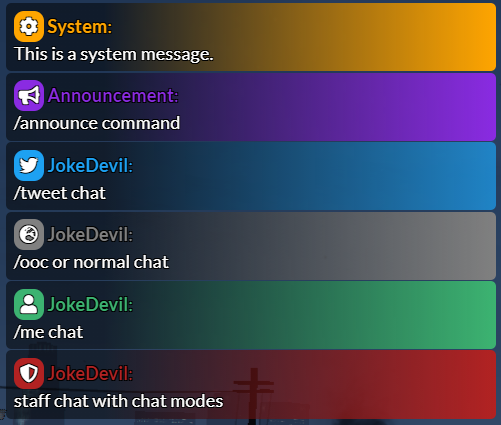With chat modes you can just hit Tab to switch to Staff only chat or make easy tweets.
You can also make commands in the config./me, /tweet, /annotweet and /ooc
You can also use the system messages with the export.
For more info and how to use it:Docs: https://docs.prefech.com/ Tebex: https://prefech.tebex.io/package/4832919 (€10,00)
8 Likes
would love this with a job chat command, so only people with the same job role can see it
You can add ace permissions for that like how staff chat works.
1 Like
So is this a chat theme? or did you make your own chat?
Chat theme but it uses the new added chat modes function.
Zerio
December 18, 2021, 11:07am
6
This is actually quite nice, as long as you can change the background since the gradient background
1 Like
I mean i haven’t seen anyone use the chat modes option before.
1 Like
When I install this, the theme is basic and doesn’t look like the screenshots
1 Like
Make sure you use the latest default chat resource.
The tebex doesent work anymore so I cant buy this chat?
1 Like
can more chat options be added by the purchaser?
Yes you can add them in the config file:
Config.ChatModes = {
Staff = {name = "Staff", color = "#FF0000", logchannel = "chat", perms = "jd.staff"},
Tweet = {name = "Tweet", color = "#1DA1F2", logchannel = "chat"},
Me = {name = "Me", color = "#3CB371", logchannel = "chat"}
}
awesome, and does this work with QB?
Where do i add the ace perms to and whats the command to allow on that? @JokeDevil
Does this have the /do command also - Or do we need to add that ourselves?
I spent $10 on this and proximity me doesn’t work thank you
Will the Docs be returning for this script?
And also, the Discord link from Tebex isn’t working. Thanks