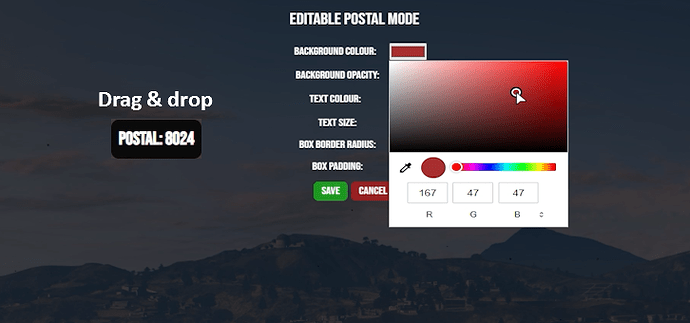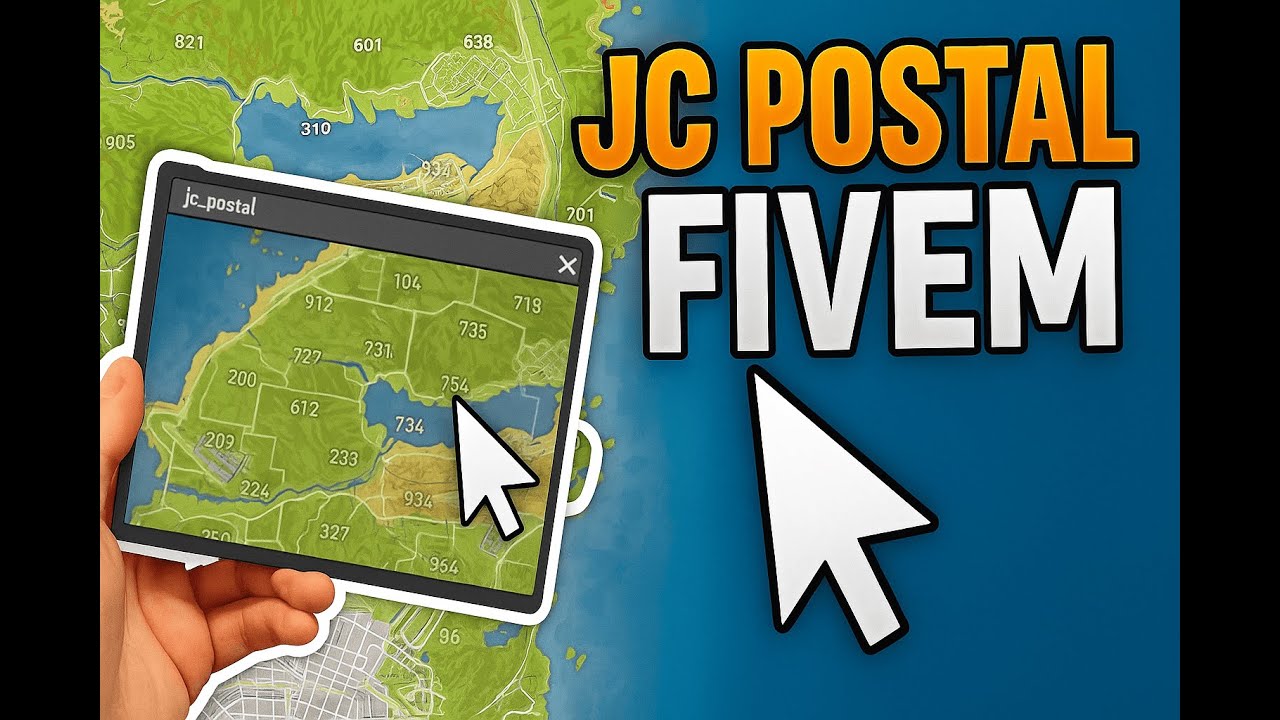Preview
Other products:
- JC-Nails - Check here
- JC-Peds - Check here
- JC-Taxes - Check here
Functionality
You can create your own postal style within the server and place it wherever you want on the screen
Configuration
Config.lua
Config = {}
--[[
This text will appear on the screen
]]
Config.text = {
format = 'Postal: %s'
}
--[[
Name of commands
]]
Config.commands = {
edit = 'postaledit',
postal = 'postal'
}
--[[
If you want the blip to only appear when you are in a vehicle
]]
Config.OnlyPostalInCar = true
--[[
Hide postal in pause menu
]]
Config.HideInPauseMenu = true
--[[
Setting the blip when marking a postal
]]
Config.blip = {
-- The text to display in chat when setting a new route.
-- Formatted using Lua strings, http://www.lua.org/pil/20.html
blipText = 'Route Postal%s',
-- The sprite ID to display, the list is available here:
-- https://docs.fivem.net/docs/game-references/blips/#blips
sprite = 8,
-- The color ID to use (default is 3, light blue)
-- https://docs.fivem.net/docs/game-references/blips/#blip-colors
color = 3,
-- When the player is this close (in meters) to the destination,
-- the blip will be removed.
distToDelete = 100.0,
-- The text to display in chat when a route is deleted
deleteText = 'Route',
-- The text to display in chat when drawing a new route
drawRouteText = 'Route to %s',
-- The text to display when a postal is not found.
notExistText = "Postal Not Exists"
}
Config.updateDelay = nil