Hey!
I’ve noticed that when you go away from other player like 200m. he dissapears and appears again when you approach him (literally falling from sky). As I use vmenu on my server, it says “player left the server”, when actually he not. When this happens I can type something in chat and all players will see it server wide. Also I cant see any of players in online list when they aren’t nearby (and therefore cant teleport to them which I really need).
I’d really appreciate any tips on how to solve this.
Thats because youre using OneSync Infinity. If you want to stop that the person is dissapearing etc. Then you need to use OneSync Legacy.
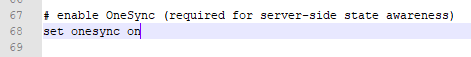
Here’s my server cfg, what should I type there? Set onesync off? Or it’ll be better if I put +set onesync legacy in start.bat?
._.
People don’t ‘literally fall from the sky’ on infinity mode, this person is having an entirely unrelated issue.
Stop suggesting people with script issues to use legacy mode, as that’ll only make them and the players on their servers complain about the issues caused by that mode.
For one, OP has to update their vMenu.
thats true but I had this problem and i changed added +set onesync legacy in start.bat and that solved it for the time being. Till I fixed everything so I can start using onesync infinity
I’ll try but I’m not sure that updating will help, I mean… what can it change ;d May sound dumb but I really dont understand the cause of my problem, explain if you can, please
Btw, +set onesync legacy didnt help
Thats because OneSync destroys player entity when he’s out of streaming range (and vice-versa) and your vMenu version recognizes it as player left from the server.
Yep, it worked out.
What you make and you fix the problem?
I’ve updated vMenu to the last version (3.4.0) and it worked. Also try to use @DonReneCapo’s advice about onesync.
i add in server.cfg this will fix the problem??
set onesync on
The issue is the script not supporting OneSync. In this case, updating vMenu resolved the issue but if you have a different script that is causing the same issue then you need to speak to that script developer.