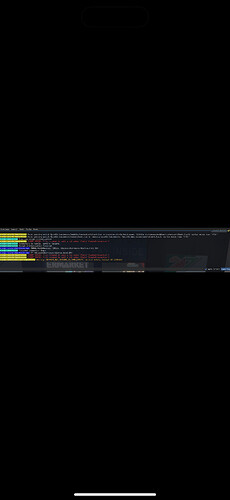Preview
What is this?
This is a resource that allows you to easily create businesses in-game for your players to own, manage, and utilize through out your server.
The main difference between this product, and competing products, is that mine offers a fully-integrated player economy.
Your businesses will now be able to be more than a simple spot to purchase something, let’s go over the features to see why this resource is the best fit for your server’s business solution.
Features
- Player ownable & rentable businesses created fully in-game.
- Persistent locations for both stores & placed down markets.
- Placeable Markets; which allow you to have a vending business rather than setting up a traditional business at a hard location.
- Metadata item selling, meaning you can sell unique and used items! (this also prevents the infamous "repair glitch" with other business resources)
- Trade listings, which can be listed uniquely per business by the owner / permissable roles set by the owner.
- Custom business employee & role framework, create your own ranks and permissions via the business!
- Zone types; which determine what's craftable and purchasable via the supply stores made available for zones in the config.
- Supplies Store which contain different items per business "zone type", restrictable to certain zone types.
- Furniture is placeable by admins and owners per business!
- Storage for storing items and parts safely.
- Crafting; which has different item opportunities based on the business zone!
- Sales Data; see your daily & recent sales through your management menu.
- Currencies; supports taking dirty money for transactions based on the business zone's settings!
- And more!
Requirements
- ESX (1.1+) / QBox / QB, or code your own bridge to work with your framework. (the bridge is fully accessible!)
- Ox Lib (Required, Works anywhere).
Metadata Support
Currently the following are supported for the metadata reading & saving of items.
- Ox Inventory
- Quasar Inventory
- Any inventory that uses QBCore’s inventory functions (lj-inventory, qb-inventory, for example).
Installation
-
Install the SQL and Items shown in the "INSTALL" folder
-
ensure pickle_businesses
-
Select a target option in the config if using a target resource for your server.
-
Restart the server.
Credits
Furniture & Default Items Config: @JIM_the_one_and_only
Need Support?
Ready to download?
Escrow Subscription Pack (Businesses, Surgery System, Crafting, and more for only $34.95/mo):
https://store.picklemods.com/category/subscriptions
Escrow Version ($64.95):
https://store.picklemods.com/package/6386680
| Code is accessible | No |
| Subscription-based | No |
| Lines (approximately) | ~10,000 |
| Requirements | Ox Lib |
| Support | Yes |