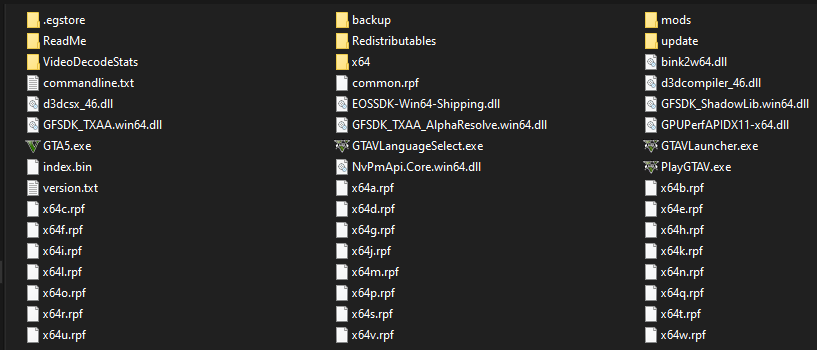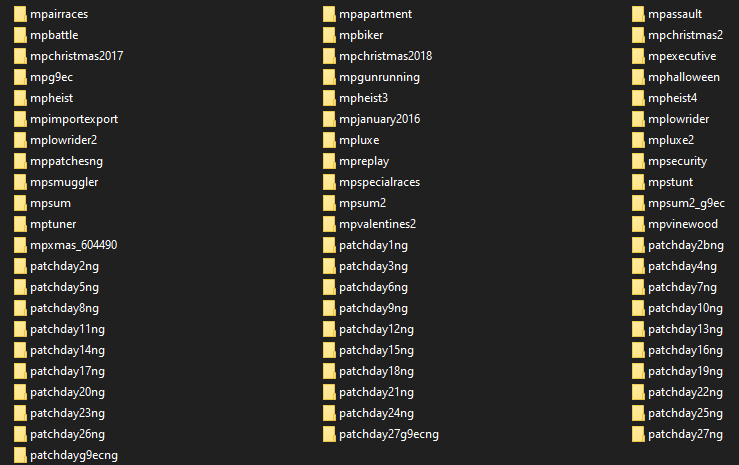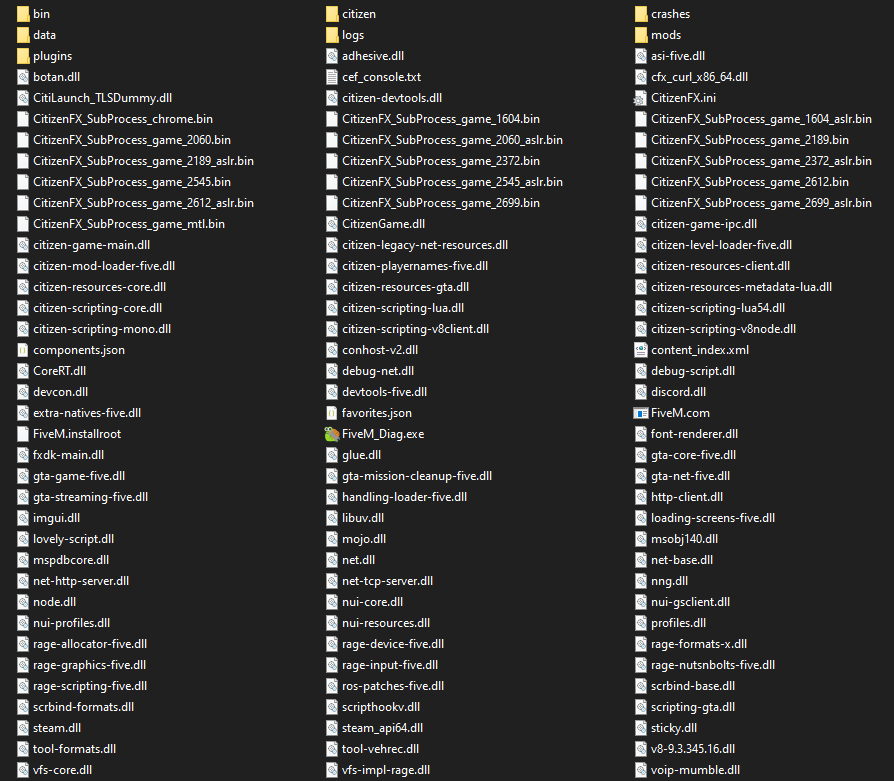Environment questions
GTA V version: Latest (1.0.2699.0 in Epic)
Up to date: Yes
Legit or Pirate copy: Legit
Purchased where - Steam/Rockstar Launcher/Epic: Was CD copy via RSL, but claimed Epic freebie over the top
Windows version: 10 21H2
Did you try to delete content_index.xml and try again? Reinstalled FiveM entirely
System specifications: i9-9900k, RTX 3070 Ti, Samsung 870 Evo 1TB (FiveM) and Sabrent Rocket 1TB M.2 (GTA V)
CitizenFX crash zip file (‘Save information’ on a crash): Don’t have
logs/CitizenFX_log files: Don’t have
.dmp files/report IDs: Don’t have
If you can’t start the game at all
GTA V folder screenshot:
GTA V/update/x64/dlcpacks screenshot:
Filepath to FiveM folder:
C:\Users\dalem\AppData\Local\FiveM
FiveM client folder screenshot:
Which antivirus/firewall software are you using? BitDefender Total Security
Did you try to disable/uninstall your Anti-virus? No
Important parts
What is the issue you’re having?
PC Crash randomly after launching FiveM. I do not need to load into a server for this to happen. It will occur within a few seconds, or I might get an hour or more of actually being connected to a server before it crashes. This is directly to black screen, power off and then the system will reboot.
What are you trying to do?
Play the game?
What have you tried already to fix the issue?
Reinstalled NVIDIA Driver. Installed all other required system drivers. Reinstalled FiveM. Checked Windows is up to date.
Error screenshot (if any): N/A
What did you do to get this issue? Nothing, knowingly at least. This is a fresh install of Windows 10 as I recently upgraded my boot drive SSD.
What server did you get this issue on? Be specific and name some, ‘all of them’ by itself isn’t useful!
5RP.Org Dev Server is the only one I’ve connected to, but as stated above, I don’t need to have connected to a server for this crash to happen.
Additional comments
Explanation I gave on the FiveM Discord
When opening FiveM, anywhere from a few seconds to an hour or so after doing so, my PC will crash - this is to black screen (i.e. lost power), and then reboot. I’ve done various stress/stability tests (for example using HeavyLoad) and everything is fine. I don’t necessarily need to have got to the point of connecting to a server (i.e. opening GTA) for this to happen. This is a fresh install of Windows (as of yesterday), and all my drivers are installed and current (including, out of an abundance of caution, doing a clean install for my NVIDIA drivers) due to the purchase of a new SSD. FiveM is installed to (and hence running from) a different drive to where GTA is installed (although this is just the default location that FiveM installs itself to).
The fixes I’ve tried already were all done in tandem, and I’ve not yet tried to reproduce the issue, given it’s nature of crash to black screen that isn’t healthy for any computer. Since I have reinstalled FiveM, I don’t currently have any logfiles or anything to provide (as I assume the uninstall process would have removed the old files).