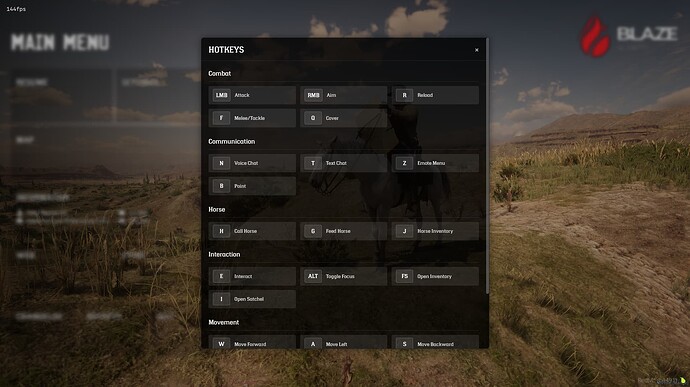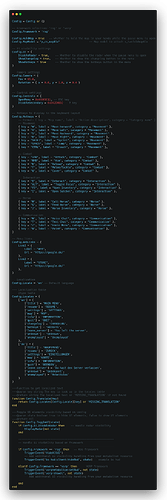RedM Pause Menu (VORP/RSG)
A custom pause menu for RedM servers with framework compatibility for both RSG & VORP. This resource replaces the native pause menu with a sleek, modern interface that provides player information, server details, and quick access to essential functions.
Compatible with:
VORP
RSG
Preview
Features
 Custom Stylish Interface: Modern UI design with player information display
Custom Stylish Interface: Modern UI design with player information display Multi Framework Support: Compatible with both RSG & VORP
Multi Framework Support: Compatible with both RSG & VORP Map Integration: Option to display and hold a physical map while menu is open
Map Integration: Option to display and hold a physical map while menu is open Dynamic Camera: Camera follows player, horse, or vehicle with appropriate positioning
Dynamic Camera: Camera follows player, horse, or vehicle with appropriate positioning Changelog Display: Built-in changelog viewer to showcase server updates
Changelog Display: Built-in changelog viewer to showcase server updates Hotkey Display: Display custom hotkey bindings for your server
Hotkey Display: Display custom hotkey bindings for your server Multi-language Support: Easy localization with built-in language system
Multi-language Support: Easy localization with built-in language system Web Links: Configurable links to your community resources (e.g., Discord, website)
Web Links: Configurable links to your community resources (e.g., Discord, website)
INSTALLATION
- Extract the resource to your server’s resources folder
- Add the following to your server.cfg:
ensure bs-pausemenu - Set your Framework in the
config.luafile - Configure the resource to your liking in the
config.luafile
Configuration
The config.lua file allows you to customize various aspects of the pause menu. But it’s ready to use as is.
Framework Selection
The script supports both RSG & VORP frameworks:
Config.Framework = 'rsg' -- Options: 'rsg', 'vorp'
Map Holding
Configure whether players hold a physical map when the menu is open:
Config.HoldMap = true -- Whether to hold the map in your hands while the pause menu is open
Config.MapModel = "p_cs_map01x" -- Map model to attach s_twofoldmap01x
UI Visibility
Control which UI elements are shown and hidden when the pause menu is open:
Config.UI = {
DisableRadar = true, -- Hide minimap when menu is open
ShowChangelog = true, -- Enable changelog display
ShowHotkeys = true, -- Enable hotkeys display
}
Customizing the Logo
To change the pause menu logo:
-
Prepare your logo image:
- Create a PNG / SVG image with transparent background
- Recommended dimensions: similar to the default logo size
- Save it with a descriptive name (e.g.,
your-logo.pngoryour-logo.svg)
-
Replace the existing logo:
- Navigate to
html/img/folder in the resource - Replace the existing
bs_logo.svgfile with your custom logo
OR
- Add your new logo file to the
html/img/folder - Open
html/index.htmland update the image source:
<img src="img/your-logo.png" alt="Logo"> - Navigate to
-
Ensure the logo is included in the resource manifest:
- Check that your logo file is included in the
filessection offxmanifest.lua
- Check that your logo file is included in the
UI Toggle Function
The Config.ToggleUI(state) function manages UI visibility when opening/closing the pause menu:
function Config.ToggleUI(state)
if Config.UI.DisableRadar then -- Handle radar visibility
DisplayRadar(not state)
end
-- Handle UI visibility based on framework
if Config.Framework == 'rsg' then -- RSG framework
TriggerEvent('HideAllUI')
TriggerEvent('bs-hud:client:hideHud', state) -- example bs-hud
elseif Config.Framework == 'vorp' then -- VORP framework
TriggerEvent('vorpmetabolism:setHud', not state)
TriggerEvent('vorp:showUi', not state)
end
end
This function:
- Controls radar visibility based on your configuration
- Handles framework-specific UI elements (RSG or VORP)
- Can be customized to support additional HUD & metabolism resources
To add support for your custom HUD:
Add your event trigger inside the appropriate framework condition:
-- Example
TriggerEvent('your-hud:toggleVisibility', state)
Changelog Feature
The bs-pausemenu resource includes a built-in changelog display feature to keep your players informed about server updates.
How to Use the Changelog
- If
changelog.mdis missing, create a file namedchangelog.mdin the root directory of the resource - Format your changelog using Markdown syntax
- Enable the changelog display in
config.luaby settingConfig.UI.ShowChangelog = true
Changelog Formatting
The changelog supports standard Markdown syntax plus special tags for highlighting different types of changes:
# Update v1.2.0
## Major Changes
<added> New fishing system with 15 different fish species
<fixed> Vehicle spawning issues in Valentine
<removed> Outdated mining locations
<important> Economy rebalance affecting all item prices
### Minor Changes
- Adjusted ambient lighting in Saint Denis
- Added new NPC dialogue options
Special tags:
<added>- Highlights new features (green)<fixed>- Highlights bug fixes (blue)<removed>- Highlights removed features (red)<important>- Highlights critical information (yellow)
Hotkeys Feature
The hotkeys feature allows you to display custom key bindings to help players learn your server’s controls.
How to Configure Hotkeys
Hotkeys are configured in the config.lua file under the Config.Hotkeys section:
Config.Hotkeys = {
{
key = "F1",
description = "Open Inventory"
},
{
key = "F2",
description = "Character Menu"
},
{
key = "F3",
description = "Emote Menu"
},
-- Add more hotkeys as needed
}
Each hotkey entry requires:
key: The key name to display (e.g., “F1”, “ALT+E”)description: A brief description of what the key does
To enable/disable the hotkeys display, set Config.UI.ShowHotkeys = true/false in your config.
Framework (STANDALONE)
This resource is compatible with VORP & RSG Framework. However, there is a fallback for standalone servers.
SUPPORT
For support, join our Discord server:
At Blaze Scripts, we’re here to make your life easier - so if you ever run into a hiccup with one of our resources, just reach out and we’ll jump in to help. We strive to support all major frameworks, but on the rare occasion you’re using something outside our usual expertise, we might not be able to provide direct assistance. Either way, we’ll always point you toward resources or guidance to keep your project moving forward.
BUY NOW
Tebex URL : https://store.blazescripts.dev/package/redm-pausemenu
[20% RELEASE DISCOUNT APPLIED FOR LIMITED TIME]
![]() This resource utilizes the FiveM Tebex Escrow system, which can be found here
This resource utilizes the FiveM Tebex Escrow system, which can be found here
| Code is accessible | No |
| Subscription-based | No |
| Lines (approximately) | 1200 |
| Requirements | None |
| Support | Yes |

![[RedM] Pause Menu | VORP & RSG Framework](https://img.youtube.com/vi/re0M4m-4QOE/maxresdefault.jpg)