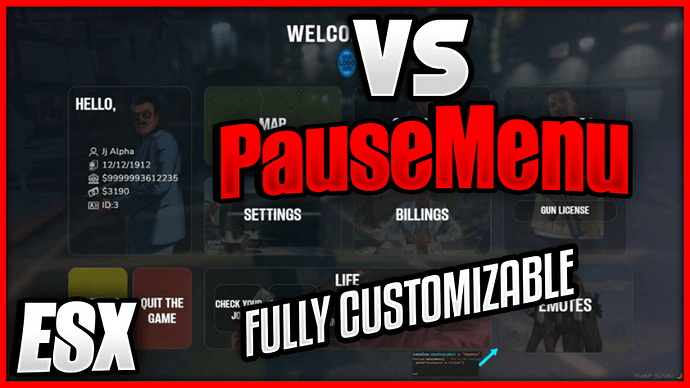[PAID] vsPauseMenu
[Explanation]
Bored of the ugly and boring default GTA 5 Pause menu with missing options? So was I thats why I am releasing vsPauseMenu with a beautiful and user-friendly interface and the easiest config to make every Button to your Button!
[Showcase]
Link to the Showcase Video
[Buy it here]
TEBEX: vsPauseMenu
[Description]
When trying to Open the default GTA 5 ESC Menu vsPauseMenu will overtake this job and a menu with the ESC Menu you ever wanted pops out.
Here you can see the most usefull user-informations like your name.
Your bank money, cash and your ID. Next to that you can open the map, the settings, and then you got two button which are default for your carmenu and your billings but are made for you to add the function you want dead easy.
Next to it you see your ID-Cards there you can click for example on driver´s license and get the options to watch it for yourself, show it and go back.
This is allready working if you are using jsfour-idcard, but if you aren´t you can change it to your idcard system dead easy too.
Below this you got a button for your Emote menu, which is also fully customizable.
So you could use it for everything like your shop system for example.
Next to it you got the Lifebox.
These Button are mostly made for you so you can add the functions you want here.
In the config file you are able to set:
- The event which disables your hud
- The event which enables your hud
- If you want to use the Binoculars
- The key on which you put the Binoculars away
- The key on which you open the map
- The message which pops up when quiting the game.
- How long the message when you show others your job should be displayed over you head
[Config]
-------------------------- Config
Config = {}
Config.EnableHudEvent = "ThisEventShouldEnableYourHUD" -- This Event should enable your Hud so its visisble when you leave the PauseMenu. If you need help with this feel free to contact me!
Config.DisableHudEvent = "ThisEventShouldDisableYourHUD" -- This Event should disable your Hud so its not visisble while you are in the PauseMenu. If you need help with this feel free to contact me!
Config.vsVisaLevel = false -- Enable this if you got vs_Visalevel, because then your Visalevel will be shown in the PauseMenu. If you don´t have it you can buy it for 1.19€ in my Tebex :) (The Birthday of your Character will be shown instead)
Config.Binoculars = true -- This is just for the Backend because if you use Binoculars a little while loop while be running in the Back if you don´t want it Change the Label in Locales.Lua and the function in editable_functions.lua :)
Config.BinocularsPutAway = 177 -- Leave the Binoculars 177 = Backspace Change it if you want https://docs.fivem.net/docs/game-references/controls/
Config.EnableKey = true -- Enable the Map key
Config.OpenMap = 199 -- Key: P
-- Added this here, because its used Server Sided!
Config.KickMessage = "This could be your leave message"
Config.OverHeadMessageTimeout = 5000 -- How long the ShowJob Message should be displayed.
Config.ShowsThatHeIs = "shows that he is" -- For Showing Job
Config.ShowThatHeIsBehindJob = "" -- Added this because in some languages the is comes behind what he is. If you don´t need this, just let it "".
-- For People using D-Phone
Config.DPhone = false
-- For People where the Minimap gets disabled via HUD
Config.DisableMiniMAP = true
In the Editable Functions file you are able to set:
- The Function triggered on Click of the CarMenu button.
- The Function triggered on Click of the BillingsMenu button.
- The Function triggered on Click of the ShowIDCard button.
- The Function triggered on Click of the MyDriverLicense button.
- The Function triggered on Click of the ShowDriverLicense button.
- The Function triggered on Click of the MyGunLicense button.
- The Function triggered on Click of the ShowGunLicense button.
- The Function triggered on Click of the ShowDriverLicense button.
- The Function triggered on Click of the EmotesMenu button.
- The Function triggered on Click of the ShowYourVisaLevel button.
- The Function triggered on Click of the LookAtYourOwnVisaLevel button.
- The Function triggered on Click of the LookAtYourOwnJob button.
[Editable Functions]
-------------------------- Editable Functions
local PlayerData = {}
Citizen.CreateThread(function()
while ESX == nil do
TriggerEvent("esx:getSharedObject", function(obj) ESX = obj end)
Citizen.Wait(0)
end
while ESX.GetPlayerData().job == nil do
Citizen.Wait(10)
end
PlayerData = ESX.GetPlayerData()
end)
RegisterNetEvent('esx:setJob')
AddEventHandler('esx:setJob', function(job)
PlayerData.job = job
end)
function CarMenuButton() -- This is the function which is triggered when the CarMenu Button is clicked. Here you can do anything. Triggering Events, Executing Command...
print("Carmenu is Clicked!")
end
function BillingsMenuButton() -- This is the function which is triggered when the Billings Button is clicked. Here you can do anything. Triggering Events, Executing Command...
print("Billings is Clicked!")
ExecuteCommand('showbills') -- Should be the Command to Open the Billings Menu in ESX if nothing is happening add this https://pastebin.com/XGx3NFiC into esx_billings. As ever if you need help feel free to contact me.
end
function MyIDCard() -- This is what happens when you want to look at your own ID Card. It comes with jsfourIDCard Support but you can change it to your IDCard System if you want to. As ever if you need help here feel free to contact me.
TriggerServerEvent('jsfour-idcard:open', GetPlayerServerId(PlayerId()), GetPlayerServerId(PlayerId()))
end
function ShowIDCard() -- This is what happens when you want to show your ID Card. It comes with jsfourIDCard Support but you can change it to your IDCard System if you want to. As ever if you need help here feel free to contact me.
local player, distance = ESX.Game.GetClosestPlayer()
if distance ~= -1 and distance <= 3.0 then
TriggerServerEvent('jsfour-idcard:open', GetPlayerServerId(PlayerId()), GetPlayerServerId(player))
ESX.ShowNotification('The player with ID '..GetPlayerServerId(player)..' got your ID-Card')
else
ESX.ShowNotification('No players nearby')
end
end
function MyDriverLicense() -- This is what happens when you want to look at your own Drivers License. It comes with jsfourIDCard Support but you can change it to your IDCard System if you want to. As ever if you need help here feel free to contact me.
TriggerServerEvent('jsfour-idcard:open', GetPlayerServerId(PlayerId()), GetPlayerServerId(PlayerId()), 'driver')
end
function ShowDriverLicense() -- This is what happens when you want to show your ID Card. It comes with jsfourIDCard Support but you can change it to your IDCard System if you want to. As ever if you need help here feel free to contact me.
local player, distance = ESX.Game.GetClosestPlayer()
if distance ~= -1 and distance <= 3.0 then
TriggerServerEvent('jsfour-idcard:open', GetPlayerServerId(PlayerId()), GetPlayerServerId(player), 'driver')
ESX.ShowNotification('The player with ID '..GetPlayerServerId(player)..' got your ID-Card')
else
ESX.ShowNotification('No players nearby')
end
end
function MyGunLicense() -- This is what happens when you want to look at your own Gun License. It comes with jsfourIDCard Support but you can change it to your IDCard System if you want to. As ever if you need help here feel free to contact me.
TriggerServerEvent('jsfour-idcard:open', GetPlayerServerId(PlayerId()), GetPlayerServerId(PlayerId()), 'weapon')
end
function ShowGunLicense() -- This is what happens when you want to show your Gunlicense. It comes with jsfourIDCard Support but you can change it to your IDCard System if you want to. As ever if you need help here feel free to contact me.
local player, distance = ESX.Game.GetClosestPlayer()
if distance ~= -1 and distance <= 3.0 then
TriggerServerEvent('jsfour-idcard:open', GetPlayerServerId(PlayerId()), GetPlayerServerId(player), 'weapon')
ESX.ShowNotification('The player with ID '..GetPlayerServerId(player)..' got your ID-Card')
else
ESX.ShowNotification('No players nearby')
end
end
function ShareJob()
TriggerServerEvent("vs_PauseMenu:ShowJob") -- This is integrated in this Script. IF you want to use something else just do it.
end
function EmotesMenu() -- This is the function which is triggered when the Emotemenu Button is clicked. Here you can do anything. Triggering Events, Executing Command..
print("Emotebutton is Clicked!")
end
function ShowYourVisaLevel() -- Preconfigured for vs_Visalevel :) BUY IT! No just kidding as everywhere This is the function which is triggered when the ShowYourVisaLevel Button is clicked. Here you can do anything. Triggering Events, Executing Command..
TriggerEvent("vs_visalevel:showall")
end
function UseBinoculars() -- This is what happens when you click the UseBinoculars. Not my function found it somewhere on github :)
TriggerEvent("vs_PauseMenu:binoculars")
end
function LookAtYourOwnVisaLevel() -- Preconfigured for vs_Visalevel :) BUY IT! No just kidding as everywhere This is the function which is triggered when the LookAtYourOwnVisaLevel Button is clicked. Here you can do anything. Triggering Events, Executing Command..
TriggerEvent("vs_visalevel:show")
end
function LookAtYourOwnJob() -- This is what happens when you click the LookAtYourOwnJob Button.
ESX.ShowNotification("Your are a "..PlayerData.job.grade_label.." with your "..PlayerData.job.label.." employer")
end
In the Locales file you are able to set:
- The Welcome Label
- The Hello Label
- The Map Label
- The Settings Label
- The Car menu Label
- The Billings Label
- The Emotes Label
- All ID-Card Labels
- All Life Box Lablels
- The Quit Buttons Label
- And Much More
[Locales]
-------------------------- Locales
Locales = {}
Locales.WelcomeText = 'WELCOME TO'
Locales.HelloText = 'HELLO,'
Locales.MapTitle = 'MAP'
Locales.SettingsTitle = "SETTINGS"
Locales.CarMenuTitle = "CARMENU"
Locales.BillingsTitle = "BILLINGS"
Locales.IDTitle = "ID-Cards"
Locales.IdentityCardTitle = "Identity Card"
Locales.LookAtOwnIDTitle = "Look at ID"
Locales.ShowIDToNearestPerson = "Show ID"
Locales.DriverLicenseTitle = "Driver's License"
Locales.LookAtOwnDriversLicense = "Look at DV"
Locales.ShowDriverLicenseToNearestPerson = "Show DV"
Locales.GunLicenseTitle = "Gun License"
Locales.LookAtOwnGunLicense = "Look at Gun License"
Locales.ShowGunLicenseToNearestPerson = "Show Gun License"
Locales.BackTitle = "Back"
Locales.EmotesLabel = "Emotes"
Locales.LifeBoxLabel = "Life"
Locales.ShowJobTitle = "Show your Job"
Locales.ShowYourVisaLevel = "Show your Visalevel"
Locales.UseBinoculars = "Use Binoculars"
Locales.LookAtYourOwnVisaLevel = "Check your Visalevel"
Locales.LookAtYourOwnJob = "Check your Job"
Locales.QuitGameTitle = "Quit the Game"
Locales.RestartGameTitle = "Restart the Game"
Locales.AreYouSureExitTitle = "Sure?"
Locales.YesAtExitTitle = "Yes"
Locales.NoAtExitTitle = "No"
[Optimization]
Idle: 0.00-0.01ms
Work: 0.00-0.01ms
[FiveM Asset Escrow System]
This script is using the Asset Escrow system.
Click here to know more about it.
| Code is accessible | No |
| Subscription-based | No |
| Lines (approximately) | 3000 |
| Requirements | ESX |
| Support | Yes |