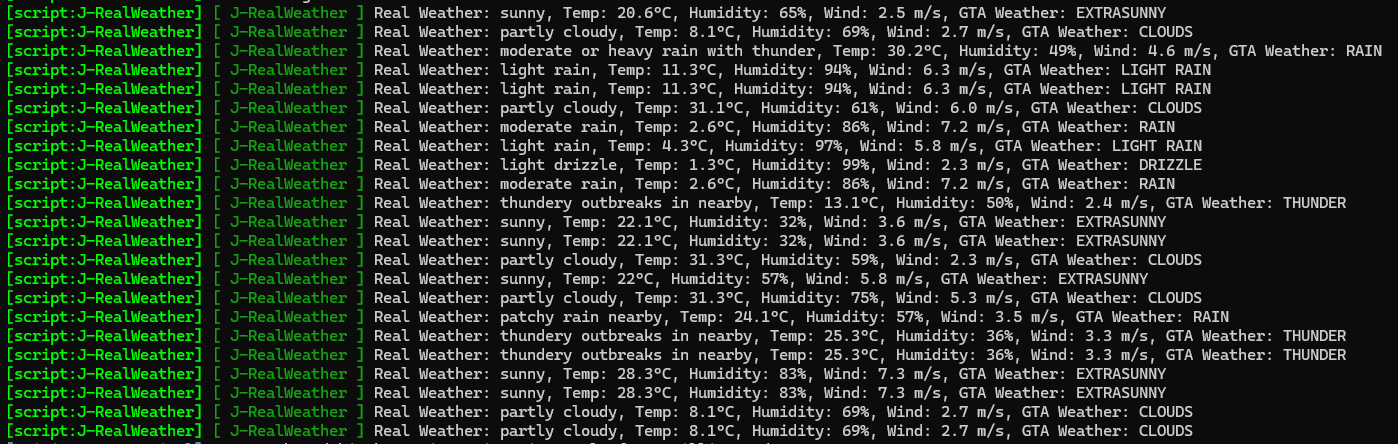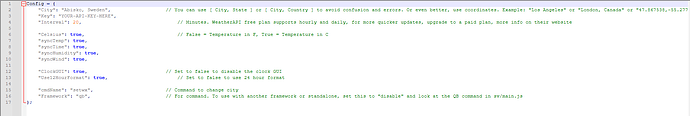Real Weather & Time Sync. You can set a city, location or coordinates in the config and it will set the weather in game same as that location as well as the time, humidity, temperature and wind. You can also change the location on the go by a command. Ability to enable/disable separate features in config.
INSTALLATION:
Default weather provider is WeatherAPI.com which provides hourly updates with the free option. You have to register a free account and get the API Key from there. You can also select a paid option which will provide more frequent updates if you prefer.
- Put the API Key in config.js
- Put the resource in your resources folder
- Add ensure J-RealWeather and stop qb-weathersync to your server.cfg
- It will take a few seconds to install JS modules and then if everything is alright, you will see the weather update text in server console.
IMPORTANT! Any other weather or time script running can lead to problems. If you see flickering lights at night or anything weird related to time or weather, stop any possible conflicting resources.
FAQs:
How is this script different than any other weather script?
- Most of the weather scripts handle just the weather and only support a limited number of weather conditions that are available in GTA V. On the other hand, J-RealWeather not only supports a large number of real life weather conditions including those not available in the game, but also handles the rest of the weather environment ( Temperature, Wind, Humidity etc ). Even with simple weather conditions like rain, rather than just setting the weather to RAIN, we manage the level of rain depending on the real weather condition. Similarly, if there’s sleet, you will actually see it in the game as icy rain.
Without qb-weathersync, what will happen to scripts that depend on it?
- They will work fine as long as they’re using qb-weathersync events. If they’re using exports, you will need to rename them to match the new resource name. Look for the reply in this thread.
Can I use any other weather provider?
- Yes, if you’re comfortable working with JS, you can easily replace the weather API with another provider.
The weather and/or time is not being synced, what should I do?
- Check the server console for any errors. Make sure there are no conflicting resources running. Verify there is a correct API Key in config.js
VIDEO & SCREENSHOTS:
| Code is accessible | Yes, server side is accessible, client side is not |
| Subscription-based | No |
| Lines (approximately) | 420 |
| Requirements | Free API Key from WeatherAPI, or you can set your own provider in the code |
| Support | Yes, reply to this thread or send a DM |