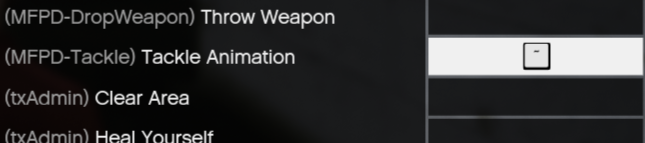MFPD-Tackle adds a customizable tackling system;
Allowing you to tackle: NPCs or other PLAYERS! All Synced between server!
The script includes the following features:
Press the keybind defined in the config.lua to perform the tackle.
Config = {}
Config.UseTackleAnim = false
Config.TackleKeybind = "E" -- Replace "E" with your desired keybind
Tackle Animations: Optional realistic animations for both the tackler and the target (configurable).
> If Config.UseTackleAnim = false then it will only ragdoll both player and npc/other player
> if Config.UseTackleAnim = true then it will play animation of tackle, if it's a player being tackle, it will only apply
ragdoll to the player tackled after the animation ends; If it was a NPC, then a busted animation will play.
Ragdoll Effects: Applies ragdoll effects to the target only if Config.UseTackleAnim = true;
If your Config.UseTackleAnim = false then it will apply ragdoll for both parties.
Random NPC Reactions: For NPCs, the system can play random busted animations after being tackled.
Player and NPC Support: Works seamlessly for both players and NPCs.
(Only apply busted anims to NPC's
for Config.UseTackleAnim = true)
Spam Prevention: Includes a cooldown system to prevent repeated tackles in a short period.
Get your MFPD-Tackle here!
Preview:
Tackle Animation that will be play if Config.UseTackleAnim = true
Obs: The busted animation will only play if tackling NPC’s, if it’s a player being tackled, than it will apply ragdoll to the player affected only.
Simple Ragdoll if Config.UseTackleAnim = false, the player tackling will always get up first:
Get your MFPD-Tackle here!
DISCLAIMER, IF SET TO
Config.UseTackleAnim = true, IT’S GOING TO WORK FINE MOST CASES, BUT OBVIOUSLY IF USED IN CERTAIN CONDITIONS, YOU ARE GOING TO SEE UNEXPECTED BEHAVIOR, KEEP THIS IN MIND.EXAMPLE: USING TACKLE WHILE NEAR A CLIFF OR EDGE OF BUILDING.
If you use
Config.UseTackleAnim = falseexpect no bugs, as it only applies ragdoll to both parties.
I was not able to prevent all possible strange behaviors if the animation is going to be used, so that’s why I kept the price low, because it still a fun and fully working resource!
| Code is accessible | No (Only Config.lua) |
|---|---|
| Subscription-based | No |
| -------------------------- | ---------------------- |
| Lines (approximately) | 150+ |
| -------------------------- | ---------------------- |
| Requirements | N/A |
| -------------------------- | ---------------------- |
| Support | Yes (Via DM or Comments on post) |
| -------------------------- | ---------------------- |