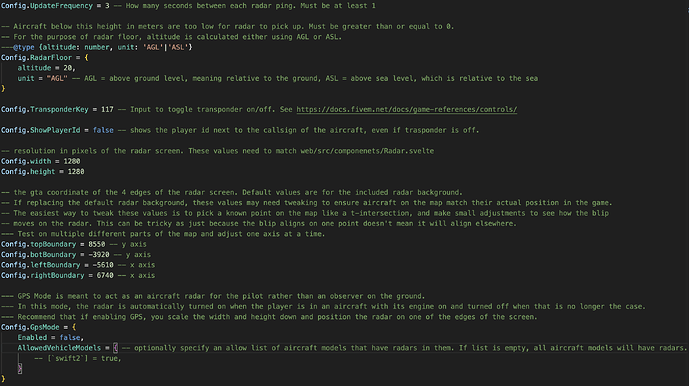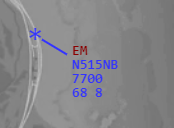
Realistic flight radar to track position, altitude, and speed of player aircraft. Not dependent on any framework. By default every player can use /radar command to open a radar tablet and ESC to close it. Integrate with your favorite framework to make the radar an item, limit the command to a certain job, a target in the control tower, etc.
UI and player inputs non-escrowed. Can even switch out the radar screen background to an image of your choosing in case you have a different map than the default.
Features
Data Blocks
Each radar target contains a data block, which shows the callsign of the aircraft, its altitude on the left, and its speed on the right. Altitude and speed units can be changed via Config. Custom speed formula displays the horizontal speed only (ground speed) so that aircraft aren’t shown to be moving while simply ascending.
Disable Transponder
Pilots can turn on or off their transponder, which hides the callsign from radar operators while off.
Callsign & Squawk Codes
Pilots can set their own callsign and squawk code via slash commands. Emergency squawk codes will cause a red “EM” tag to be above the datablock, identifying radar operators of an ongoing emergency. Callsigns default to vehicle plate if not set.
Radar Floor
Aircraft flying close to the ground can fly “below” the radar and therefore no target will appear to radar operators. The floor can be set in Config as well as set to ASL or MSL.
GPS Mode
Optional GPS Mode to faciliate the auto opening and closing of the radar based on whether the player is in an aircraft with the engine on. Can optionally specify an allow list of vehicle models to give built-in GPS’s to. While in GPS mode the radar will appear in the bottom right with a smaller size than the full screen tablet.
Quality of Life Features
-
Radar updates synced between all players. So two or more radar operators will see the same radar screen at the same time and all aircraft will update at the same time.
-
Config option to show player id in the datablock
| Code is accessible | UI & Player Input Only |
| Subscription-based | No |
| Lines (approximately) | 500 |
| Requirements | None |
| Support | Yes |