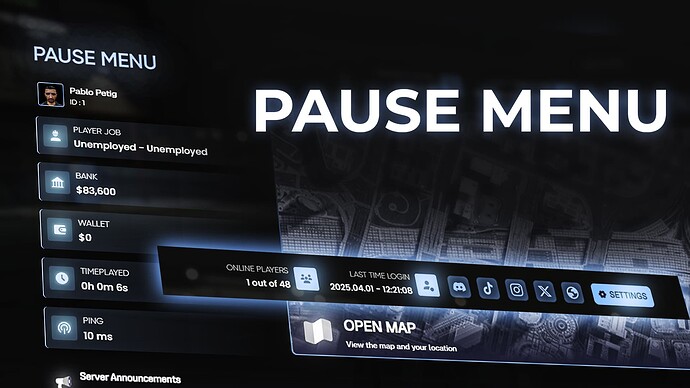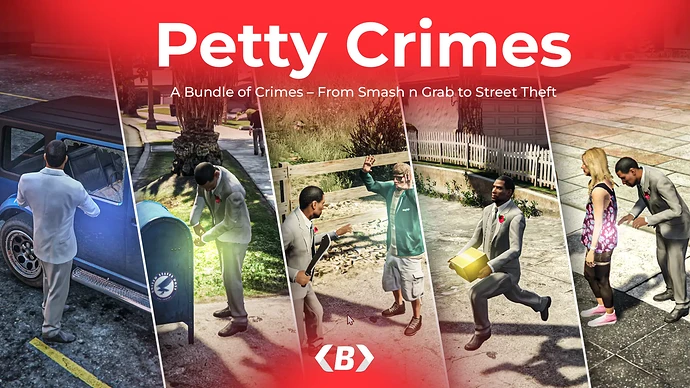Bablo Animations — Advanced Animation Menu
The Animation Menu is a lightweight and intuitive tool designed to enhance your FiveM server by providing players with a quick and easy way to access and perform various animations. The menu is designed with simplicity in mind, ensuring a smooth and user-friendly experience.
Watch the preview!
Purchase now at TEBEX (20€ + VAT)
Documentation
FEATURES
- +1000 animations.
- Script works on any framework.
- Completely translatable.
- /e command to play any animation also synced animations
- All animations have GIF previews, except for walking styles, expressions, and shared animations. These will be added soon.
- Walking styles, facial expressions, and weapon styles are saved. When you exit the game and re-enter, your chosen walk, facial expression, and weapon style will remain the same.
- You can assign animation cancel or open menu to any key.
- You can position any animation by simply left-clicking on the desired emote.
- A preview GIF will play when hovering over an emote.
- When using shared emotes, you can choose in the config whether the emote requires approval or should be played instantly with the closest player.
- Create groups to play animations with a group of friends with grouped animation the group owner when he plays animation everyone in the group will play that animation in sync so you can now for example dance with friends
- Tired of configing keybinds? no worries with our all new system players choose there own keybinds by using shift + any key
Updates
Animation Menu - v2.0.0 Update!
New Features:
- Group System : Create groups with friends and perform synchronized dances and other animations together.
- Added a config option:
PlaceMaxHeight.
Improvements:
- Keybind System : Completely revamped keybind system. Players can now set their own keybinds by holding
Shift + any key, no need to configure keybinds in the config file. - Animations now load in batches instead of all at once, reducing lag.
- Removed debug prints.
- Significant optimization improvements.
Bug Fixes:
- Fixed an issue where category icons were misaligned on 4K screens.
- Corrected typos in ESX and QBCore framework files.
- Fixed how the menu loads data.
- Resolved an issue where the search results would disappear when scrolling through animations.
Animation Menu - v2.0.1 Update!
New Features:
-
Added an event to open the menu:
bablo-animations:client:openApp. -
Added a config option:
Config.AnimationsBlacklistedInVehicles— add animations here that you don’t want to be able to play in a vehicle. -
Added a new file
convert.lua— in this file, you can paste configureddpemotes/rpemotesanimations, and they will be converted to work with the menu, saving you time on manual conversions. -
Detailed documentation for exports can be found in https://docs.babloresources.com/.
Improvements:
- Animations can no longer be canceled in the air, during ragdoll, or while jumping.
- In
Config.Framework, you can now useautoto auto-detect framework functions. - You won’t be able to open the menu when dead or while performing
/e animation.
Bug Fixes:
- Improved how walking style, facial expressions, and weapon styles are set during player loading — issues with them not being applied are now fixed.
- Fixed issues with fetching group players.
Animation Menu - v2.0.2 Update!
New Features:
- Added new features including ragdoll, crouch, hands-up, and pointing modules.
- Enhanced animation placement with adjustable height, positioning, and easy alignment on the ground.
Improvements:
- Improved overall performance with various fixes.
Bug Fixes:
- Fixed a bug causing errors when retrieving nearby players.
- Resolved QBCore compatibility issues when fetching player names.
Animation Menu - v2.0.3 Update!
New Features:
- Added new categories: Vehicle Emotes and Animal Emotes .
- Introduced the
onlyAnimaloption to restrict certain animations to NPCs listed inConfig.AnimalPeds. - Added holstering animations with a unique, faster draw animation for police.
- Implemented
Config.Weaponsto define what weapons that is allowed to use weapon styles.
Improvements:
- The
/ecommand is now configurable viaConfig.EmoteCommand. - Added an option in
colors.cssto change color direction from left to right. - UI fix to ensure new categories do not stack incorrectly.
Bug Fixes:
- Fixed an issue preventing players from driving while animations were played.
- Resolved a bug where a player’s own character appeared in the group invite tab.
- Fixed an error that would come up in handsup module
Animation Menu - v2.0.4 Update!
New Features:
- Keymapping descriptions are now stored in the locale file for easier customization.
Improvements:
- Optimized performance for better stability.
- Holstering is now disabled by default but can be enabled in
Config.Modules.
Bug Fixes:
- Fixed an issue where the
weapon_pistolwould fire twice in quick succession when using certain weapon styles. - Fixed a holstering bug that caused the animation to play when a user loaded into the game.
Animation Menu - v2.0.5 Update!
New Features:
- Added 49 new dances and over 350 animations.
- The Handsup module will now reset to the previous cached expression if it was applied.
- Added a new Crawl module.
- In the Config.CharacterSpecific, you can now choose what should be synced between characters or if it should be synced individually for each character.
Improvements:
- Reworked the crunch module.
- Fixed the /e cancel and /c commands for canceling animations.
- The updated documentation now provides detailed instructions on how to add animations to your own configuration. You can find it at https://docs.babloresources.com/.
Bug Fixes:
- Fixed an issue preventing players from driving while animations were played.
- Fixed an error that would come up in the handsup module.
- Fixed a bug where scrolling wouldn’t work when control was disabled.
- Fixed a bug where the placed animation wouldn’t play.
- Addressed an issue where placing a ped caused collision issues.
- Fixed an issue where pressing ‘X’ while walking to a placed animation spot would cause an instant teleport. It is recommended to use the Handsup module provided in the script to avoid similar issues.
Animation Menu - v2.0.6 Update!
Improvements:
- Completely redone UI with improved components.
- Better support for larger screens.
Bug Fixes:
- Fixed major scrolling lag issue when scrolling through the list of animations.
- Various UI bug fixes.
Animation Menu - v2.0.9 Update!
New Features:
isMenuOpen: Client-side export to check if the menu is open.disableCancelAnimation(state): Client-side export to enable or disable animation canceling.canCancel: Client-side export to check if an animation can be canceled.isInAnimation: New statebag that returns the currently playing animation orfalseif no animation is active.
Detailed documentation for exports can be found in Bablo Resources Docs.
Improvements:
- Removed unnecessary code from the UI.
- Previews are now in WEBP format instead of PNG, improving performance with around 80% reduction in file size .
- Important: Update to v2.0.9 before 2025-03-17 as old PNG previews will be removed. Avoid issues with missing previews by updating in time.
Requirements
- ox lib
- Supports all frameworks
| Code is accessible | Config & Editable files |
| Subscription-based | No |
| Lines (approximately) | ~14,000 (including non-accessible) |
| Requirements | oxlib |
| Support | Yes |