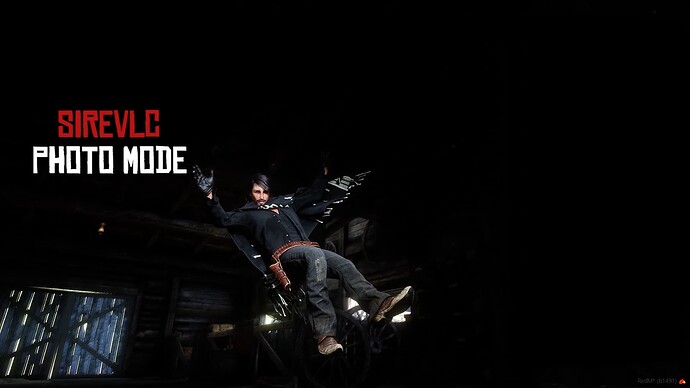========PHOTO MODE=======
Here I introduce you my photo mode script This will be the perfect addition for your server to get quality pictures and videos. Enable freecam mode with field of view presets between 10 and 70. Select a pose between around 100 photo poses in the menu. You also can add some artificial lighting. Then, take your screenshot with any of your favourite screen capture software.
You also have photograph studios that will trigger the menu by prompt. Two studios provided at Blackwater and Saint Denis. You can also add your own and as many as you want in the config and set the coords !
Event to trigger menu that you can call from any script (event line in config) provided. The menu can also be called by command via f8 console. In the config file you can enable or disable the menu by pressing key and the use of command in F8 console.
Check the video !
========CONTROLS=======
You can change the keys in the config file. Here’s the control list used by default :
-Z AXIS–
UP/ SPACE
DOWN/ SHIFT
-X AND Y AXIS–
BACKWARD / DOWN ARROWKEY
FORWARD / UP ARROWKEY
RIGHT / RIGHT ARROWKEY
LEFT / LEFT ARROWKEY
–HORIZONTAL ROTATION–
ROTATE RIGHT / I
ROTATE LEFT / U
–VERTICAL ROTATION–
PITCH UP / C
PITCH DOWN / V
========REDEMRP AND VORP=======
======REDEMRP INSTALLATION======
-
Check that your server is linked to your https://keymaster.fivem.net/assets account
-
Add the “sirevlc_photomode” folder into your server ressources
-
Add the line “ensure sirevlc_photomode” into your server.cfg
-
Enjoy ! Press the “4” key by default to open the menu
========VORP INSTALLATION=======
-
Check that your server is linked to your https://keymaster.fivem.net/assets account
-
Add the “sirevlc_photomode” and the “redemrp_menu_base” folders into your server ressources (this is the redemrp_menu_base version I use, compatible with VORP)
-
Add these lines into your server.cfg without the quotes : “ensure sirevlc_photomode” “ensure redemrp_menu_base”
-
Enjoy ! Press the “4” key by default to open the menu
========REQUIREMENTS=======
x-REDEMRP or VORP frameworks
x-redemrp_menu_base ressource (the version provided is the one I personaly use and it also works with VORP)
========LOCKED FILES=======
All files are encrypted in “sirevlc_photomode” except the config file.
========PURCHASE=======
Tebex : https://sire-vlc-scripts.tebex.io/package/5714924
| Code is accessible | No |
| Subscription-based | No |
| Lines (approximately) | 900 |
| Requirements | redemrp_menu_base |
| Support | Yes |