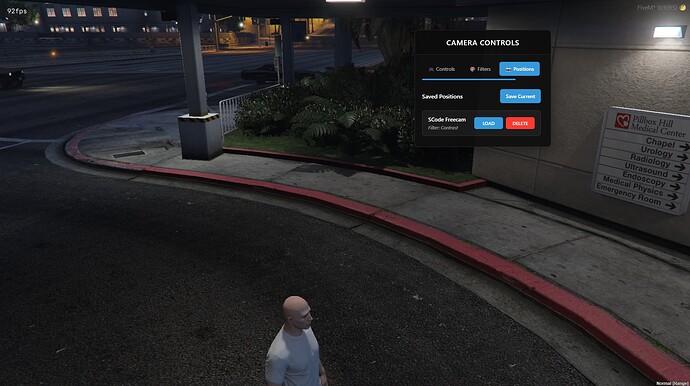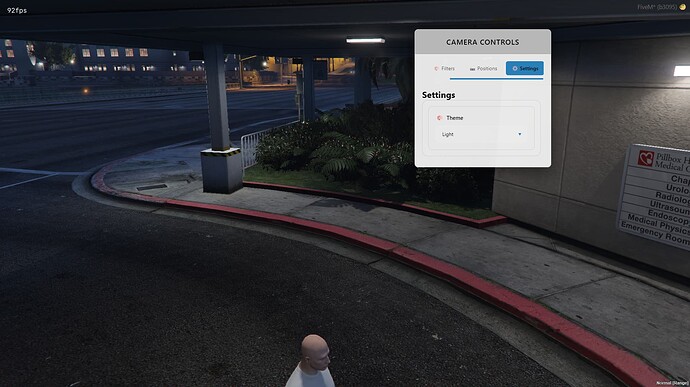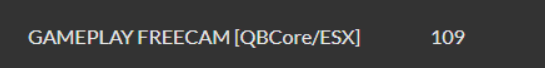SCode - Freecam Script (QBCore / ESX)
SCode Freecam is a lightweight and fully configurable free camera script built for FiveM servers.
It allows you to control the camera freely for cinematic recordings, administrative purposes, or just exploring your map from different perspectives.
Features
- Toggle Freecam: Press
F6to enter or exit freecam mode. - Camera Movement: Move using
W,A,S,Dkeys. - Vertical Control: Use
LSHIFTto go up,SPACEto go down. - Camera Rotation: Move your mouse to rotate,
Q/Efor horizontal tilt. - Zoom In/Out: Scroll the mouse wheel.
- Preset Angles: Press
Vto cycle through 4 camera presets.
Customizable Config
- Movement Speed (
MoveSpeed,VerticalSpeed) - Rotation & Zoom Speed (
RotateSpeed,ZoomSpeed,QERotateSpeed) - FOV Settings (
CameraFOV,MinZoom,MaxZoom) - Distance Limits (
MaxHorizontalDistance,MaxVerticalDistance)
You can easily tweak all values from the config file to suit your server’s needs.
Showcase Video
https://www.youtube.com/watch?v=S5CtOqTKpTc&ab_channel=SCode
Download
Gallery
Additional Info
- Frameworks Supported: QBCore & ESX
- Lines of Code: 780
- Code Access: No (Obfuscated)
- Subscription Required: No
- Support: Yes
If you have any questions or need help, feel free to reach out!
Enjoy the script!
Our other works
SCode Crafting Tablet
SCode ATM Robbery
SCode LakeHouse
SCode Hacker Hideout
SCode Caravan + Interior
|-------------------------------------|----------------------------|
| Code is accessible | No |
| Subscription-based | No |
| Lines (approximately) | 780|
| Requirements | No|
| Support | Yes |