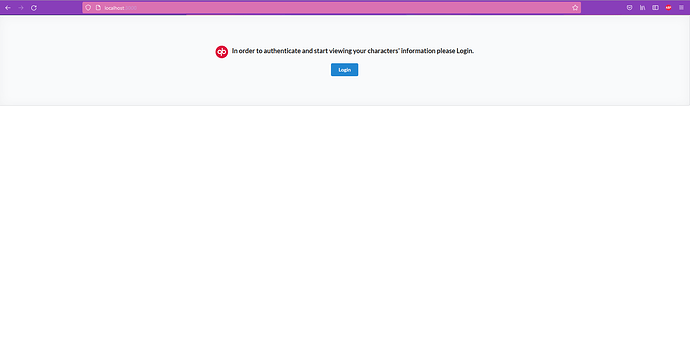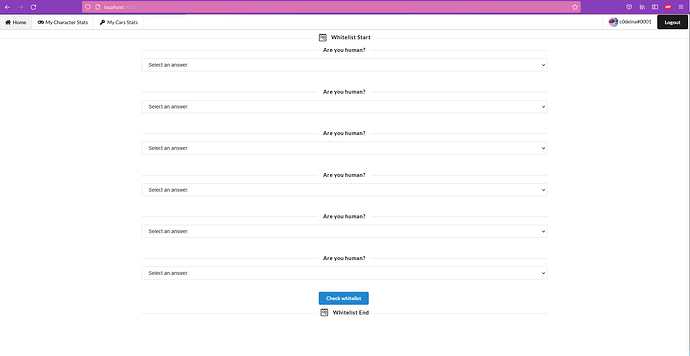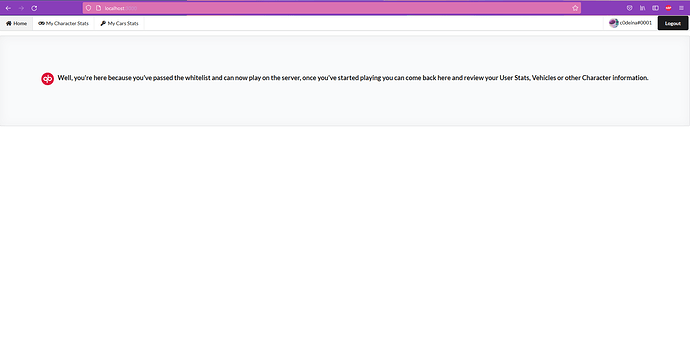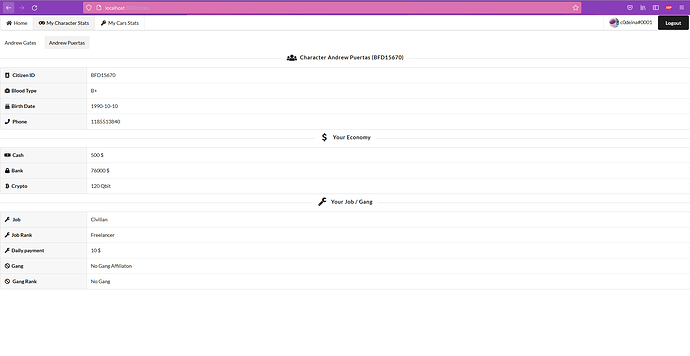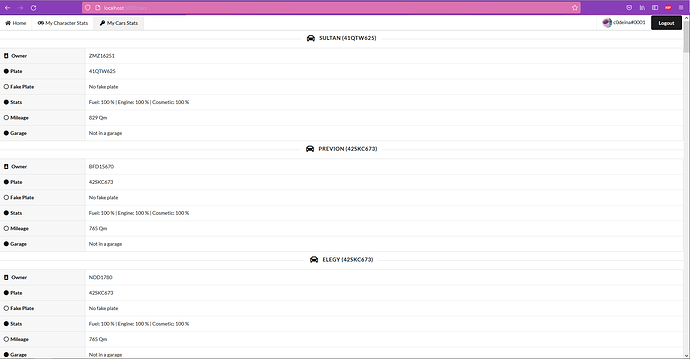Here we’ve got our 3rd paid release on the forums, from the CoDev Team, this time it’ll be a NextJS (React) web application which will allow you to add a user dashboard for your players.
What is it
CoDev QBCore Web panel is a web application built on NextJS and which allows your players to login using discord and have their characters and vehicle statistics shown on.
(Video Preview: Watch CoDev QBCore Panel Preview | Streamable)
Features:
- User dashboard to view character statistics, separated per character.
- Car dashboard to view your vehicle statistics separated by plate.
- Whitelist system, can be disabled if you don’t want this feature.
- Script to link discord and license to your users when joining the server, this way they will see their characters’ data on the dashboard.
Whitelist System
Since the whitelist system is a big part of the application it’s got it own paragraph.
How the Whitelist works
Basically when a user enters the server his discord and license is stored into the database and then he can log in on the website, if he enters the website before doing so he will be prompted a message saying he first needs to join the server.
If his discord and license is in the database, when he enters the web application he’ll be prompted a test-like exam which, if he replies correctly to the number of questions the owner set, he’ll be approved and will be able to now see his character’s stats.
If he fails the test he’ll have to wait for an incremental amount of time, first try will be 30 minutes, second time will be 60 minutes, third time will be 120 minutes and so until 360 minutes.
Image Previews
Translation
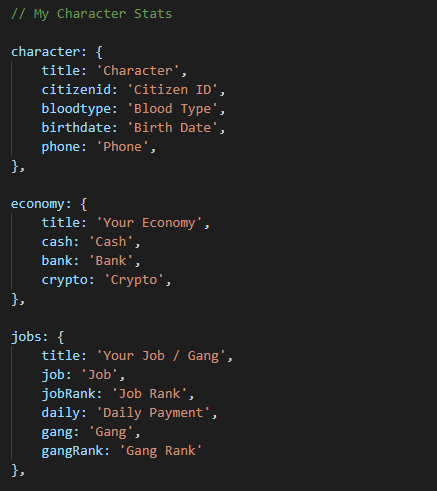
Update (17/10/2021)
- Added user and admin roles, this way you can set your staff as Admin and they can view players data.
- Added an All Players page for admins to view all the server players, this table includes filtering by the following fields, citizen id, license, name or lastname, this way your admins will find who they’re looking for quickly.
- Added the option to click “License” and see all characters of the player whose license was clicked.
- Added translation so anyone can easily translate all pages with ease, you can see how the translation looks like in the Image Previews.
- Added a video preview of how it works: Watch CoDev QBCore Panel Preview | Streamable
Requirements:
- VPS or Dedicated Server or any Heroku like service to run a Node Application.
- NodeJS, the readme gives all the instructions on how to install and setup.
- Basic JS knowledge (only if you’re going to edit any of the code, if not there’s no need).
- Oh, and of course, a QBCore server.
Buy now: https://codev.tebex.io/package/4727513
As I’m out of ideas to add to this, please leave a message right under with a suggestion of what could be added to this dashboard.