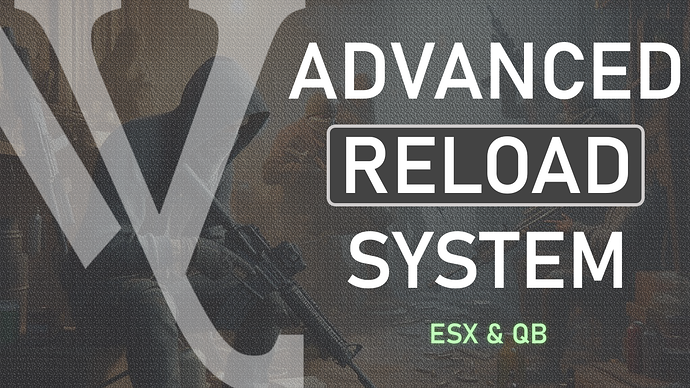We are dedicating efforts to develop a video to present the new version. However, due to time constraints, we are facing some challenges. In the meantime, we invite you to view our previous video to get an overview of the package.
This package significantly improves the experience on servers that seek a more realistic ammunition management, eliminating the unrealistic accumulation of bullets in weapons. It offers compatibility with four different types of reloads, all dependent on an item in your inventory. With this setup, weapons are reloaded logically, inserting bullets from the inventory directly into the weapon as the reload is performed. This process, adjustable according to the type of reload and the chosen configuration, contributes a superior level of realism in the handling of ammunition and weapons.
Purchase Here (Tebex) - 9.68€ (8.00€ + 1,68€ V.A.T)
FEATURES
Features Outside the Game:
The resource is fully optimized, consuming 0.00 ms at idle.
The script allows the addition of customized weapons within the reloading modes. You only need to place the weapon’s
HASHfor it to be correctly registered. Moreover, if you use the fourth reloading method, you must add the corresponding magazines to these customized weapons for the script to function properly.Each update of the weapon’s ammunition is saved in its metadata, making it much simpler and more optimized when retrieving its data.
With compatibility for more than one core, it is allowed to modify all functions that are dependent on it.
As previously mentioned, you can modify all functions, including notifications, which you can alter in style and form. Additionally, you can toggle their appearances within the game, meaning you can deactivate or activate the following types of notifications: error, success, and information.
The resource includes 12 language files for the most spoken languages in the world, which are: English, Spanish (Español), French (Français), German (Deutsch), Arabic (عربي), Bengali (বাংলা), Hindi (हिंदी), Indonesian (Bahasa Indonesia), Italian (Italiano), Portuguese (Português), Russian (Русский), and Simplified Chinese (简体中文). These come pre-configured and can be modified to your liking. Furthermore, if you can’t find your preferred language, you have the ability to create a new one based on an existing language.
Features Within the Game:
Thanks to the key assigned in the script’s configuration file, you can reload your weapons without having to search for items in the inventory.
There are three types of reloading that fill the weapon’s magazine to its maximum ammunition capacity, which varies depending on the amount you carry with you. For example, if a standard magazine holds a maximum of twelve bullets and you only have five in your inventory, the weapon will be loaded with those five bullets. However, if you have an excess of ammunition, the weapon will only take the twelve necessary to fill the magazine.
The fourth type of reloading allows you to adjust the amount of ammunition allocated to each magazine, provided it does not exceed the maximum capacity allowed by the weapon’s magazine.When the weapon depletes its ammunition, based on your settings, it will either automatically reload if it detects more ammunition, or you will need to manually reload it using an item or a hotkey.
If you run out of bullets in the magazine but still have some in your inventory with the automatic reload mode disabled, or if you run out of bullets in both the magazine and inventory with the mode enabled, the slide of your weapon will be locked back, waiting for you to reload it or to perform a dry fire.
There is an optional variable that allows you to unload the current ammunition from the weapon you are carrying and return it to your inventory in case your weapon can no longer be used or you want to use it in a different type of weapon.
All Types Of Reload:
-
An item for all weapons:
This type of reload makes it possible that by using one item , all the weapons in the game can be reloaded, making it the simplest of all types to use and configure.
-
One item per type of ammunition:
This reload type is the second simplest to configure. Its use varies slightly, as it assigns one item for each type of ammunition . Based on their types, pistol ammunition will have different ammunition than that of a rifle , a shotgun , or a submachine gun , although you can always repeat the items for each type.
-
One item per weapon:
This type of reload begins to be somewhat advanced as it requires assigning an item to each weapon . You will not be able to use or reload a weapon that is not on the list to be configured since the system checks that the weapon you are using is there to obtain the corresponding item. As in the previous type, you can repeat the names of the ammunition for different weapons.
-
One magazine per weapon:
This type of reloading represents the most complex and realistic method, directly inspired by reality. Its operation is as follows: it requires having a magazine as an item in the inventory. If this magazine is linked to a weapon, it will allow the weapon to be reloaded with the maximum number of bullets set in the magazine’s parameters. After reloading, the magazine will be consumed and disappear from the inventory, creating a virtual empty magazine inside the weapon. This empty magazine will return to the player’s inventory when the weapon is reloaded again with another compatible magazine, or in case all available magazines are exhausted. The main function of the empty magazine is to facilitate the acquisition of a full magazine . When using this item, the system will check if the player has the necessary amount of bullets to fill the magazine. If this condition is met, a full magazine will be granted to the player.
- Features Of This Type:
-
A prominent feature of this mode is the ability to load ammunition into magazines through a detailed animation, accompanied by a progress bar. This immersive function allows players to experience a more realistic and tactile reloading process.
Regarding customization, the game offers seven different types of animations for each specific magazine model. Within the settings, you can adjust a variety of parameters to customize the types of reloads, whether by adding new styles or modifying existing ones. The areas you can customize include:-
Two tables for the objects, where you can define:
-
The object model: the visual representation of the magazine.
-
The player entity’s bone: the anchor point for the animation on the player model.
-
The object coordinates: the exact position of the magazine during the animation.
-
The object rotation: the orientation of the magazine in three-dimensional space.
-
-
The animation table, which contains:
-
The name of the animation dictionary: the library of animations it belongs to.
-
The name of the animation: the specific identifier of the animation to be played.
-
These customization options provide great flexibility to create a unique gaming experience tailored to each player’s preferences.
-
-
You have the flexibility to customize magazines according to their physical characteristics. For example, you can increase the ammunition capacity using an extended or drum magazine. This adaptability also extends to the reloading system. Within the magazine settings, you will find three secondary categories: normal, extended, and drum magazines. For each of these, you can modify aspects such as:
-
The maximum ammunition capacity they can hold.
-
The reloading method applicable to empty magazines.
-
The name of the item corresponding to each type of magazine, whether full or empty, as well as the name assigned to individual bullets.
It is important to note that bullets can have names that are repeated in different configurations, unlike magazines, whose names must be unique for each variant. This ensures clear identification and prevents confusion during gameplay.
-
-
As mentioned at the beginning, this reloading method is one of the most realistic; therefore, it is essential to have an option that allows you to select which weapons do not require a physical magazine. This means you can deactivate the weapons that do not use physical magazines in the game, that is, those that load cartridges or bullets directly into the chamber or an integrated magazine. Some examples include shotguns, revolvers, muskets, among others.
The configuration is intuitive: you simply include the name of the weapon in a list. This will result in the weapon not being reloaded through pre-established magazines and, instead, being reloaded directly with the specified ammunition or cartridges, using only loose ammunition.
-
| Code is accessible | No |
| Subscription-based | No |
| Lines (approximately) | +1.900 |
| Requirements | es_extended or qb-core and qb-weapons |
| Support | Yes |