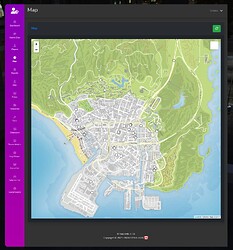how do i see the screenshot when i press it
![]() 919 ADMIN 1.8.0 has been released! We’re bringing 919ADMIN into 2024!
919 ADMIN 1.8.0 has been released! We’re bringing 919ADMIN into 2024!
Official QBox Compatibility
- 919Admin is now fully compatible with the QBox Framework.
Official Overextended Inventory Compatibility for QBCore
- 919Admin now works perfectly with the overextended inventory if you are using QBCore.
ESX Legacy Compatibility Fixes
- Improved the items and vehicles list
- Fixed giving items through the master items list
- Fixed the Server Metrics page
- Fixed submitting reports throwing an error
Introducing Client Data Caches
- 919Admin will now cache large datasets like the items and vehicles list on the client the first time they are accessed.
- The main characters list will now be cached on the client with a timeout of 5 minutes by default.
- Introduced config value
Config.CharactersCacheExpirywhich can be reduced, but the characters list query is incredibly heavy on SQL by nature so use caution. - The server metrics list will now be cached on the client side as well with a timeout of 5 minutes by default.
- Introduced config value
Config.ServerMetricsCacheExpirywhich is also 5 minutes by default. This can be lowered with caution.
Latent Events for Network Performance
- All large data events have been changed to latent events for network integrity. The default bitrate is 200kbps.
- Introduced config value
Config.LargeEventDataBitratewhich can be customized to speed up or slow down the latent events (not recommended).
New Themes
- Added new themes: Dark Night, Cool Purple, Crazy Gold
Configurable Role Colors
- The role colors in the player list are now configurable in the config.lua file.
Other Stuff
- The framework configuration is now located in the config.lua instead of fxmanifest.lua
- The leaderboard page is now cached on the server to improve performance
- Several leaderboard page improvements
- Fixed an issue where the last online leaderboard was not cleared on refresh
- The fill fuel function has been moved into the config (now compatible with any fuel script)
- Added fill food/water button to self actions menu on dashboard
- Fixed report replies throwing an error
- Fixed a server console warning from the fxmanifest
- Various locale fixes
I got the qb version how do I get esx?
![]() 919 ADMIN 1.8.2 has been released!
919 ADMIN 1.8.2 has been released!
Changes:
- Player Names feature fixed
- Missing permission ‘savecar’ added
- Fixed some feature regressions from a source code mixup from the last update
- Fixed ox_inventory setting on QBCore fetching items list from core instead of ox_inventory
- Fixed an error from the last update relating to leaderboard caching
- Fixed reviving on QBox
- Fixed spawning vehicles on QBox
Can you look at the group god for qbox? Since god group technically doesn’t exist with qbox?
It can and does exist with QBox if you set your ace permissions correctly. I am personally using it on QBox with no issues. ![]()
If you look in Qbox Core discord you will see a quick conversation about this menu with same issue . Setting ace principles isn’t hard with inheritance so I know that is set correctly.
![]() 919 ADMIN 1.9.0 has been released!
919 ADMIN 1.9.0 has been released!
 [NEW!] Menu options will now dynamically hide if a staff member doesn’t have permission for an action
[NEW!] Menu options will now dynamically hide if a staff member doesn’t have permission for an action [NEW!] Added 919ADMIN Discord Bot to perform admin actions from discord. Over 30 commands!
[NEW!] Added 919ADMIN Discord Bot to perform admin actions from discord. Over 30 commands! [NEW!] Send to Locations are now fully configurable in the config and you can set as many locations as you want
[NEW!] Send to Locations are now fully configurable in the config and you can set as many locations as you want [NEW!] Added “Go to Locations” actions to the dashboard page, that allows you to teleport to all set locations
[NEW!] Added “Go to Locations” actions to the dashboard page, that allows you to teleport to all set locations- Added config_server.lua for config values that should only be loaded by the server
- Fixed issues with giving items on QBCore + ox_inventory
- Fixed opening player inventories with QBCore + ox_inventory
- Fixed a bunch of incorrect discord log titles
- Fixed missing a few permissions, mainly “savecar”
- Removed the “Mass Delete Objects” action as it was useless and only caused crashes
![]() 919 ADMIN 1.9.1 has been released!
919 ADMIN 1.9.1 has been released!
- Sorting by numerical values in all tables now works properly (price in vehicles list, weight in items list, leaderboards etc)
- Fixed player names feature on QBCore
- Fixed setting job feature on Qbox
REMINDER: 919ADMIN is compatible with QBCore, Qbox, and ESX!
If you buy the version on the tebex right now it works with ESX?
![]() 919 ADMIN 1.10 has been released!
919 ADMIN 1.10 has been released!
 [NEW!] Small Mode - make the 919 Admin menu take up less of your screen. The navigation is also restyled in this mode to take up less space on screen. This can be toggled on and off in the settings menu and saves forever
[NEW!] Small Mode - make the 919 Admin menu take up less of your screen. The navigation is also restyled in this mode to take up less space on screen. This can be toggled on and off in the settings menu and saves forever [NEW!] Player Count Graph - every 5 minutes your player count will be recorded and plotted on a graph on the dashboard. Data older than 24hrs falls off for optimization purposes. This can also be toggled on and off in the settings menu and saves forever
[NEW!] Player Count Graph - every 5 minutes your player count will be recorded and plotted on a graph on the dashboard. Data older than 24hrs falls off for optimization purposes. This can also be toggled on and off in the settings menu and saves forever- New Config value:
Config.PlayerGraphFrequency- how often the panel keeps track of player count, default is 300000 which is 5 minutes - Added logs for monetary actions (givecash, removecash, givebank, removebank)
- Opening inventories now works on ESX with ox_inventory
- Fixed the missing ban check on connect that was causing players you banned to be able to come back after
- Fixed banning offline not working
- Fixed refreshing an offline player’s data
- Fixed online player actions going missing after viewing an offline player
- Fixed offline players showing the incorrect citizen id
- Fixed gang page showing “No gangs.” when you do have gangs on QBCore/QBox
- Removed some useless information from tables in multiple pages to allow the menu to work better in small mode
![]() 919 ADMIN 1.11 has been released!
919 ADMIN 1.11 has been released!
 [NEW!] Map Page - there is now a Map page added to the sidebar where you can see a map of where all your players are at that moment
[NEW!] Map Page - there is now a Map page added to the sidebar where you can see a map of where all your players are at that moment [NEW!] Draggable Window - you can now drag the admin panel window anywhere on your screen using the title bar. Its position saves locally and between disconnects
[NEW!] Draggable Window - you can now drag the admin panel window anywhere on your screen using the title bar. Its position saves locally and between disconnects- Added a button to the player menu to fix their vehicle
- Fixed a bunch of issues with the ESX compatibility layer
- Now works with illenium-appearance on ESX
New config value (only for ESX users):
-- For ESX ONLY - not required for QBCore / QBox
Config.IsUsingIlleniumAppearance = true -- Whether or not you are using illenium appearance. This toggle works on ESX only, since QBCore and Qbox versions of illenium work with default triggers.
New permissions:
"mapinfo", -- Access the map page
"repairplayervehicle", -- Repair a player's vehicle
40% OFF SALE!
Everything on our store is 40% off for the next 7 days!
Click Here
Can you create additional permission groups more than just the default for qb-core?
Such as
- God
- RP Mod
- Media Mod
- Mod Assistant etc? If so how could we do that?
Yes. You can create as many extra permission groups as you want.
To do this on QB-Core, follow this tutorial: Setting Permissions | QBCore Documentation
Specifically, the Allowing commands to specific permissions section. Once you have added any extra groups to QBConfig.Server.Permissions table, you can assign the new groups as ace perms using the following format: qbcore.*
Once this is done, you can create new groups in the config.lua file of 919Admin and assign them any permissions you would like them to have.
See I done this once before, but now every time I try to do it breaks the perms and I can’t figure out why. My end result is to use a separate resource to issue different perms based on what discord role someone has, but that is a whole separate topic. I gotta get the permission groups figured out first. I just don’t know what I am doing wrong.
UPDATE: Sinatra himself helped me get new permission groups created and working!! LOVE the new update. Amazing menu!
You got me at “proudly Canadian made” ![]()
![]() 919 ADMIN 1.12 has been released! (https://keymaster.fivem.net/)
919 ADMIN 1.12 has been released! (https://keymaster.fivem.net/)
- Updated QBox compatibility to latest version - now works without QBCore bridge
- Reworked the framework and inventory config, now autodetects both framework and inventory by default
- Support for qs-inventory, ps-inventory, lj-inventory, codem-inventory and core_inventory
- Fuel filling, clothing menu, vehicle keys, and revive now have fully editable exports in the config
- Added command to reset admin menu position if moved off screen (
/reset919pos) - Callback system is now built in to prevent framework incompatibilities
- Quite a few code base changes and optimizations, ‘compat’ files are now called ‘bridge’ files and more
Is there a way to get out of the noclip directly on the ground? ![]()
Is there a option in the futher that become standalone ?
On a server I manage the 919 is only logging when people connect / disconnect and their money. It’s not logging inventory or anything else. We are unsure what to check to make sure it’s set up properly. It used to log inventory and such too but stopped one day. Any help on what to look for?