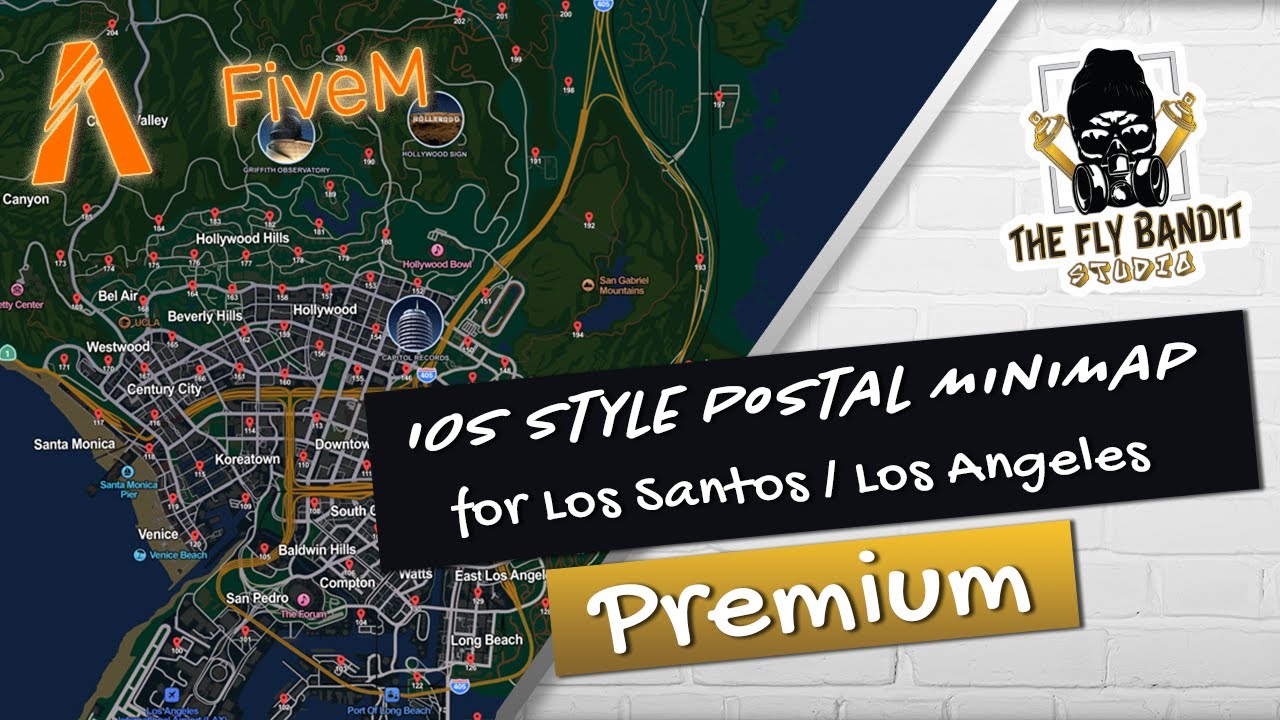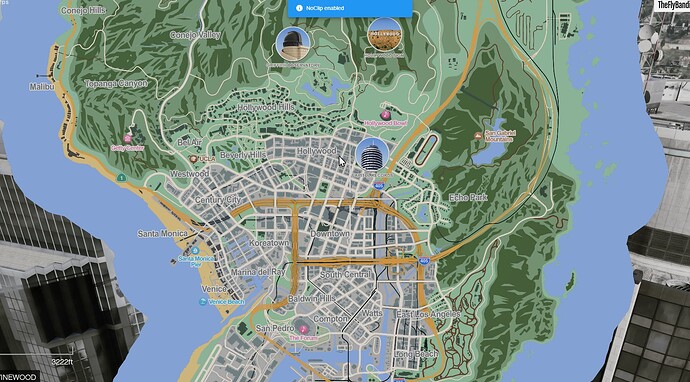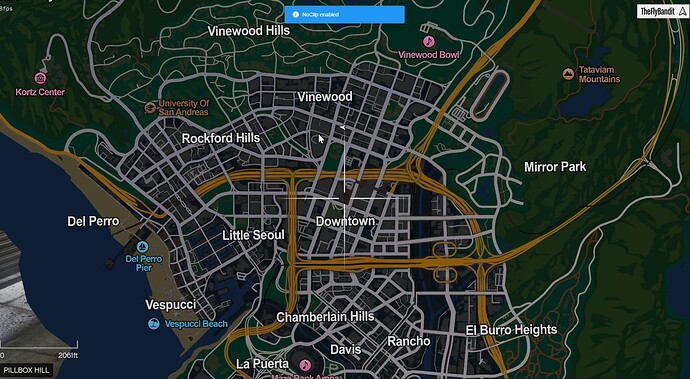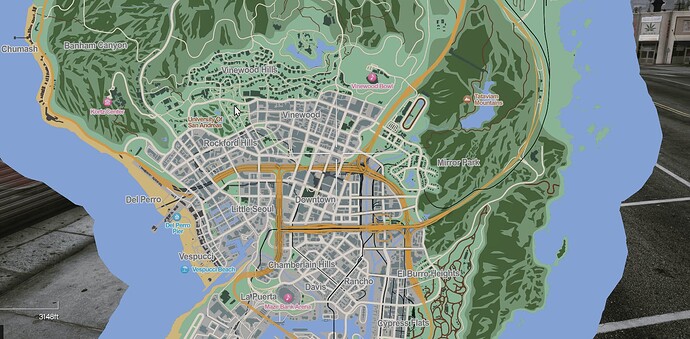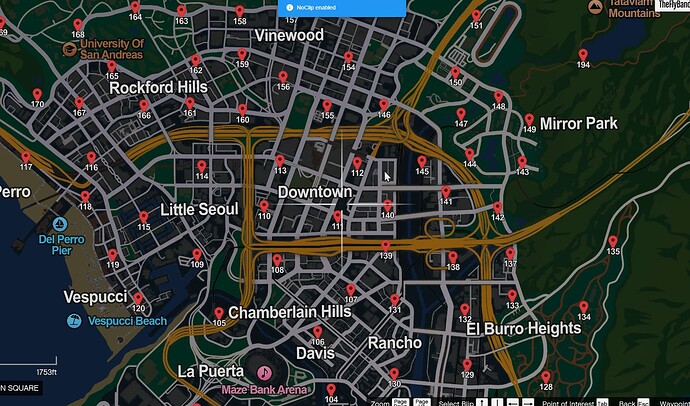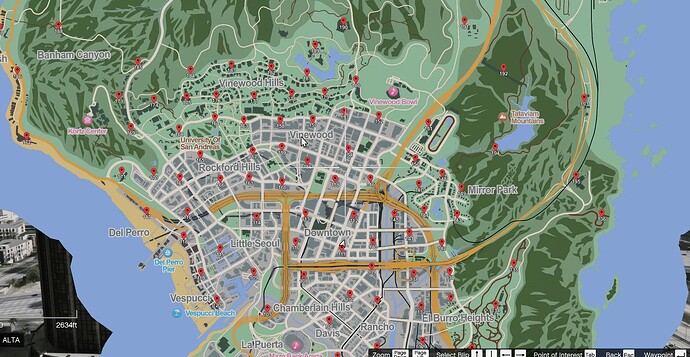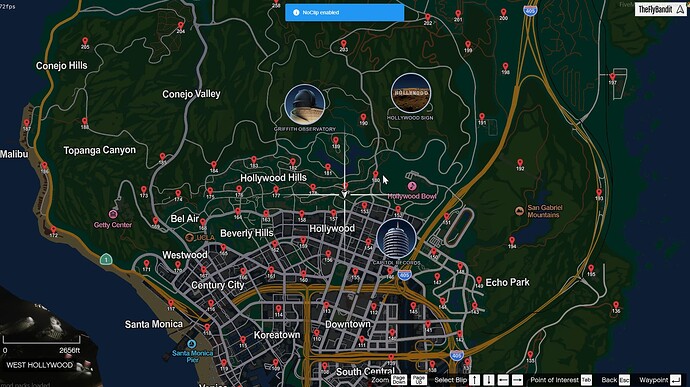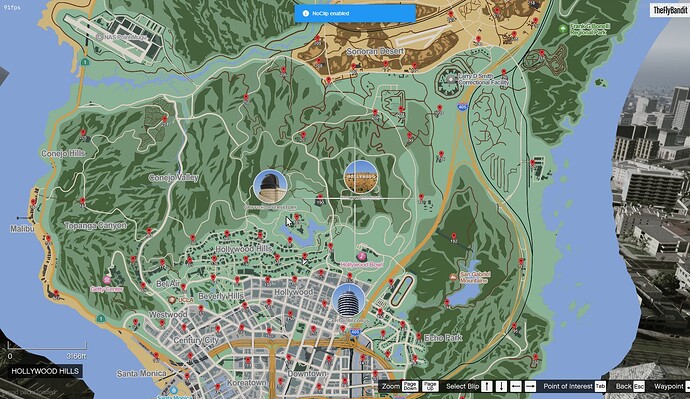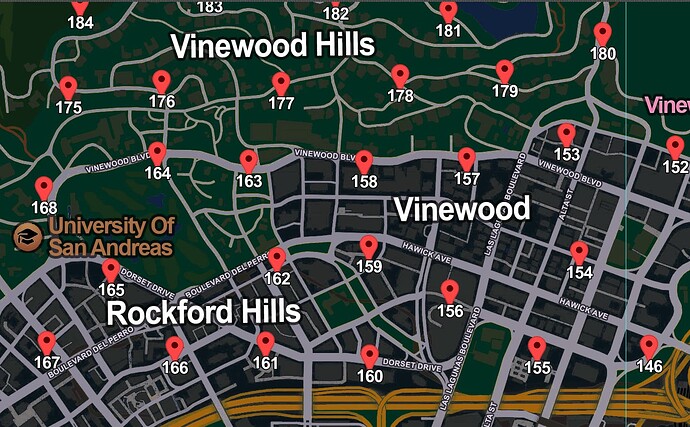After the popularity of my other iOS style map for LC I received a lot of requests to make one for Los Santos. This Deluxe version contains the following features:
-
8 versions of the map. (Choose between Los Santos or Los Angeles with or without postals and each one comes with light and dark themes)
-
Custom Map Changing Script: By default the map will change from light to dark depending on the in game time. Players can select their preferred theme with a command and the preference will save even after log outs and server restarts! No database or framework required. Complete Open source code! HUGE credits to my partner @RealMasBagus for helping me with the script.
-
Street names script for Los Angeles Versions
-
Custom postals for postal versions.
-
Includes matching Cayo minimap (Cayo does not change when switching themes, we could not figure out the script to pull this off yet, it may come in a future update)
-
Works with minimap radar.
-
All-in-one images for ALL versions. Useful for servers that want to display police jurisdictions, gang turf zones, treasure maps, etc.
-
Nearest Postal Config File Included
-
Source Files for both maps so you can change it however you like (example: remove names or postals WARNING: you must know how to use Photoshop and OpenIV for these files. I do not provide support for those programs)!
VIDEO PREVIEW
Click Here If Video Doesnt Load
PREVIEW IMAGES
UPDATE - 12/19/2023
- Cayo Map Switching : You are now able to switch the Cayo map from light to dark in game! This must be enabled via the new config file. (NOTE: Using the cayo map switching does slightly increase the resmon but its not noticeable)
- Street Names Added: Street names have been Added to all versions of the main map, as well as the Roxwood addon for Los Santos!
- New Nearest Postal file for Roxwood Addon. Found in the ROXWOOD Folder. Use this file with nearest postal script to utilize the postals on Roxwood.
- Major Script Optimizations: Brought the resmon from 0.03 - 0.05 ms down to 0.00 ms at default and 0.01 - 0.02 ms when using Cayo Perico.
Huge Credits to @Scullyy for helping me get the Cayo Map switch working and to @Beauflexx for helping with the optimizations!
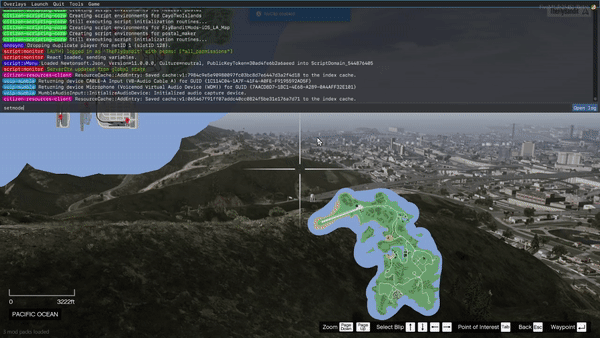
UPDATE - 05/02/2024
- Complete Script Rewrite
- Script is now escrow protected
- Can now set custom command in the config
- Updated Roxwood Addon
- Updated Cayo Addon
- Updated Postal Json File for Roxwood
- New Dependency For Using Addons
- Optimized Script down to 0.00ms even when using addons like cayo and roxwood
- Fixed a bug on dark mode with no postal Los Angeles Version.
- Fixed a bug with pause menu map not syncing with the radar map on initial spawn
BUY THE MAP HERE
https://flybandit.tebex.io/package/5924688
FREE VERSION (Light theme for Los Santos Only with no script)
|-------------------------------------|----------------------------|
| Code is accessible | no |
| Subscription-based | No |
| Lines (approximately) | 700 |
| Requirements | My Fork of ExtraMapTiles (only if using addons)|
| Support | Yes |