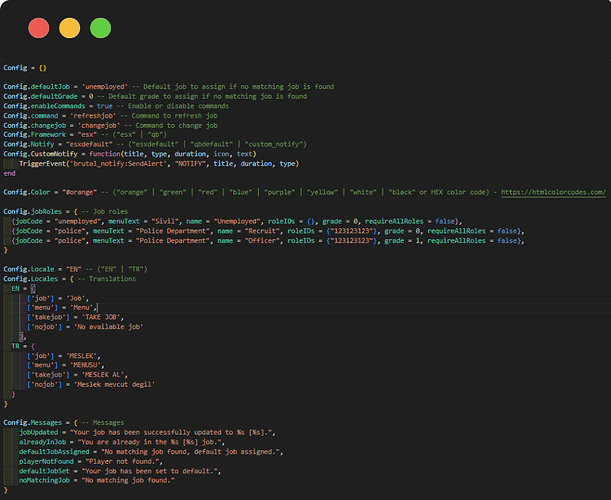Discord - FiveM Job Integration Script
- This script links Discord roles with jobs in FiveM, automatically updating players’ in-game jobs based on their Discord roles. In simple terms, if a player has a specific role in Discord, their job in-game will be assigned accordingly. It supports both ESX and QBCore frameworks and offers fully customizable notifications and commands.
Features
- Discord Role Integration: Automatically assigns in-game jobs based on Discord roles.
- Multi-Framework Support: Works with both ESX and QBCore frameworks.
- Customizable Notifications: Supports esxdefault, qbdefault, or a custom notification system.
- Multi-language Support: Available in both English and Turkish.
- Command Support: Provides commands for job refresh and change (refreshjob and changejob).
Setup and Configuration
- Framework Setup: Set
Config.Frameworkto either “esx” or “qb” depending on your framework. - Notifications: Choose the notification system (esxdefault, qbdefault, or “custom_notify”). Use
Config.CustomNotifyfor a custom notification function. - Job Roles: Define job roles in the
Config.jobRolestable. Each job role includes job codes, names, and corresponding Discord role IDs. Example:{jobCode = "police", menuText = "Police Department", name = "Officer", roleIDs = {"123123123"}, grade = 1, requireAllRoles = false} - Colors: Choose from preset colors or use a HEX color code (e.g., “orange”, “green”, “red”).
- Localization: Set
Config.Localeto “EN” for English or “TR” for Turkish.
Commands
/refreshjob: Refreshes the player’s job assignment./changejob: Manually changes the player’s job.
Usage Instructions
- Ensure
Config.Frameworkis set correctly based on your server’s framework. - Add your Discord role IDs and job roles to the
Config.jobRolestable. - Configure the notification system based on your preference.
- Use the
/refreshjobcommand to refresh job assignments. - Use the
/changejobcommand to manually change jobs.
This script efficiently links Discord roles with FiveM jobs, automating job assignments and streamlining server management!
Purchase : 9.99$ + Tax
Showcase : Youtube
Config Pages :
| Code is accessible | Escrow |
| Subscription-based | No |
| Lines (approximately) | 600+ |
| Requirements | QBCore - ESX Core |
| Support | Yes |