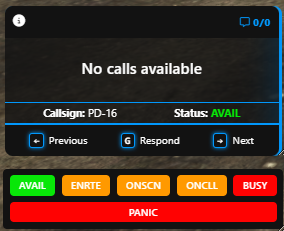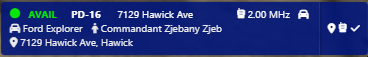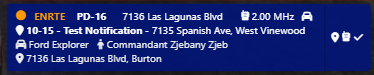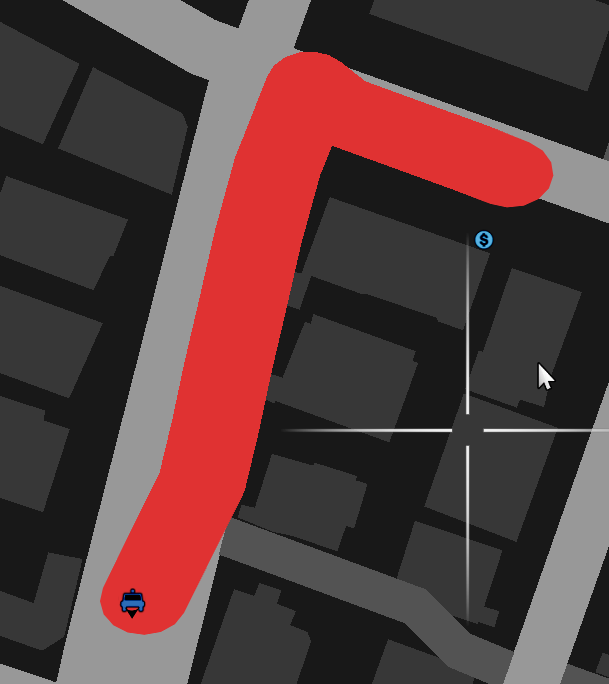Welcome, to the ZAWAPPS LEO HUD and Dispatch System!
This is a script that has not yet been seen on the FiveM community. It’s the ALL-IN-ONE dispatch tool for all your police officers, medical personnel and more!
The biggest flaw of all currently available dispatch systems is quite obvious - you need to open another screen, a spreadsheet, discord server or keep it all in your head. This quickly gets messy and unpleasant. With the ZAPPS HUD and Dispatch you’re able to show it all at once, on your screen, or… only show part of it. The beauty of this script is that almost every aspect of it is fully configurable. Only want to see the status buttons? No problem! Don’t want to see anything at all? No problem either.
The script offers three main components - the unit list, showing other officers, the status button panel, allowing you to quickly change your status, and the dispatch panel, showing all received calls, allowing you to scroll through them or respond to them.
The unit list has 10 different display templates available by default, each showing different information on each one of the lines. The philosophy of this script is simple - show as much as possible without cluttering the screen. Much of the information has therefore been hidden and will be shown when you hover over that officers card. This way, you only see the crucial information at first, but can easily get access to more details.
An officers card shows their current status, callsign (which can be either set by them manually or imported from another script, you can configure it in the config file), their position, vehicle, radio channel and more. Furthermore each card includes three buttons - clicking the leftmost sets your GPS to that officer, the middle one sets your radiochannel to theirs, and the rightmost allows you to join that players call. More about that in a second.
The statuses your players can use are fully configurable. Want to use 10-codes, different background colors or different text colors? No problem! You can configure pretty much any aspect of them. It’s all done in a way allowing you to set the script up JUST how you like it. Furthermore, the script includes a panic-button feature, allowing you to configure one or some of the statuses to act as panic buttons. When pressed, a notification and sound is played, dispatch message added, your card is moved to the top, other officers receive a GPS route to you and a red circle is drawn around you on the map. Your distress is difficult to miss, to say the least.
Dispatch panels like the one included here have been seen on the FiveM scene in the past and you’ll easily be able to integrate it with your scripts. It does however include some new, amazing features which will be loved by your officers!
Responding to a call now automatically stores that information and displays it on your card in the unit list, it also automatically changes your status to, for instance - ENROUTE. You guessed it, you can configure this, too! This allows other officers to see who’s busy doing what. Calls can also be set manually by using a chat-command. This will enable your officers to state why they have selected their current status. Furthermore, when responding to a call, the script will automatically detect you ON-SCENE and change your status accordingly - basically, it’s awesome!
ZAWAPPS LEO HUD and Dispatch system also includes a GPS module - you can view other officers on the map. You can configure different jobs to have access, including advanced settings such as setting who that job should be able to see.
Want your mechanics to be visible, but don’t want your mechanics to see Police Officers? Hey, guess what - that’s possible!
Everything is packed into a neat, modern-themed UI. And once again, you can change a lot within it!
The script does use asset escrow but leaves the config file, which includes important-to-edit functions, fully accesible
FEATURES
- Unit List, showing other people with the appropriate job IF you have the permissions to show them. You can configure which jobs a player should be able to see. You could for instance set it up in a way allowing LSPD to view DOJ members, but not allowing DOJ members to view LSPD.
- Showing the call an officer is responding to in the unit list. This could also be set manually using a chat command, allowing you to, for instance, set your status to BUSY and your call to “Detective Paperwork”. This would allow other officers to know that you’re busy because you’re doing your paperwork.
- A dispatch window showing last calls, allowing you to see how many officers are responding to them, scroll through them, etc.
- When responding to a message from the dispatch window, your status automatically get’s changed to, for instance, “EN-ROUTE”, set a gps route to that dispatch message and marks your call as the message title. This allows you to: 1. easily get to the call, 2. report to other officers that you’re responding to said call, without any extra action!
- When responding to a call, status automatically changes to ON-SCENE (or something different - configurable) when you arrive. Once again - informing other officers that you’ve actually arrived to the call.
- Each job shown in the unit list can be shown with a differnt color, allowing you to easily distinguish between them.
- Callsigns can either be set using a text command or imported from another script.
- Exports allowing you to set a players callsign and/or status and/or call, allowing you to integrate it with your other scripts.
- Exports for creating a call, allowing you to integrate it with shotspotters, drug-selling, heists and more without any issues.
- Included option to create commands such as /911, /911a, etc. - allowing players to contact your LEO.
- GPS system, showing other officers to each-other on the map, with custom colors for each job and automatically changing blip sprites (showing as a car if you’re in a car, or as a motorcycle if you’re in a motorcycle, for example).
- FULLY configurable statuses. The ones included by default can easily be changed - you can add more or remove some of them. Just set it up however you like it!
- Option to enable keybinds for statuses, making it easier to mark what you’re doing.
- Draggable and resizable windows
- Keybinds for hiding each one of the windows (so you could hide some of the screens and leave some visible), CLICK-TO-FOCUS to enable to cursor until pressed again and HOLD-TO-FOCUS enabling the cursor while the button is pressed.
- EVERY button is rebindable by players in FiveM settings.
- OPTIMIZED!! 0.03ms usage AT MOST with a low update time (so you could make the usage even lower if you don’t want status updates as often).
- Fully translate-able.
- 10 DIFFERENT CARD TEMPLATES BY DEFAULT. If you want any more - just contact support and they’re likely to be added!
- Neat, modern UI
- Templating system for all messages, allowing you to write something like “{postal}; {street_1}, {zone}” or “{job_label} {firstname_initial}. {lastname}” which will automatically get replaced with the appropriate information. This is all described in the documentation.
- Advanced permissions for who can view the UI and use it. You can also set it up so that items are required to send position updates, view the UI, etc.
- Included panic-button system, allowing you to set one or more of the statuses to act as panic buttons.
- And more!
Purchase
Price: $20 + tax
This is my most expensive script thus far, but it’s also the most advanced. I’m honestly convinced that I could be selling this for much, much more (like other developers would).
Tebex: (click)
Documentation: (click)
TEMPORARY presentation video: (click)
| Code is accessible | No |
| Subscription-based | No |
| Lines (approximately) | 2000 |
| Requirements | ESX |
| Support | Yes |