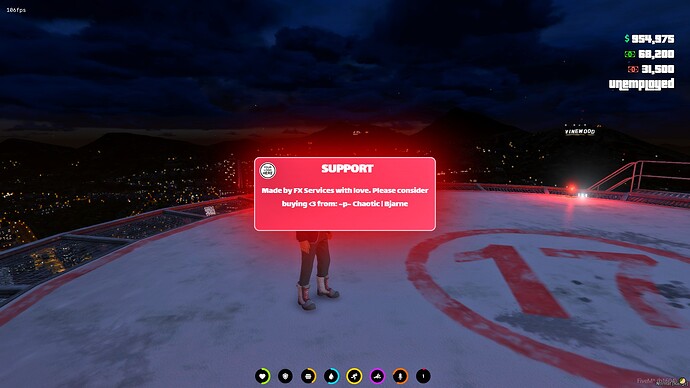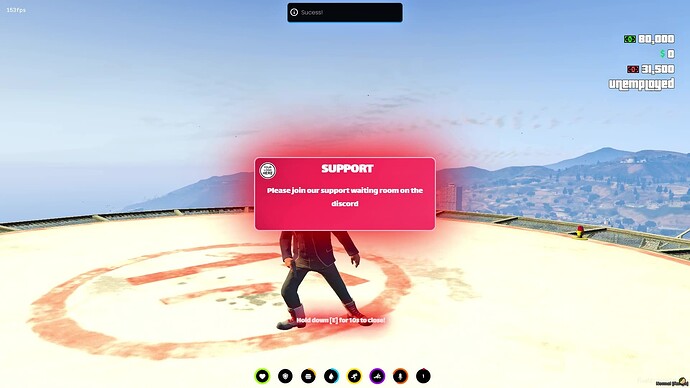FX SupportCall UPDATE
FX-SupportCall lets your admins display a NUI window with a custom text on the screen of the selected player.
This allows you to call your players into supportcalls without having to teleport to them or similar.
When the NUI is shown the player cannot move punch or shoot.
The NUI can be triggered either with commands (1. With a Message already set in the Config. 2. Where the message can be set when typing in the command.)
Or by triggering a event.
You can customize the NUI to your liking for example by changing the colors in the CSS or by uploading your own logo.png into the HTML folder.
You can set up to five groups that are allowed to execute the commands you have set in the config.
The Notify can be translated in the config aswell.
Update 1.1
Added Sounds
(can be edited in config)
Added the possibility for the player to close the NUI Rather then having the admin do it for them
Performance Fixes
Bug Fixes
UPCOMING
- Alternative NUI Style
- Ace permissions for the command
- NUI with buttons and Inputs for the whole thing rather than just commands.
- Any Suggestions?
- Stand-alone ?
(these updates will take a while and may increase the price of the script so you might aswell buy now since you will get the updates for free when you have already bought the script)
CONFIG
Config = {}
-- COMMANDS
-- Command where the Message can be set in the Config
Config.command = 'supportcall' -- Set the name of the command this is used in game
Config.message = "Please join our support waiting room on the discord" -- Which Message should be displayed in the NUI (example: 'Please join the Supportwaiting room on our discord')
-- Command where the Message is custom usage /"yourcommand" "playerID" "your custom message"
Config.commandCustom = 'supportcustom' -- Set the name of the command this is used in game
-- Command to stop the NUI from showing for the Player
Config.StopNui = 'closenui' -- Change this command to whatever you like
Config.PlayerCanCloseNUI = true -- Players can close the NUI by pressing E for 10s
-- Misc Settings
Config.PlayerCanCloseNUI = true
Config.showPlayerName = false -- Shows the player who sent the command (Leaves a "from: playername" at the end of the message) this can be either true or false
Config.Group1 = "owner" -- Which groups are allowed to execute the command above ? (Example: "administrator")
Config.Group2 = "admin"
Config.Group3 = "moderator"
Config.Group4 = "supporter"
Config.Group5 = "developer"
-- Translations
Config.NoPermission = "You dont have permission!"
Config.InvalidID = "This ID is not valid!"
Config.Sucess = "Sucess!"
-- Sounds
--When NUI Opens
Config.SoundOpen = "SCREEN_FLASH" --Sound Name
Config.SoundOpenRef = "CELEBRATION_SOUNDSET" -- Sound Ref
--When NUI Closes
Config.SoundHide = "SCREEN_FLASH" --Sound Name
Config.SoundHideRef = "CELEBRATION_SOUNDSET"-- Sound Ref
--When E is pressed
Config.SoundClosing = "TIMER" --Sound Name
Config.SoundClosingRef = "HUD_FRONTEND_DEFAULT_SOUNDSET"-- Sound Ref
-- Sound Libary https://■■■■.stuyk.com/docs/articles/tables/frontend-sounds.html
| Code is accessible | No |
| Subscription-based | No |
| Lines (approximately) | Around 240 lines |
| Requirements | ESX |
| Support | Yes |