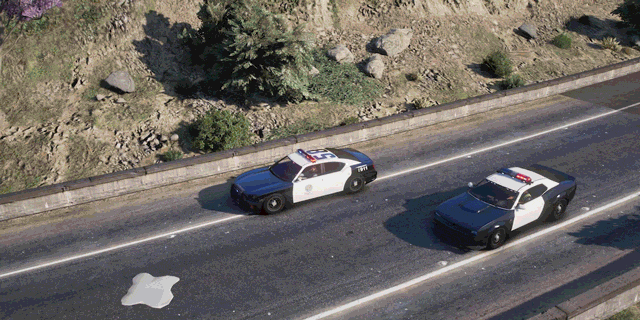
Create chaos on the road with realistic oil slicks for your enemies!
A realistic and configurable system that lets you pour oil from the drum in your vehicle to create slippery surfaces on the road
Video Preview
Transform your FiveM server with this advanced oil drum system that lets players purchase, modify, and deploy oil slicks to create thrilling police chases and tactical gameplay. Players can drill oil drum with screwdriver set, install electronic kit for remote activation, then spill oil while driving to make pursuing vehicles lose control and crash. Customizable configurations, and optimized performance for seamless multiplayer experiences.
 Features
Features
 Realistic Oil Drum System - Purchase and install oil drum in your vehicle’s trunk with animations and progressions
Realistic Oil Drum System - Purchase and install oil drum in your vehicle’s trunk with animations and progressions Dynamic Oil Pouring - Create slippery oil slicks on the road with realistic positioning behind your vehicle
Dynamic Oil Pouring - Create slippery oil slicks on the road with realistic positioning behind your vehicle Smart Vehicle Detection - Automatic oil slick effects when vehicles drive over them with customizable slip intensity
Smart Vehicle Detection - Automatic oil slick effects when vehicles drive over them with customizable slip intensity Installation Process - Multi-step installation requiring tools (screwdriver set + electronic kit) for realistic roleplay
Installation Process - Multi-step installation requiring tools (screwdriver set + electronic kit) for realistic roleplay Police Alert System - Configurable chance for police to be notified when someone purchases oil drum
Police Alert System - Configurable chance for police to be notified when someone purchases oil drum Target Integration - Full compatibility with popular target systems or traditional key-press interactions
Target Integration - Full compatibility with popular target systems or traditional key-press interactions Vehicle Restrictions - Blacklist system for emergency vehicles and inappropriate vehicle classes
Vehicle Restrictions - Blacklist system for emergency vehicles and inappropriate vehicle classes Discord Logging - Comprehensive webhook logging with custom embeds and vehicle images
Discord Logging - Comprehensive webhook logging with custom embeds and vehicle images Performance Optimized - Fully optimized for smooth gameplay with multiple players
Performance Optimized - Fully optimized for smooth gameplay with multiple players Multi-Language Support - English and Turkish included, easily expandable for more languages
Multi-Language Support - English and Turkish included, easily expandable for more languages Job-Based Removal - Allow specific jobs to remove oil drums from vehicles
Job-Based Removal - Allow specific jobs to remove oil drums from vehicles
 Configurable Settings
Configurable Settings
 Economic Balance - Set oil drum prices and currency display to match your server’s economy
Economic Balance - Set oil drum prices and currency display to match your server’s economy Timing Control - Customize all animation durations, oil pouring rates, and cleanup times
Timing Control - Customize all animation durations, oil pouring rates, and cleanup times Slip Intensity - Choose between light drift or heavy slipping effects for oil slicks
Slip Intensity - Choose between light drift or heavy slipping effects for oil slicks NPC Vendor Location - Position the oil drum seller anywhere on your map with custom ped models
NPC Vendor Location - Position the oil drum seller anywhere on your map with custom ped models Police Alert Rates - Fine-tune how often police get notified (0-100% chance)
Police Alert Rates - Fine-tune how often police get notified (0-100% chance) Required Items - Customize which tools are needed for installation and removal
Required Items - Customize which tools are needed for installation and removal Vehicle Positioning - Adjust oil drum placement for specific vehicle models
Vehicle Positioning - Adjust oil drum placement for specific vehicle models Job Permissions - Configure which jobs can remove oil drums and minimum grade requirements
Job Permissions - Configure which jobs can remove oil drums and minimum grade requirements Discord Customization - Personalize webhook colors, avatars, and custom vehicle images
Discord Customization - Personalize webhook colors, avatars, and custom vehicle images Restriction Control - Block specific vehicle models or entire vehicle classes
Restriction Control - Block specific vehicle models or entire vehicle classes
🎮 Default Keybinds
| Key | Action | Description |
|---|---|---|
| H | Pour Oil | Hold to activate oil pouring (requires installed oil drum) |
| F5 | Drill Oil Drum | Start drilling hole in oil drum |
| F6 | Connect Electronic Kit | Install electronic kit to vehicle's engine |
| F9 | Check if Drilled | Check if the oil drum has been drilled |
| F10 | Check if Electronic Kit Connected | Check if electronic kit is properly connected |
| F11 | Remove Oil Drum | Remove the oil drum from the vehicle |
💡 All keybinds can be changed in FiveM Settings > Key Bindings > FiveM section
🎯 Target System Integration: If target system is enabled, you can also perform all these actions by targeting your vehicle instead of using keybinds
 Installation
Installation
- Download the resource and place it in your
resourcesfolder - Add
ensure alpha-OilDrumto your server.cfg - Configure the script in
Shared/Config.lua - Add required items to your inventory system:
screwdriverset- Used for drilling oil drumselectronickit- Used for electronic modifications
- Start your server
 Usage Guide
Usage Guide
 Step 1: Purchase Oil Drum
Step 1: Purchase Oil Drum
- Find the NPC vendor at the configured location (default: docks area)
- Interact with the vendor using target or key press
- Purchase an oil drum for the configured price
 Police may be alerted based on server settings
Police may be alerted based on server settings
 Step 2: Installation Process
Step 2: Installation Process
- Drilling: Use a screwdriver set to drill hole in the drum (press F5 or use target)
- Electronics: Install the electronic kit for remote activation (press F6 or use target)
- Both steps require specific items and take time to complete
 Step 3: Using Oil Slicks
Step 3: Using Oil Slicks
- Drive to your desired location
- Hold H key for the configured time to activate oil pouring
- Oil will pour behind your vehicle as you drive
- Other vehicles driving over the oil will slip and lose control
- Oil slicks automatically clean up after the configured time
 Step 4: Removal
Step 4: Removal
- Authorized jobs can remove oil drums from suspect vehicles (access can be configured to allow everyone to remove the oil drum)
- Requires configured tools and grade permissions
- Removal process takes time and generates Discord logs
Support & Updates
For support, updates, and more premium scripts, join our community!
We provide regular updates and quick support for all our products.
 Important Anti-Cheat Notice
Important Anti-Cheat Notice
 Client-Side Object Creation
Client-Side Object Creation
The oil drum object is created CLIENT-SIDE ONLY and is visible only to the client.
![]() IMPORTANT: If your anti-cheat system blocks client-side object creation, this script will not work properly.
IMPORTANT: If your anti-cheat system blocks client-side object creation, this script will not work properly.
![]() NO REFUNDS will be provided if your anti-cheat prevents the oil drum objects from spawning.
NO REFUNDS will be provided if your anti-cheat prevents the oil drum objects from spawning.
Please test compatibility with your anti-cheat system before purchase. Common anti-cheats that may interfere include strict object creation restrictions.
BUY NOW [Escrow]
BUY NOW [Open Source]
Join Our Discord Community
In-Game Footage
| Code is accessible | Partially |
| Subscription-based | No |
| Lines (approximately) | 2700+ |
| Requirements | OneSync, alpha-Lib |
| Support | Yes |




