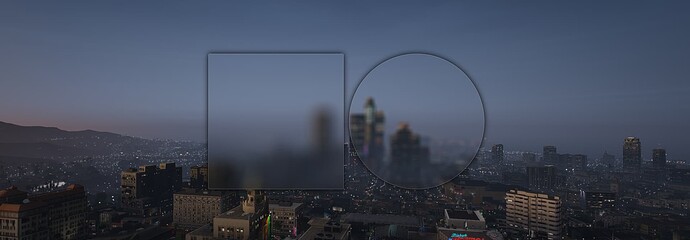Deleted bi8oq"UTF2LZ+/WH+Px]
Im not sure anymore but i think it works with filter: blur(50px);
I believe this wouldn’t be possible, since the NUI is an overlay seperate from the graphics used to render the game and the rendering of the game view is inaccessible to the sandbox environment.
The closest thing to what you’d like to do might be this post here:
Deleted bi8oq"UTF2LZ+/WH+Px]
Hello,
I had this same exact problem and i wanted to find a solution and i think i’ve found a sort of hacky solution
https://forum.cfx.re/t/fivem-nui-glsl-poc-dev-resource
gtasnail/fivem-glsl: A POC to run glsl on FiveM client game screen. (github.com)
It uses glsl instead of backdrop-filter (with this you can still use backdrop-filter on square div’s but it’s one data value set to achieve the same thing)
Yeah it’s not a perfect solution but it’s something ![]()