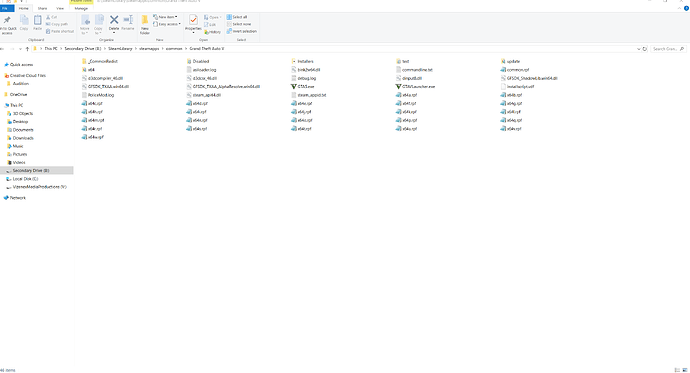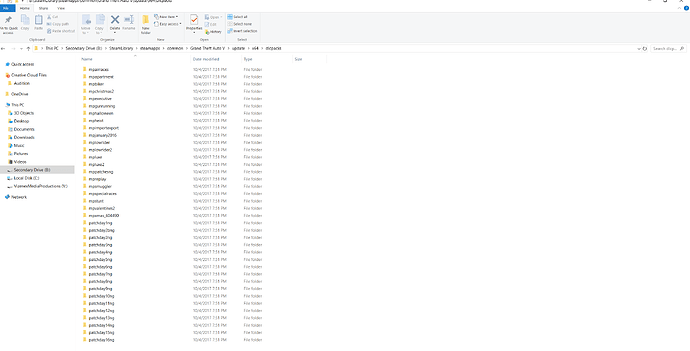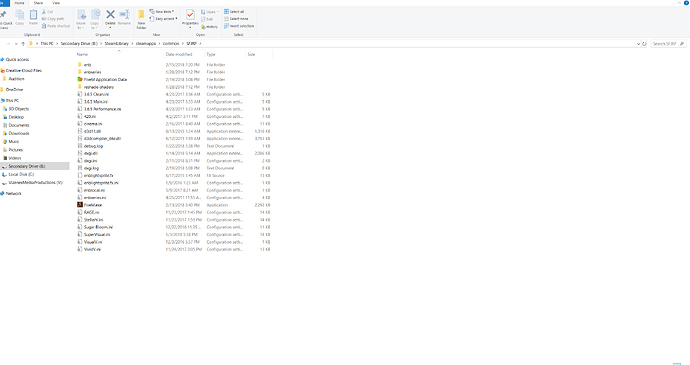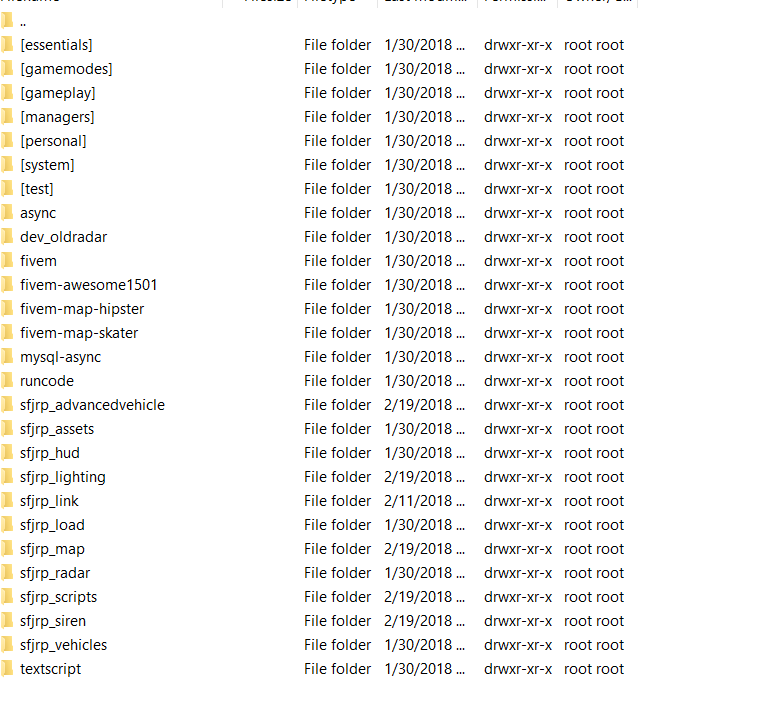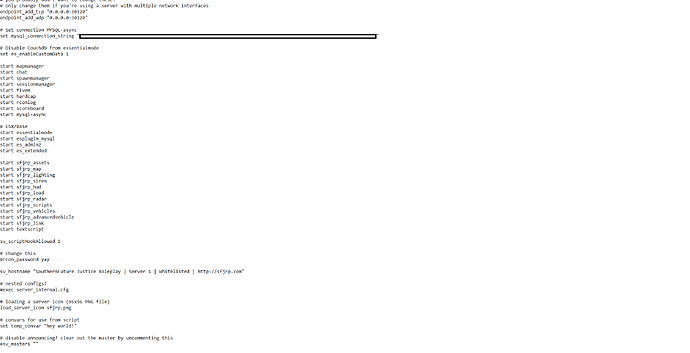NOTE: It is a server wide issue, which is why I added server stuff at the bottom
GTA V version? Latest
Up to date? Yes
Legit or Pirate copy? Legit
Steam/CD/Social Club? Steam
Windows version? Windows 10
Did you try to delete caches.xml and try again? Yes
Error screenshot (if any) Nevada-Carpet-Carpet
System specifications i7-6700K 4.0Ghz | 16GB Corsair Vengeance 3000mhz | 8GB VRAM NVidia Geforce GTX 1080 | 1TB SSD
What did you do to get this issue? This is a random issue that is occuring to most clients
What server did you get this issue on? SouthernFuture Justice Roleplay (SFJRP)
CitizenFX.log file CitizenFX.log (32.7 KB)
If an issue with starting:
GTA V folder screenshot
GTA V/update/x64/dlcpacks screenshot
Filepath to FiveM folder B:\SteamLibrary\steamapps\common\SFJRP
FiveM client folder screenshot
Did you try to disable/uninstall your Anti-virus?
Also add what you already tried so far.
- Deleted all Cache
- Deleted Server Cache
- Reinstalled FiveM
- Reinstalled GTA 5
- Tried this on over 70 clients devices, and installs
Screenshot of FiveM Server Resources
Screenshot of server.cfg
Questions to people responding with the same issue:
- Do you use MrDaGee’s ELS Script
- What scripts do you suspect?