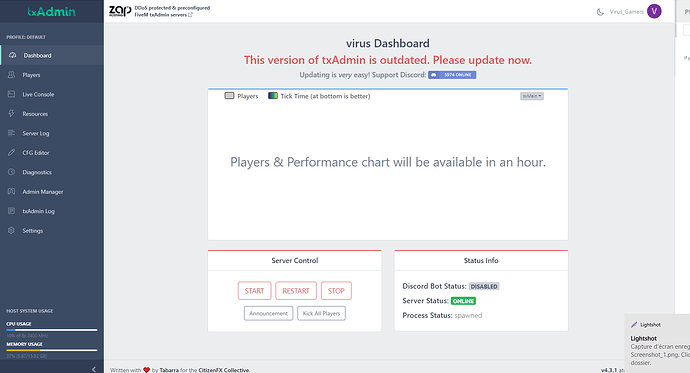Hello  .
.
This is my first installation of Fivem in localhost and after installing it I am still looking for how to update txadmin …
By the way, where is txadmin installed because I installed it on my D: \ and I cannot find any file corresponding to the archive download on GitHub
thank yoou
Hello, this is a friendly reminder because this is your first time creating a topic (or it has been a while since your last topic) in this category.
Please note that most of the support is provided by the Cfx.re community on a voluntary basis. We ask you to be patient; there is no guarantee we have a solution to your problem(s). To avoid unnecessary/duplicate topics, please browse the forums before creating a topic.
To improve your chances of your issue(s) being solved, please provide as much information as possible about the issue(s) you are having. Also —whenever possible— please use the template given to you when creating a topic.
Thanks for keeping these forums tidy!![]()
All FiveM files are located here: C:\Users\YOUR_COMPUTER_NAME\AppData\Local
Moved to the correct area as this is NOT a client issue.
Please read the descriptions of each category before making a topic.
txAdmin is found inside the server artifacts so to update you just update your server artifacts. There may be points where txAdmin is updated but has not been pushed to the artifacts yet so you will see the update message.
@Painwithin
sorry i didn’t pay attention, i thought i was in the correct category.
@termanator1128
I do not understand. In my artifact folder, I don’t have txadmin any of its files even though I’m using the latest version of fxserver.
Like I said above, there are going to be times where txAdmin is updated but the newest version has not been pushed with the latest server artifacts. txAdmin is shipped with FXServer and just because you don’t see a folder called ‘txAdmin’ doesn’t mean it’s not there.
Alright, so I ignore the message ?
As long as you are on the latest recommended artifact, you can ignore the message.
This topic was automatically closed 30 days after the last reply. New replies are no longer allowed.