My FiveM starts normally but after 30 Seconds it immedialy crashes for no Reason. I need help. Please
Hello, this is a friendly reminder because this is your first time creating a topic (or it has been a while since your last topic) in this category.
Please note that most of the support is provided by the Cfx.re community on a voluntary basis. We ask you to be patient; there is no guarantee we have a solution to your problem(s). To avoid unnecessary/duplicate topics, please browse the forums before creating a topic.
To improve your chances of your issue(s) being solved, please provide as much information as possible about the issue(s) you are having. Also —whenever possible— please use the template given to you when creating a topic.
Thanks for keeping these forums tidy!![]()
Yeah this is happening to me as well
same been getting this as the crash report
[Window Title]
Error GTA5+17CBC5F
[Main Instruction]
GTA5+17CBC5F
[Content]
An error at GTA5+17CBC5F caused FiveM to stop working. A crash report is being uploaded to the FiveM developers.
Legacy crash hash: failed-sweet-bacon
[^] Ocultar Detalhes [Save information] [Fechar]
[Expanded Information]
Crash signature: fivem.exe+17CBC5F
Error uploading: HTTP 0
You can press Ctrl-C to copy this message and paste it elsewhere
Same here. Dump file included: c9d61909-fe5a-4b00-82fa-8bbdc8946653.dmp (7.2 MB)
Clearing the cache didnt work either.
[Window Title]
Error GTA5+17AF9CF
[Main Instruction]
GTA5+17AF9CF
[Content]
An error at GTA5+17AF9CF caused FiveM to stop working. A crash report is being uploaded to the FiveM developers.
Legacy crash hash: sodium-failed-minnesota
[^] Details ausblenden [Save information] [Schließen]
[Expanded Information]
Crash signature: fivem.exe+17AF9CF
Error uploading: HTTP 0
Here’s my crash report too : b7a74e74-de2e-4b65-a5c2-52931565868f.dmp (8.1 MB)
Hey there, I have this Problem too. Did anybody know how get it fixed?
Having the same error, was working fine last night then all the sudden I can’t do shit
[Window Title]
Error FiveM_b2372_GTAProcess.exe!sub_1417CBC40 (0x1f)
[Main Instruction]
FiveM_b2372_GTAProcess.exe!sub_1417CBC40 (0x1f)
[Content]
An error at FiveM_b2372_GTAProcess.exe!sub_1417CBC40 (0x1f) caused FiveM to stop working. A crash report is being uploaded to the FiveM developers.
Legacy crash hash: failed-sweet-bacon
Stack trace:
FiveM_b2372_GTAProcess.exe!sub_1417CBC40 (0x1f)
0x4
FiveM_b2372_GTAProcess.exe!sub_1413B80B4 (0x21a)
FiveM_b2372_GTAProcess.exe!sub_1413B98C5 (0x8e)
FiveM_b2372_GTAProcess.exe!sub_1407F54EB (0x1c)
FiveM_b2372_GTAProcess.exe!StartAddress (0xfd)
KERNEL32.DLL!BaseThreadInitThunk (0x13)
[^] Hide details [Save information] [Close]
[Expanded Information]
Crash signature: fivem.exe+17CBC5F
Report ID: … [uploading]
You can press Ctrl-C to copy this message and paste it elsewhere.
I get the exact same Crash Report.
Same; went to bed last night and it worked fine; today it doesn’t. I have uninstalled, reinstalled, verified files, cleared cache. All that fun and exciting stuff.
[Window Title]
Error GTA5+17CBC5F
[Main Instruction]
GTA5+17CBC5F
[Content]
An error at GTA5+17CBC5F caused FiveM to stop working. A crash report is being uploaded to the FiveM developers.
Legacy crash hash: failed-sweet-bacon
[^] Hide details [Save information] [Close]
[Expanded Information]
Crash signature: fivem.exe+17CBC5F
Error uploading: HTTP 530
You can press Ctrl-C to copy this message and paste it elsewhere.
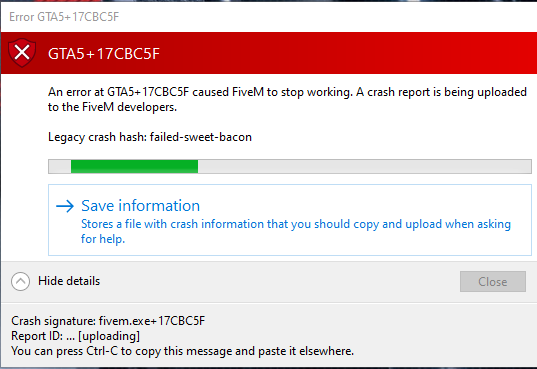
I’m getting almost the samething even after rolling back my video driver and verifying my files and reinstalling FiveM.
this is so fuckin stupid a crash that’s causing so many people to not be able to play again and there is no solution. My friend once had a stupid problem with fivem, i wanted to help him but i couldnt find any solution, so many people were asking for help and there was no response. As a last resort he reset his system and it finally worked. I just came back from school and im having the same error. I have searched the whole internet and the only solution I can find to this problem is reseting my system. I just cant understand why this forum even exists there is no support from anyone. 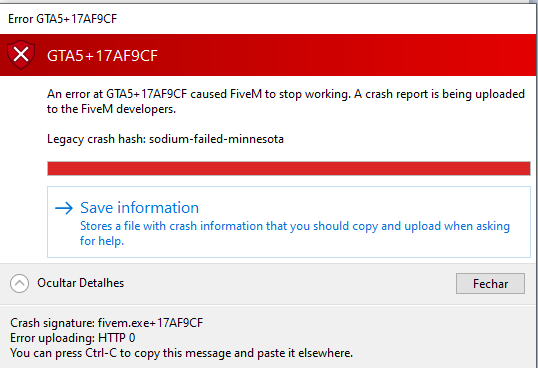
thats happening to me as well
Reseting your system? What do you mean? Reinstalling windows to factory?
We are aware of the issue and are working on a fix.
