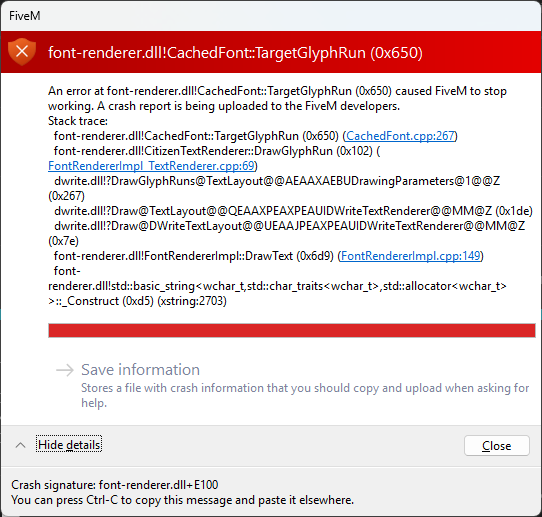Environment questions
GTA V version: Latest
Up to date: Yes
Legit or Pirate copy: Legit
Purchased where - Steam/Rockstar Launcher/Epic: Steam
Windows version: Windows 11 // Beta
Did you try to delete content_index.xml and try again? Yes
System specifications: I7-12700KF, Nvidia RTX 3070, 64 gig DDR4 Physical Ram
CitizenFX crash zip file (‘Save information’ on a crash):
logs/CitizenFX_log files:
.dmp files/report IDs:
If you can’t start the game at all
GTA V folder screenshot:
GTA V/update/x64/dlcpacks screenshot:
Filepath to FiveM folder:
FiveM client folder screenshot:
Which antivirus/firewall software are you using?
Windows Defender I don’t need any antivirus
Did you try to disable/uninstall your Anti-virus?
Yes
Important parts
What is the issue you’re having?
I’m unable to connect to ANY server what so ever, I keep getting the same crash message below, I’ve tried connecting to both my local test servers that run different builds didn’t work, my main public server & multiple random public servers. Still to no avail am I able to connect. I’ve fully reinstalled FiveM verified my GTA V files through steam then installed FiveM again just to reach the same issue & before you even think about commenting it yes I did restart my computer yet cannot do anything on FiveM currently.
What are you trying to do?
Connect to any damn server
What have you tried already to fix the issue?
Restarted computer reinstalled FiveM verified game files // steam
Error screenshot (if any):
What did you do to get this issue?
Nothing, Game crashed from it once and has been doing it since.
What server did you get this issue on? Be specific and name some, ‘all of them’ by itself isn’t useful!
both my local test hosts running different game builds
my main public test server running latest game build.
Additional comments
CfxCrashDump_2024_02_13_10_12_07.zip (1.4 MB)