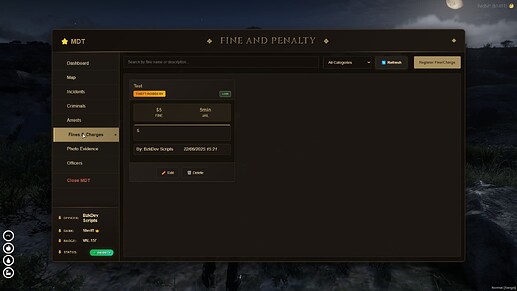BZK MDT - Mobile Data Terminal
BZK MDT - Mobile Data Terminal
 Overview
Overview
BZK MDT is a complete Mobile Data Terminal system developed specifically for RedM servers using VORP and RSG frameworks. This system provides a modern and functional interface for law enforcement officers to manage incidents, criminals, fines, arrests, and much more.
 Key Features
Key Features
-
 Modern Interface: Responsive and elegant western-style design
Modern Interface: Responsive and elegant western-style design -
 Multi-Framework: Full support for VORP and RSG
Multi-Framework: Full support for VORP and RSG -
 Complete System: Criminal, fine, arrest, and evidence management
Complete System: Criminal, fine, arrest, and evidence management -
 Photo Evidence: Image upload system for cases
Photo Evidence: Image upload system for cases -
 Integrated Map: Location and incident visualization
Integrated Map: Location and incident visualization -
 Permission System: Job-based access control
Permission System: Job-based access control -
 Statistical Dashboard: Real-time overview
Statistical Dashboard: Real-time overview -
 Discord Integration: Webhooks for logs and notifications
Discord Integration: Webhooks for logs and notifications
 Installation
Installation
1. Required Dependencies
-
Framework: VORP Core or RSG Core
-
Database: oxmysql
-
RedM Build: Updated
2. Resource Installation
-
Download the resource and extract to
resources/[standalone]/folder -
Import the
mdt.sqlfile into your database -
Add
ensure bzk_mdtto yourserver.cfg -
Configure the
config.luafile as needed
3. Configuration
Edit the config.lua file:
Config.Framework = 'VORP' -- or 'RSG'
Config.Command = 'mdt'
Config.AllowedJobs = {
'vallaw',
'police',
'sheriff',
'marshal'
}
 System Pages
System Pages
 Dashboard
Dashboard
-
Functionality: Home page with system overview
-
Features:
-
Real-time alerts
-
Recent incidents
-
General statistics (criminals, officers, arrests)
-
Logged officer status
-
-
Access: All authorized officers
 Map
Map
-
Functionality: Geographic visualization of incidents and locations
-
Features:
-
Interactive region map
-
Incident markers
-
Police station locations
-
-
Access: Officers with map permission
 Incidents
Incidents
-
Functionality: Police occurrence management
-
Features:
-
New incident registration
-
Active case viewing
-
Occurrence history
-
Evidence attachment
-
-
Access: All officers
 Criminals
Criminals
-
Functionality: Criminal database
-
Features:
-
New criminal registration
-
Search by name or identity
-
Complete criminal history
-
Current status (wanted, arrested, released)
-
Add charges/accusations
-
-
Access: Authorized officers
 Arrests
Arrests
-
Functionality: Prison system management
-
Features:
-
Arrest registration
-
Sentence time
-
Arrest reasons
-
Detention history
-
Current prisoner status
-
-
Access: Officers with arrest permission
 Fines & Charges
Fines & Charges
-
Functionality: Fine and penalty system
-
Features:
-
Fine application
-
Predefined charge types
-
Configurable values
-
Payment history
-
Discount system
-
-
Access: Authorized officers
 Photo Evidence
Photo Evidence
-
Functionality: Visual evidence system
-
Features:
-
Photo upload
-
Evidence categorization
-
Link to specific cases
-
Image gallery
-
-
Access: All officers
 Officers
Officers
-
Functionality: Police personnel management
-
Features:
-
Officer profiles
-
Individual statistics
-
Activity history
-
Service status
-
-
Access: Supervisors and administrators
 System Commands
System Commands

/mdt
-
Function: Opens the MDT terminal
-
Usage:
/mdt -
Permission: Authorized officers
-
Example:
/mdt -
Description: Main command to access the entire MDT system. Automatically checks if the player has authorized job.

/payfine
-
Function: Opens the fine payment system
-
Usage:
/payfine -
Permission: All players
-
Example:
/payfine -
Description:
-
Opens your own fines
-
Automatic discount system available
-
Direct payment via framework money
-

/prisontime
-
Function: Check remaining prison time
-
Usage:
/prisontime -
Permission: All players
-
Example:
/prisontime -
Description:
-
Shows your own prison time
-
Displays remaining time in readable format
-
Information about arrest reason
-
 Advanced Settings
Advanced Settings
 Permission System
Permission System
Config.Permissions = {
dashboard = {'vallaw','police', 'sheriff', 'marshal'},
map = {'vallaw','police', 'sheriff', 'marshal'},
evidences = {'vallaw','police', 'sheriff', 'marshal'},
criminals = {'vallaw','police', 'sheriff', 'marshal'},
prisons = {'vallaw','police', 'sheriff', 'marshal'},
fines = {'vallaw','police', 'sheriff', 'marshal'},
officers = {'vallaw','police', 'sheriff', 'marshal'},
arrest = {'vallaw','police', 'sheriff', 'marshal'}
}
 Discord Webhooks
Discord Webhooks
Config.Webhooks = {
mdt = "your_webhook_here",
log = "your_log_webhook_here"
}
 Images
Images
 How to Use
How to Use
For Officers:
-
System Access: Use
/mdtto open the terminal -
Navigation: Use the sidebar menu to switch between pages
-
Criminal Registration: Go to “Criminals” → “Register Criminal”
-
Apply Fines: Select a criminal → “Add Charge”
-
Record Arrests: Use the “Arrests” page to document detentions
-
Evidence: Upload photos on the “Photo Evidence” page
For Players:
-
View Fines: Use
/payfineto see your pending fines -
Pay Fines: Select fines and click “Pay Selected”
-
Prison Time: Use
/prisontimeto check your situation -
Discount: Fines may have automatic time-based discount
 Support and Issues
Support and Issues
Common Problems:
![]() /mdt command doesn’t work
/mdt command doesn’t work
-
Check if your job is in
Config.AllowedJobs -
Confirm the resource is started in server.cfg
![]() Error paying fines in VORP
Error paying fines in VORP
-
Check if
Config.Framework = 'VORP'is correct -
Confirm the player has enough money
![]() Database doesn’t work
Database doesn’t work
-
Import the
mdt.sqlfile -
Check oxmysql configuration
 Contact
Contact
-
Author: Bzk Dev
-
Version: 1.0.2
-
Framework: VORP & RSG
-
Game: RedM (Red Dead Redemption 2)
 License
License
This project is free to use for RedM servers. Modifications are allowed, but please maintain original credits.
 Changelog
Changelog
v1.0.2
-
 Complete MDT system
Complete MDT system -
 VORP and RSG support
VORP and RSG support -
 Modern interface
Modern interface -
 Fine system
Fine system -
 Criminal management
Criminal management -
 Prison system
Prison system -
 Photo evidence
Photo evidence -
 Discord integration
Discord integration -
 English documentation
English documentation
v1.0.0
-
 Initial release
Initial release -
 Basic MDT functionality
Basic MDT functionality
 Available Languages
Available Languages
-
 Portuguese: README.md
Portuguese: README.md -
 English: README_EN.md
English: README_EN.md
Store : Link Tebex
![]() Developed with
Developed with ![]() for the RedM community
for the RedM community
| Code is accessible | No |
| Subscription-based | No |
| Lines (approximately) | 15000+ |
| Requirements | RSG/VORP |
| Support | Yes |