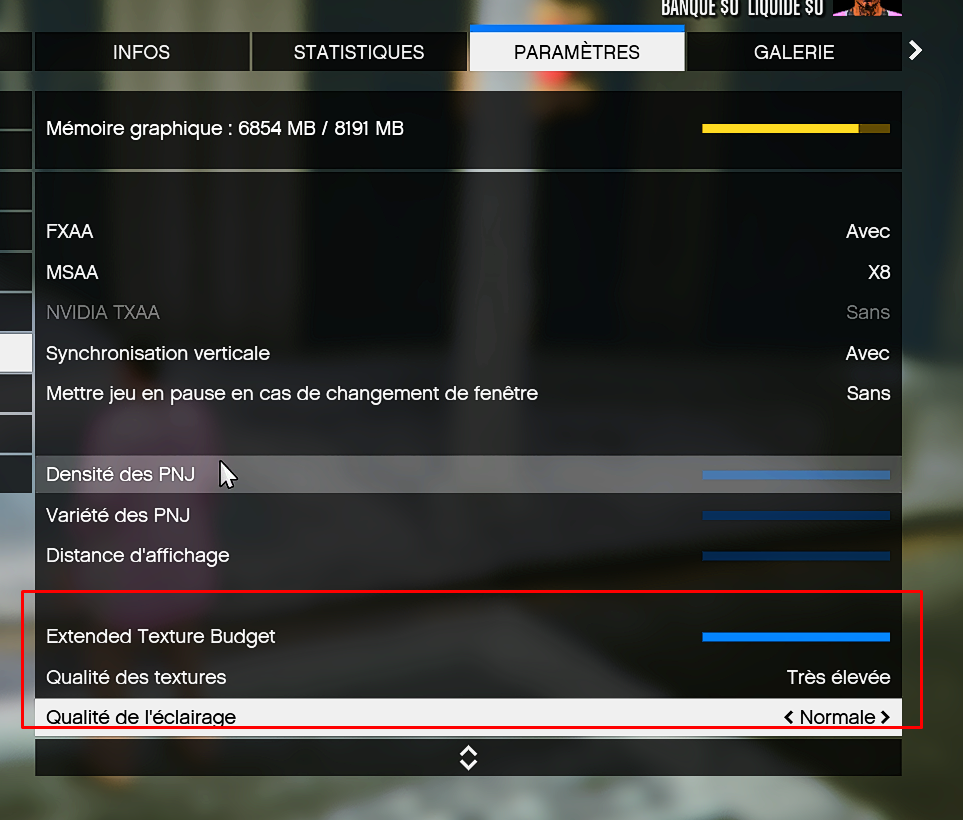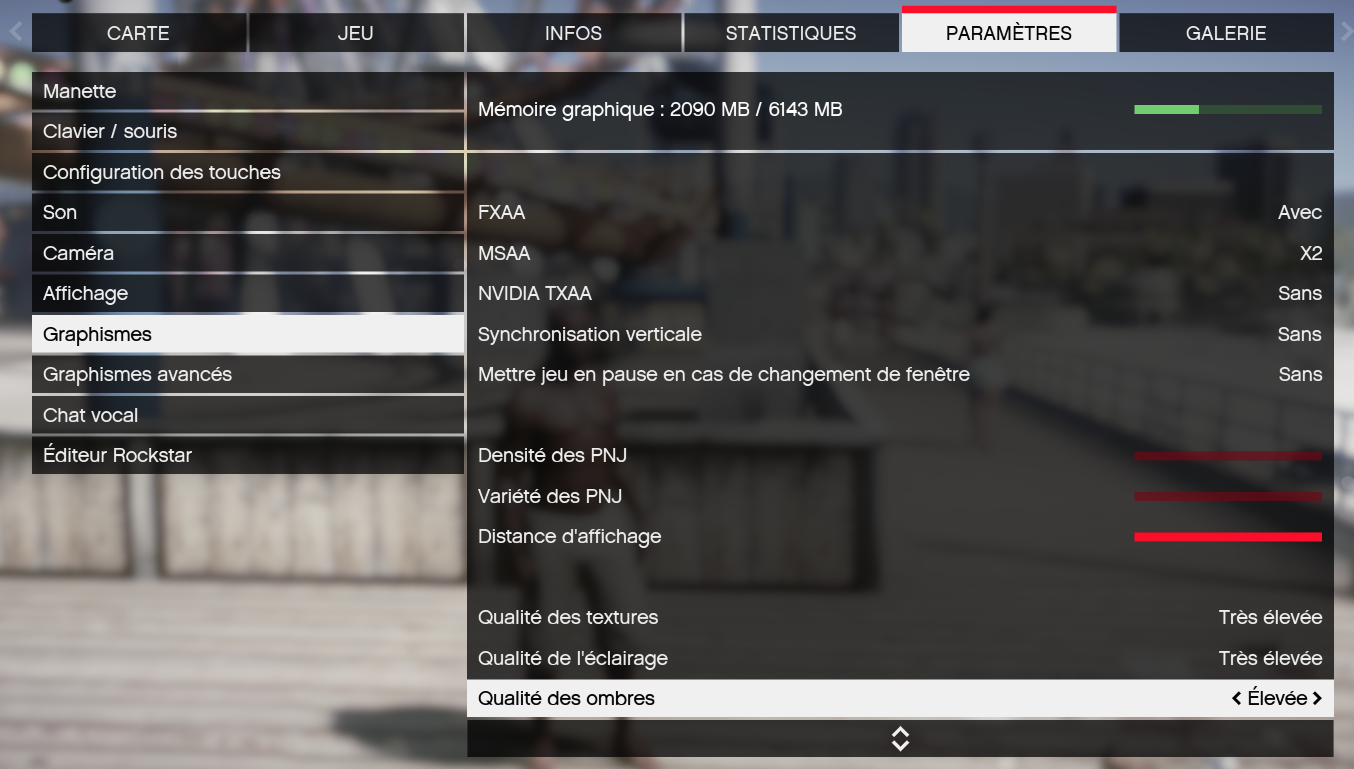Good evening, here is my problem:
Environment questions
GTA V version: Latest from Steam
Up to date: Yes
Legit or Pirate copy: Legit
Purchased where - Steam/Rockstar Launcher/Epic: Steam
Windows version: 10
Did you try to delete content_index.xml and try again? No but I delete my cache regularly
System specifications: Intel Core i7 6700 | GC : GTX 1660 Ti Ventus XS 6 Go | 16G RAM DDR4
CitizenFX crash zip file (‘Save information’ on a crash): No crash
logs/CitizenFX_log files: CitizenFX_log_2021-11-09T202740.log (2.8 MB)
.dmp files/report IDs: 8093b480-ad10-46b1-aa27-fc703bc15c15.dmp (1.4 MB)
Important parts
What is the issue you’re having? When I walk around in game, I have big losses of textures (disappearing floor, invisible walls, characters that do not load, and more…)
What are you trying to do? I tried to modify some graphic settings directly in game but nothing special except that I heard there was a setting called “Extended Texture Budget” which allows to load map textures at longer distance and more easily even if it eats quite a lot of resources but the problem is that I don’t have it in my graphic settings while most players have it.
I have to say that I play with a graphics pack called NVE and I also have ENB with it but I won’t remove them because they allow me to have a really beautiful game.
I surely think that the solution would be to be able to increase the “Extended Texture Budget” so as not to lose any more textures in game except that I do not have it and I would like to know how I could do so that it is back in my game settings.
What have you tried already to fix the issue? Change several in-game graphics settings
Error screenshot (if any): /
What did you do to get this issue? No idea
What server did you get this issue on? Be specific and name some, ‘all of them’ by itself isn’t useful ! : Atlantiss and YBN France
Thank you in advance for the help you may be able to give me!