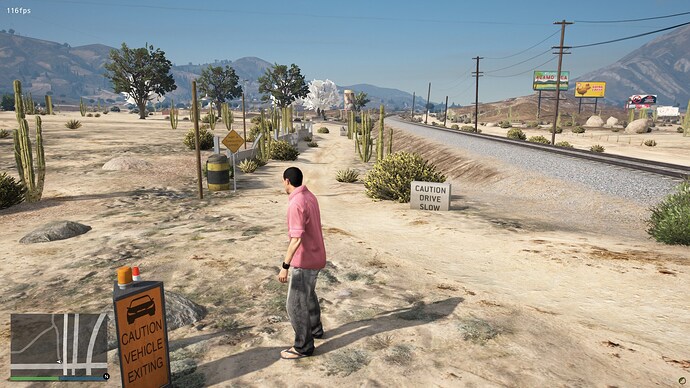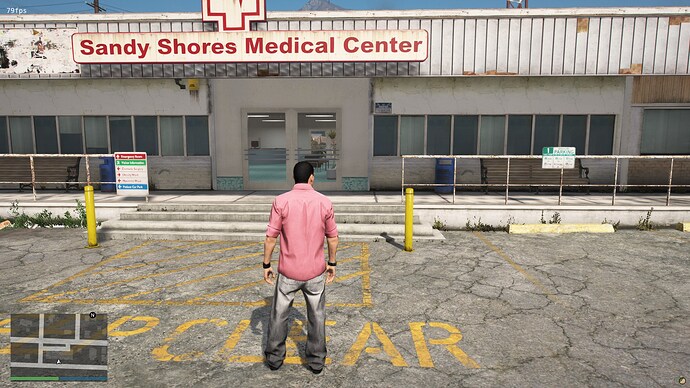Hello, I’m Raccoon and I’m very new to the FiveM server hosting, and modding community. I have ran into some issues with loading ymaps in my FiveM server.
Brief Overview
So I went on gta5-mods.com and went to look for Sandy Shores police stations, so I went ahead and downloaded them and put them into my server.
Keep in mind I am running this on Ubuntu so I followed what I had to do, and I did this below.
cd /home/FXServer/server-data/resources in the resources I created a maps directory, and I exported the .ymap files to /home/FXServer/server-data/resources/maps so as I got this loaded in I went back and opened server.cfg using nano server.cfg and in there I typed start maps.
Starting Up The Server
So I now went and started up the server following this command bash /home/FXServer/server/runexec server.cfg so as it started up it did pick up the maps resources, and was loaded in. But when I enter the server and as it showed the Downloading Content part, it showed that it was downloading maps but as I enter in the server there is no signs of the .ymap files showing up at all.
Here are the screenshots below, to see if there’s anything I did wrong.
Screenshots
Inside Maps Folder
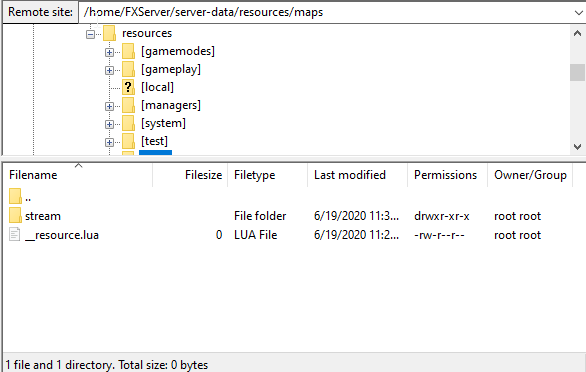
Inside Stream Folder
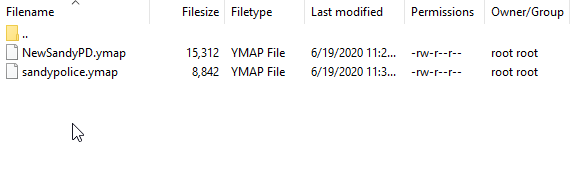
__resource.lua Script
server.cfg Script
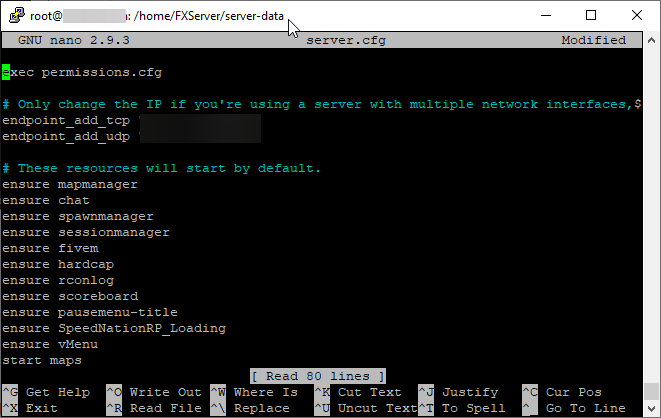
.ymap files URL’s
Here are the files I’ve gotten, but do not seem to work on my server.
https://www.gta5-mods.com/maps/sandy-shores-hospital-mlo-interior-add-on-fivem