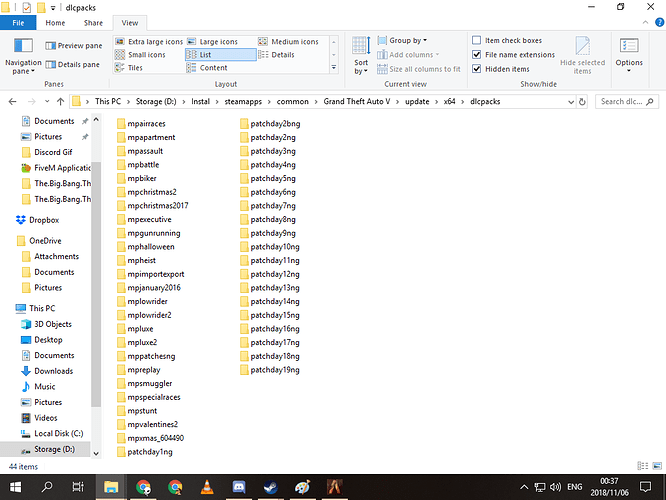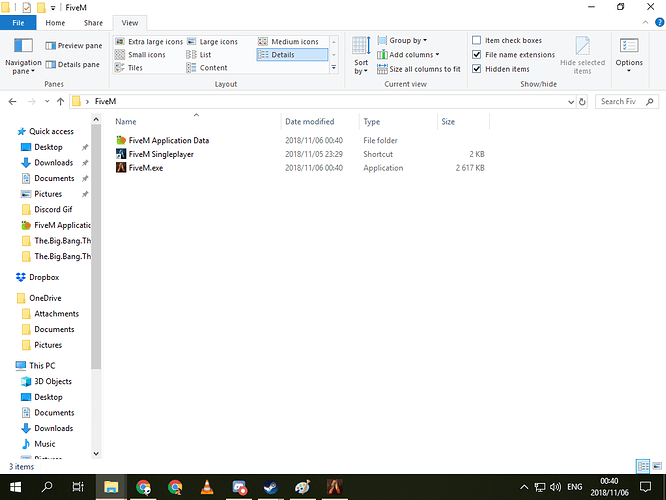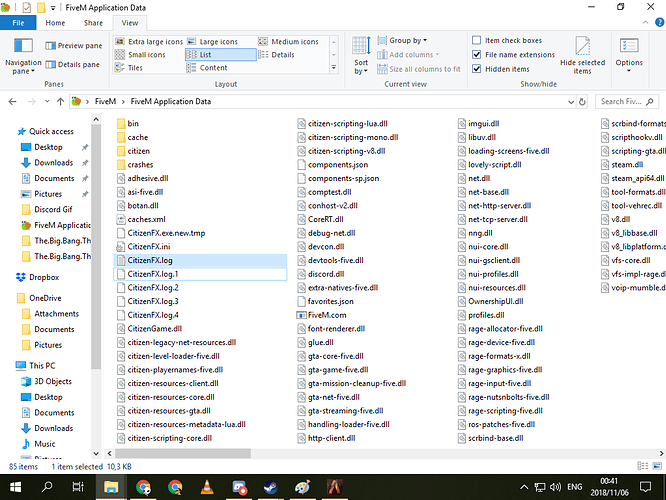To receive support, please fill out the following template, and remove this top text.
**GTA V version?**1.0.1493.1
**Up to date?**Yes
**Legit or Pirate copy?**Yes
**Steam/CD/Social Club?**Steam
Windows version? 10
**Did you try to delete caches.xml and try again?**Yes
Error screenshot (if any) Unable to capture.
System specificationsComputer Information:
Manufacturer: MSI
Model: MS-7A37
Form Factor: Desktop
No Touch Input Detected
Processor Information:
CPU Vendor: AuthenticAMD
CPU Brand: AMD Ryzen 5 2400G with Radeon Vega Graphics
CPU Family: 0x17
CPU Model: 0x11
CPU Stepping: 0x0
CPU Type: 0x0
Speed: 3600 Mhz
8 logical processors
4 physical processors
HyperThreading: Supported
FCMOV: Supported
SSE2: Supported
SSE3: Supported
SSSE3: Supported
SSE4a: Supported
SSE41: Supported
SSE42: Supported
AES: Supported
AVX: Supported
CMPXCHG16B: Supported
LAHF/SAHF: Supported
PrefetchW: Unsupported
Operating System Version:
Windows 10 (64 bit)
NTFS: Supported
Crypto Provider Codes: Supported 311 0x0 0x0 0x0
Video Card:
Driver: NVIDIA GeForce GT 1030
DirectX Driver Name: nvldumd.dll
Driver Version: 25.21.14.1634
DirectX Driver Version: 25.21.14.1634
Driver Date: 10 10 2018
OpenGL Version: 4.6
Desktop Color Depth: 32 bits per pixel
Monitor Refresh Rate: 59 Hz
DirectX Card: NVIDIA GeForce GT 1030
VendorID: 0x10de
DeviceID: 0x1d01
Revision: 0xa1
Number of Monitors: 1
Number of Logical Video Cards: 1
No SLI or Crossfire Detected
Primary Display Resolution: 1024 x 768
Desktop Resolution: 1024 x 768
Primary Display Size: 34.65" x 19.69" (39.84" diag)
88.0cm x 50.0cm (101.2cm diag)
Primary Bus: PCI Express 4x
Primary VRAM: 2047 MB
Supported MSAA Modes: 2x 4x 8x
Sound card:
Audio device: Speakers (3- Redragon Gaming H
Memory:
RAM: 7882 Mb
Miscellaneous:
UI Language: English
Media Type: DVD
Total Hard Disk Space Available: 1191598 Mb
Largest Free Hard Disk Block: 487290 Mb
OS Install Date: May 03 2018
Game Controller: None detected
VR Headset: None detected
What did you do to get this issue? Attempted to Launch app
What server did you get this issue on? N/A
CitizenFX.log file
https://pastebin.com/n5D12j6T
.dmp files/report IDs
If an issue with starting:
GTA V folder screenshot
GTA V/update/x64/dlcpacks screenshot
Filepath to FiveM folder
Desktop/FiveM
FiveM client folder screenshot
Did you try to disable/uninstall your Anti-virus?
Yes
Also add what you already tried so far.
I have deleted the app completely and attempted to reinstall it. The issue just keeps on coming back. It is like it is stuck in an infinite update loop. Takes about an hour to do what ever it is doing and then you can access the fiveM app. Next time I want to restart, it has to loop through the whole process again. It never use to do this.