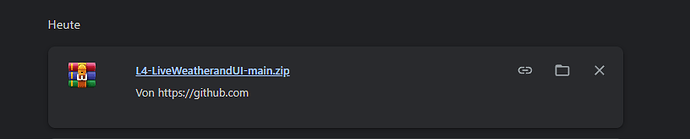Introducing L4-LiveWeatherandUI
Features:
- Live Weather System: With the power of a weather API, select any city, and watch as the in-game weather updates in real-time.
- Real-Time Synchronization: The server time matches real-life time. If it’s noon in real life, it’s noon in the game, and the dynamic weather ensures the day progresses naturally.
- Realistic NPC Spawns: Less NPC activity at night compared to daytime. As night falls, NPC activity decreases, making the city feel alive and dynamic.
- Clean and Customizable UI: Display current time, date, and weather in the game. Customize what you want to see and move the UI around with the /moveui command for the best gaming experience.
- Fully Customizable: Tailor the script to fit your needs. Nearly everything can be adjusted to suit your preferences.
Showcase UI: Watch on YouTube
The full script will be showcased soon in a extra video
Script Configuration Overview: The script currently supports the following languages: [DE, EN, FR, ESP, DU, POL]
Config = {}
-- Change API and city here. Refer to the README for assistance
Config.ApiKey = "YOUR-API-KEY" -- Your API key from openweathermap.org
Config.City = "Berlin" -- Search your city on openweathermap.org and copy the name here
-- Change UpdateInterval if necessary. Refer to the README for assistance
-- Settings are in beta; do not change unless you are knowledgeable
Config.UpdateInterval = 240000 -- 4 minutes in milliseconds (Beta)
-- Realistic NPC Spawning Density
Config.RealisticDensity = true -- true/false
-- UI Configuration
Config.ShowTime = true -- Show the time in the WeatherUI
Config.ShowWeather = true -- Show the weather in the WeatherUI
Config.ShowDate = true -- Show the date in the WeatherUI
Config.ShowUI = true -- Show the WeatherUI in the game
Config.UIPosition = 'top-left' -- UI Position: 'top-left', 'top-right', 'center', 'bottom-left', 'bottom-center', 'bottom-right'
Config.DraggableUI = true -- Enable/Disable draggable UI with the command '/moveui'
-- Debug Mode
Config.Debug = false
This is my first script, and I hope you like it. For questions or bug reports, please contact me.
This script has only been tested with ESX and may not be compatible with other frameworks.
| Code is accessible | Yes |
|---|---|
| Lines (approximately) | 500+ |